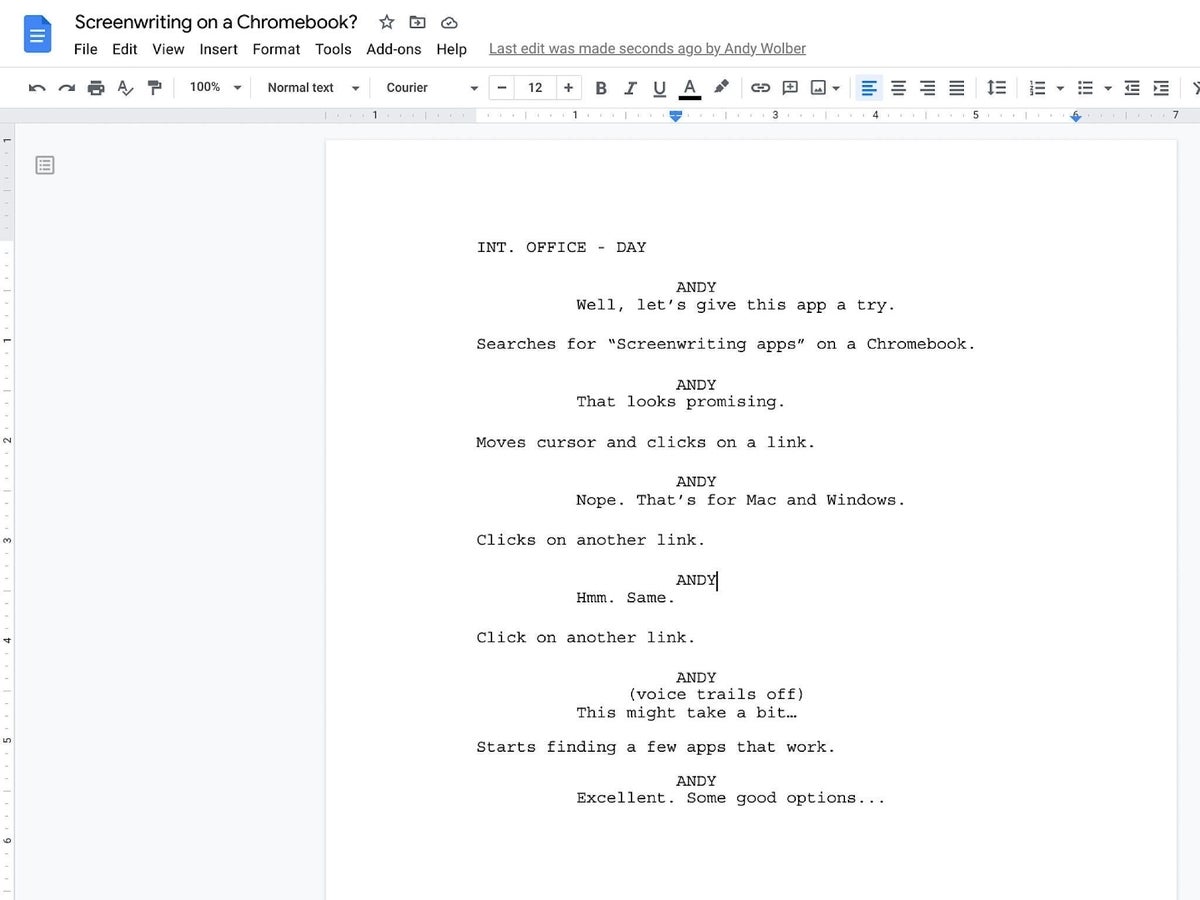
Screenshot of a Google Doc: Andy Wolber/TechRepublic
More people are creating video than ever before, which means that scripted video production is no longer solely the domain of television or film studios. Advertising agencies, marketers, teachers, corporate trainers, conference hosts and video gaming companies all create scripted videos. These days, you don’t need a Mac or Windows system to create a script—you can craft your script on a Chromebook.
Specialized apps seek to streamline the process of scriptwriting. Unlike a general purpose word processor, these apps format typed text in industry-standard ways to differentiate dialogue, action and scenes. In part, this means centered all-caps character names followed by indented dialogue, left-aligned all-caps scene standards (e.g., INT. for interior, EXT. for exterior), among many other formatting conventions—all displayed in 12-point Courier font on a page with 1-inch top, bottom, and right margins and a 1-½ inch left margin (to leave sufficient space for left-side fasteners when printed).
Four of the most important scriptwriting content formats are .fdx, .fountain, .pdf and print. The last two (.pdf and print) are best thought of as output formats for when a script is ready for review or production. The first format, .fdx, is the file format used by Final Draft—the most widely used scriptwriting app. The .fountain format is a plain text format, which means you can really write in fountain anywhere you edit text, as long as you observe guidelines detailed at Fountain.io. If you’re familiar with Markdown, think of .fountain as a markup format for scriptwriting, much as Markdown is a markup format for web writing.
The following apps all let you write your script on a Chromebook. They also all let you work with .fdx and .fountain files. The first three apps also support collaboration, which may be useful when you work with co-writers or other people who need or want to provide active input on your work.
SEE: How to become a Google Docs power user (free PDF) (TechRepublic)
Arc Studio Pro
Arc Studio Pro provides a cloud-based app that works well on a Chromebook (Figure A). The company offers installable versions for macOS, Windows and iOS, too. Changes you make sync when you’re connected to the internet. Arc Studio Pro is built for multi-person collaboration and can backup your files in .fdx format to Google Drive automatically. You can try a version of the app with limited features and watermarked PDF output for free. An upgrade to the Pro version costs $99 per year—although, it’s currently reduced to $69 per year.
Figure A
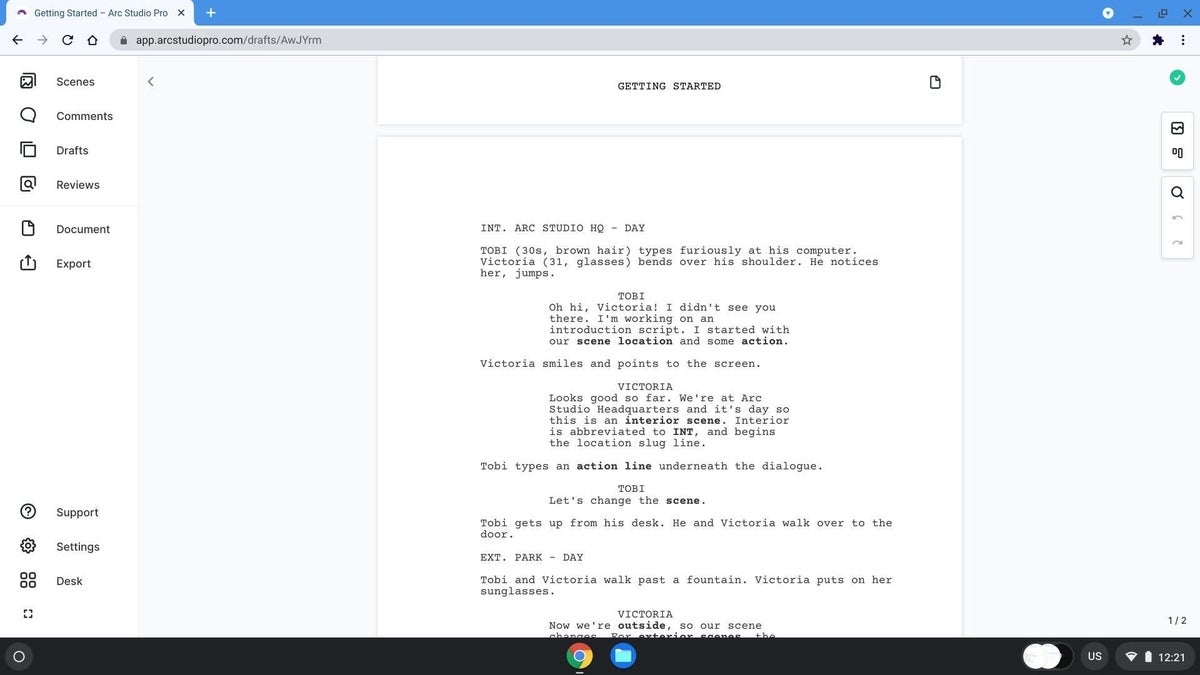
Celtx
It might be best to think of Celtx as aimed at people who not only need scriptwriting software, but also want to collaborate on and manage other production tasks, such as budgets, shot lists, shooting schedules, call sheets and more (Figure B). The pricing reflects their target market; the scriptwriting component that works well on the web is available for $180 per year (with discounts to get started), while their full featured Celtx Pro for several users intended for a production house starts at $2,499 per year. (If you plan to also write on Android or iOS, as well, the Celtx mobile scriptwriting apps seem neglected. The last update on Android was almost a year prior and the most recent update on iOS more than three years ago.)
Figure B
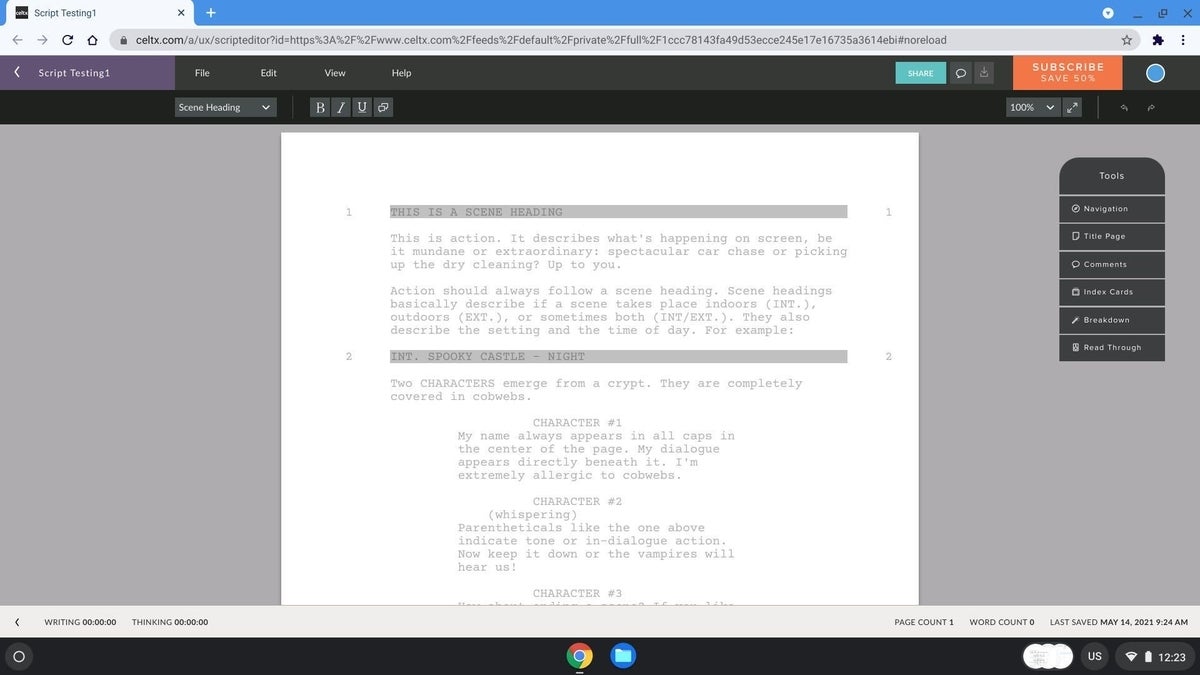
WriterDuet/WriterSolo
WriterDuet is a cloud-based app that also offers Android and iOS mobile apps, too. You can create three scripts for free, although you’ll need to upgrade ($60 per year and up) to gain access to additional features, such as an online-offline desktop app, analytics, multi-column templates and more (Figure C). The app includes the ability to collaborate between paid subscribers and people who use the app for free. The company also offers WriterSolo, a free option intended for people who just want a scriptwriting app but don’t need the cloud collaboration capabilities.
Figure C
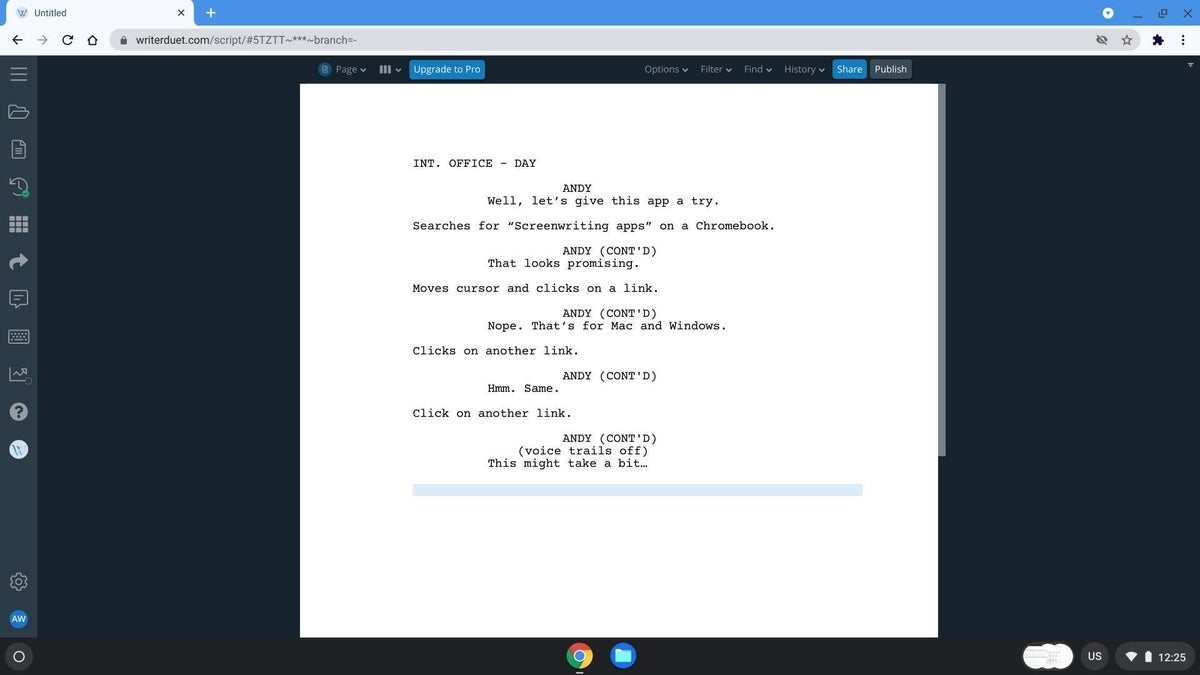
DubScript Screenplay Writer
If your Chromebook supports Android apps (as most do in 2021), DubScript Screenplay Writer lets you write your script in plain text Fountain format (Figure D). The app displays your text in one of two modes:
- A write screen where you type your script.
- A read screen that takes your text and formats it properly.
A roughly $10 per year subscription removes both ads and a DubScript identifier on printed output.
Figure D
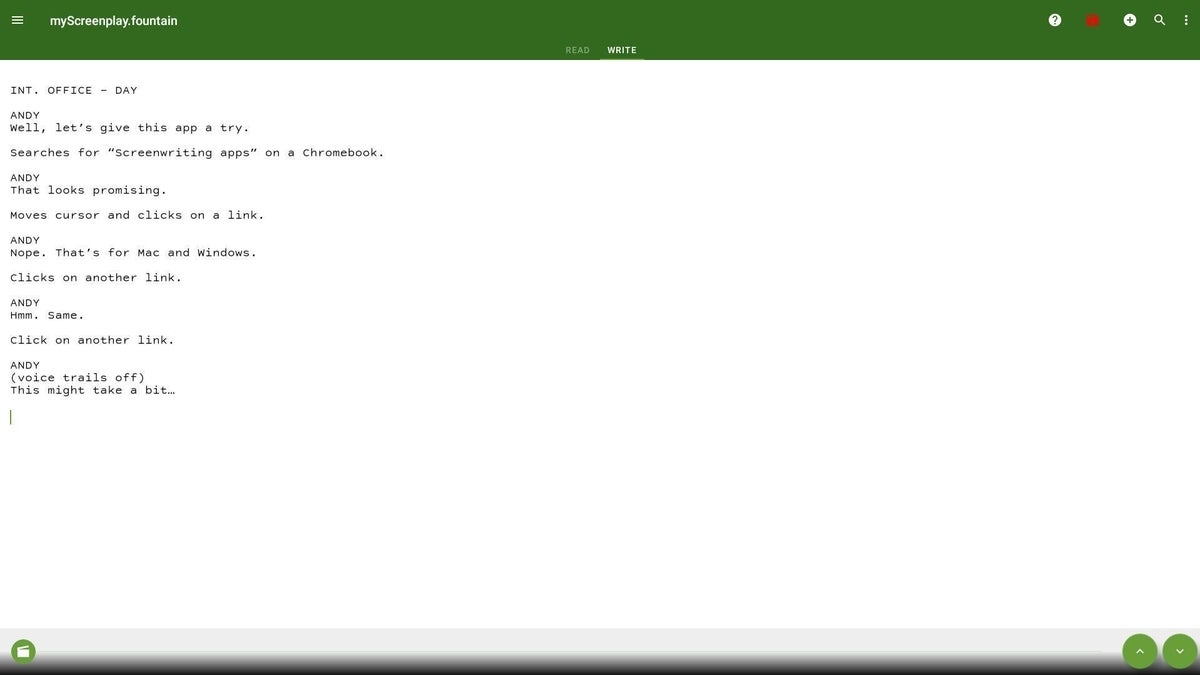
‘Afterwriting
The ‘Afterwriting web app provides a set of basic tools you can use to experiment, learn and type in Fountain format (Figure E). You can open .fdx and .fountain files from your system, Dropbox or Google Drive, as well as create, edit and save new fountain files. The app also includes a basic Facts page that calculates action, dialogue and speaking time. Even better: it’s all free.
Figure E
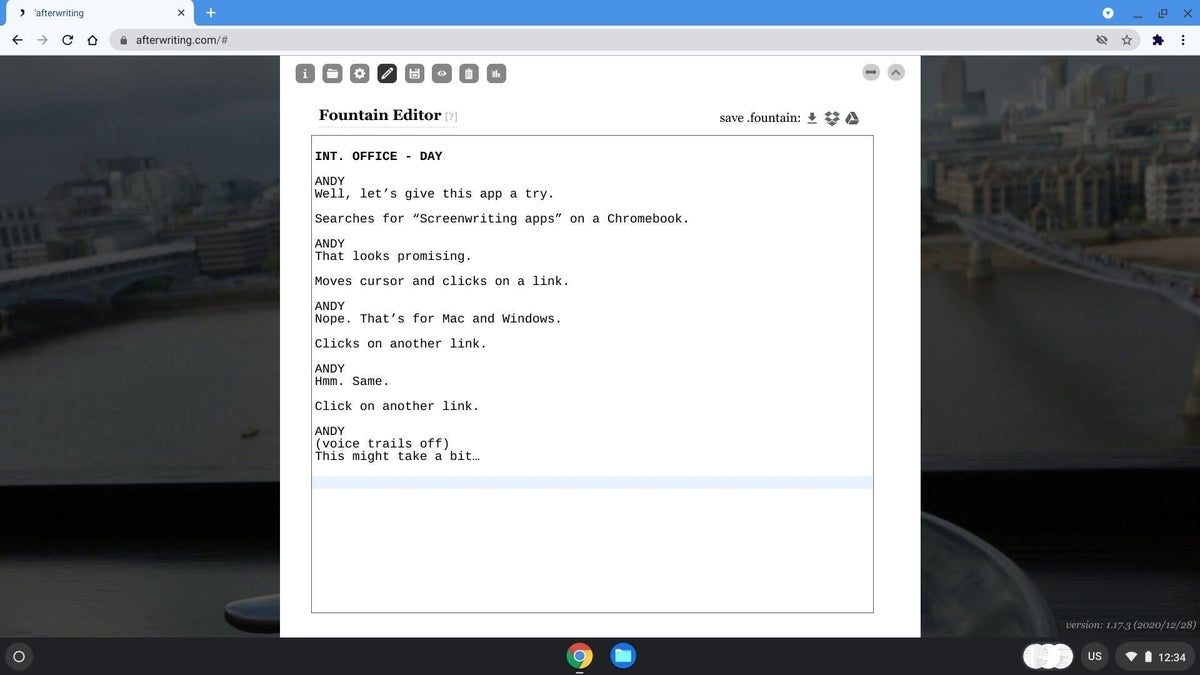
Other options
Of course, there are many more options. You could use pretty much any Android plain text Markdown editor, such as IA Writer, on a Chromebook to write your script in the Fountain format. Free web-based apps, such as FountainLoader or Screenplain let you upload your text then display it with appropriate formatting (Figure F).
Figure F
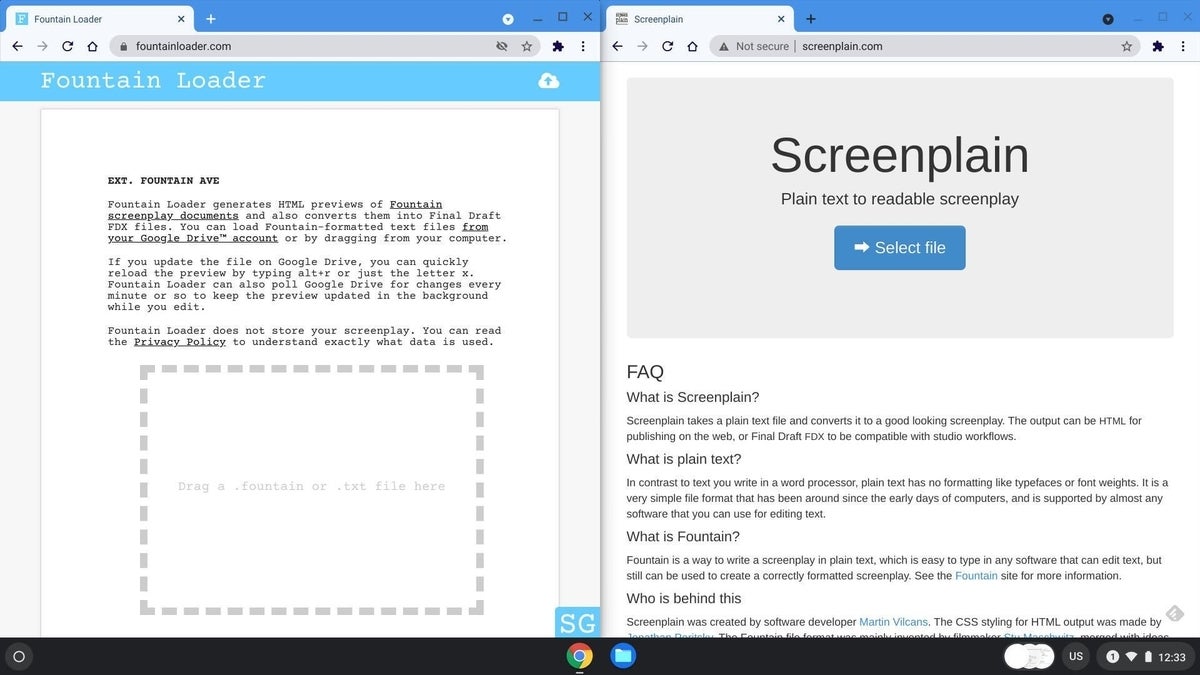
Similarly, you could write in Google Docs and use an Add-on such as Fountainize to format your text (Figure G). Screenwriters who use platforms other than a Chromebook can consider apps such as FadeIn, Final Draft, Highland 2, Movie Magic Screenwriter, Slugline or Trelby.
Figure G
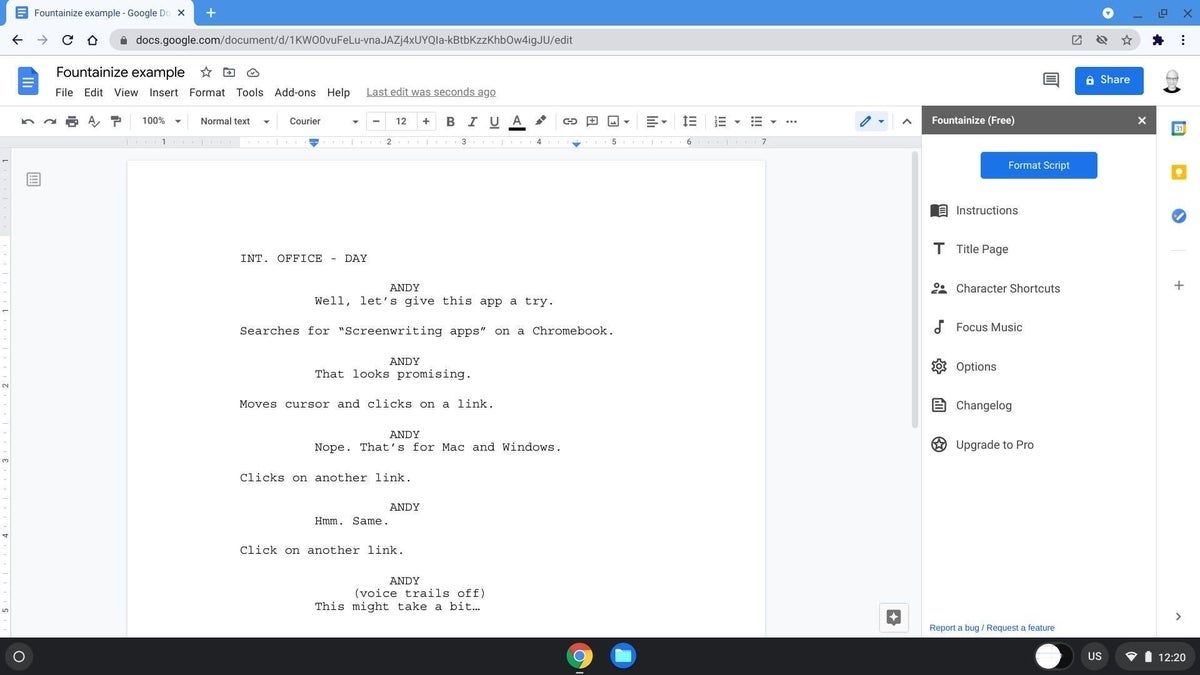
Your thoughts
If you use a Chromebook, what scriptwriting app do you use? Why? Are there other options that work on Chromebook that you recommend either for a student writer or for a scriptwriting professional? Let me know which scriptwriting apps you like and use, either in the comments below or on Twitter (@awolber).