- Best UCaaS provider overall: RingCentral
- Best for digital engagement: Nextiva
- Best for easy DIY setup: Ooma
- Best for videoconferencing: Zoom
- Best for international calls: 8x8
- Best for AI-powered communication: Dialpad
Choosing the right UCaaS provider isn’t just about comparing technical features — it’s about transforming communication and collaboration. The best platforms unify calls, messages, and meetings while streamlining workflows and boosting productivity. They scale easily, whether you’re supporting a small team or a global workforce. With the right UCaaS solution, businesses can achieve smoother operations and stronger connections. Let’s take a look at the top options leading the way.
Featured Partners
Top UCaaS providers comparison
UCaaS providers differ in how well they adapt to the unique needs of small teams or complex enterprise environments. Some excel at integrating with essential tools, while others focus on simplicity and ease of use. For industries requiring strict compliance, versatile security and data management features can set certain platforms apart.
Here’s a quick overview of the best UCaaS solutions on the market.
| RingCentral | |||||
| Nextiva | |||||
| Ooma | |||||
| Zoom | |||||
| 8x8 | |||||
| Dialpad |
RingCentral: Best UCaaS provider overall

RingCentral is a leading business communications provider that offers relatively low-cost UCaaS solutions. Despite an attractive price point, the software is feature-rich and supports all of the expected communication channels. With other providers, you would be looking at 3-4 times the cost for the same exact suite of features.
Why I chose RingCentral
These days, every vendor is trying to pass themselves off as a UCaaS “do-anything” platform — RingCentral actually walks the walk. It’s a widely adopted UCaaS platform that works reliably across a wide range of industries and organization sizes. In other words, you’re not really gambling on RingCentral for UCaaS so much as following in the footsteps of thousands of other companies.
RingEx, its business communications platform, unifies chat, messaging, video, and phone systems into one platform. This reduces cost, complexity, and enhances workflow efficiency. Features like seamless scalability, extensive integrations with popular business tools, and strong global infrastructure make it practical for both small teams and large enterprises.
Read my RingCentral review for more details.
Pricing
- RingEx Core: Starts at $20 per user per month.
- RingEx Advanced: Starts at $25 per user per month.
- RingEx Ultra: Starts at $35 per user per month.
Voice, video, SMS, and meetings are included with Core plans, all within a unified platform. Advanced plans come with online fax and additional call administration features. Ultra plans come with advanced phone system analytics, IT management tools, and unlimited file storage.
RingCX, the company’s contact center solution, starts at $65 per user per month. Voice along with more than 20 other digital channels are unified within the RingCX platform.
Features
- Free local or toll-free numbers.
- 100, 1,000, or 10,000 free toll-free minutes.
- Unlimited domestic calling in the US and Canada.
- Strong IVR capabilities on all plans.
- AI-powered noise cancellation.
- On-demand and automatic call recording.
- Up to 8-digit extensions on some plans.
- Unique push-to-talk add-on.
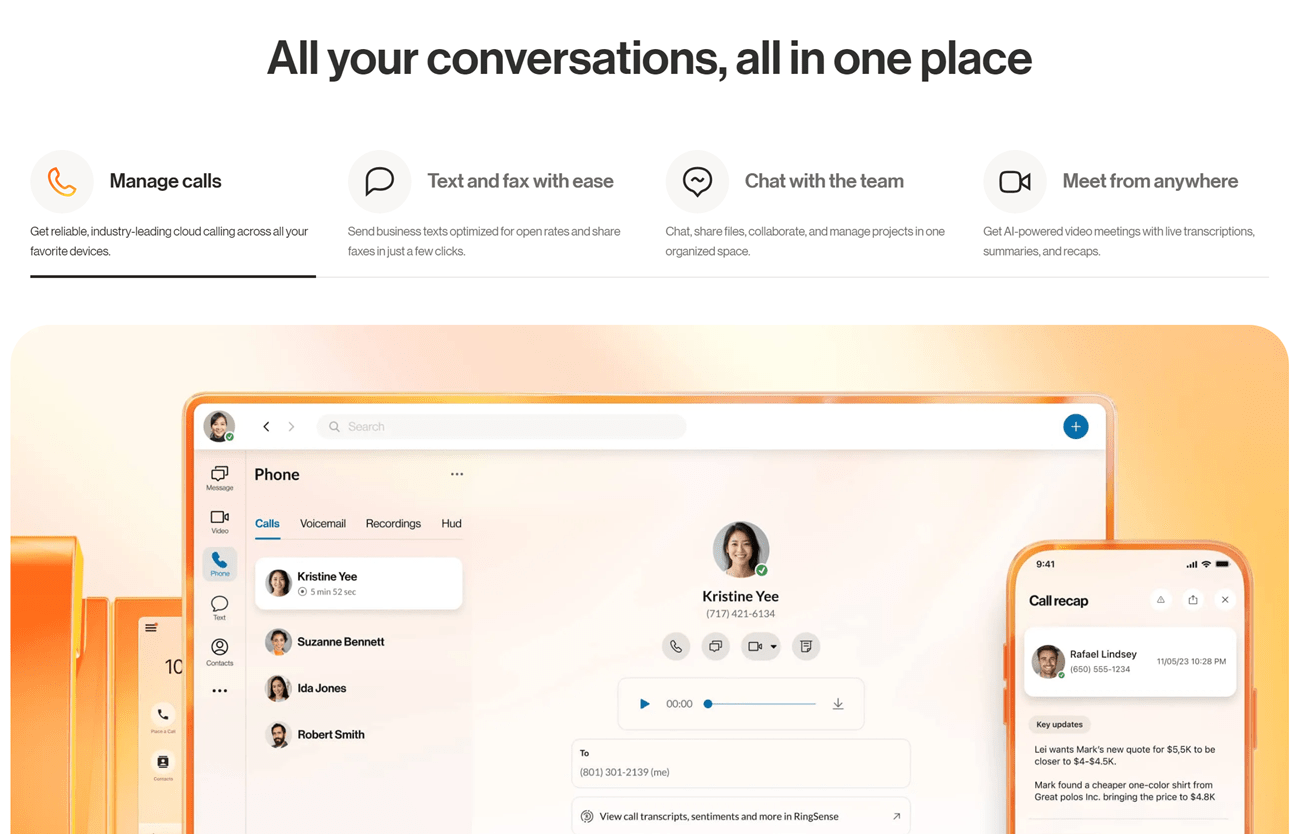
Pros and cons
|
|
Nextiva: Best for digital engagement

Nextiva stands out by offering a full suite of UCaaS tools, covering more channels than most even on its cheapest plan. From small startups to large enterprises, it integrates voice, video, team collaboration, social media, live chat, and text messaging capabilities into a single cohesive ecosystem.
Why I chose Nextiva
Nextiva is growing in popularity as a UCaaS provider among companies that are looking for new ways to engage with their customers. This could be something as simple as using social messaging to drive traffic to your store or website. But it could also be part of a long term strategy to improve contact center CX by better serving each step of a multi-channel customer journey.
All of these useful features run on top of Nextiva’s secure, carrier-grade network. With a 99.999% uptime guarantee, its users rest easy knowing the system’s always up and running. Nextiva also provides responsive, 24/7 support, ensuring that any customer issues are swiftly addressed while minimizing service interruptions.
In my Nextiva review, I cover everything the company offers.
Pricing
- Digital: Starts at $20 per user per month.
- Core: Starts at $30 per user per month.
- Engage: Starts at $40 per user per month.
- Power Suite: Starts at $60 per user per month.
- Essential: Starts at $129 per user per month.
- Professional: Starts at $159 per user per month.
- Premium: Starts at $199 per user per month.
Digital does not include inbound/outbound voice, but all other plans do. Essential, Professional, and Premium are considered enterprise plans for omnichannel contact centers that manage high call volumes and large workforces.
Features
- Unlimited voice calling in the U.S. and Canada.
- Top-tier 24/7 customer and technical support.
- Live chat, messaging, texting, email, social, faxing, and video in one.
- Simple interactive voice response capabilities across the board, perfect for small teams.
- Centralized inbox to easily manage communications.
- GDPR and PCI DSS compliant.
- Full suite of dashboards and reporting tools.
- Chabots, intelligent routing, and more on higher tiers.
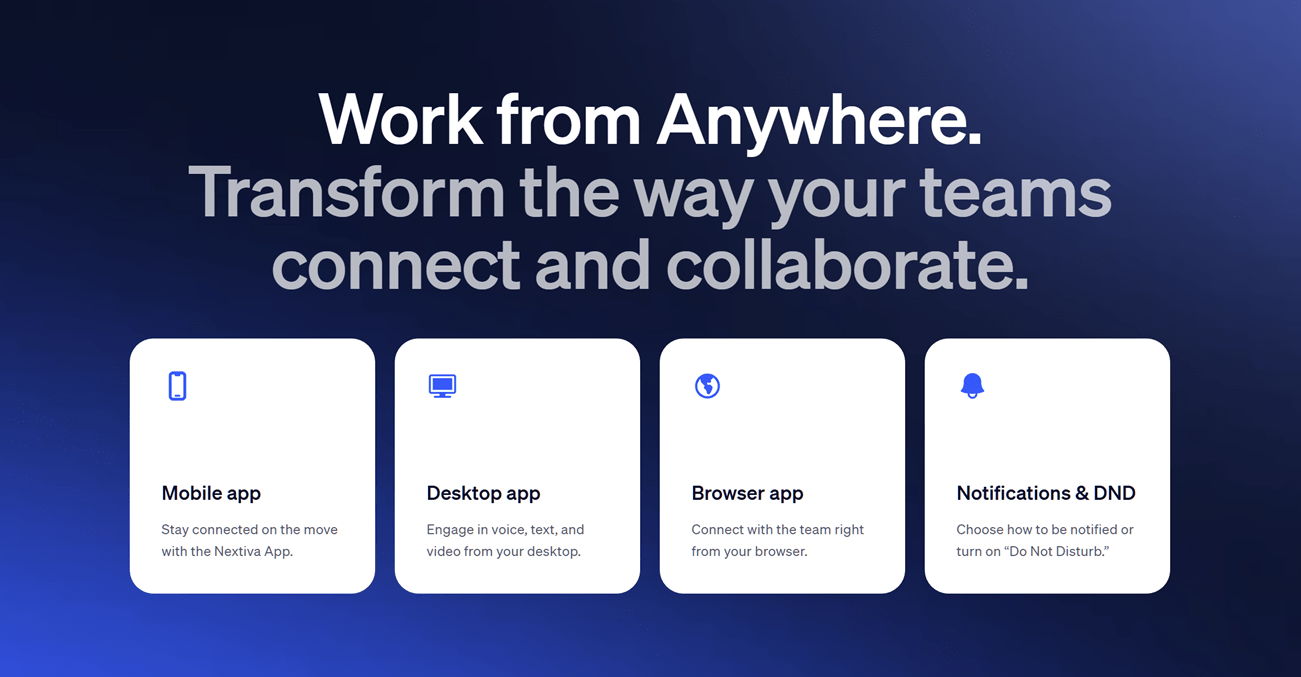
Pros and cons
|
|
Ooma: Best for easy DIY setup

Although Ooma’s entry-level plan only includes voice and fax, its higher tiers include UCaaS features, like texting, team chat, and videoconferencing capabilities. It’s a strong choice for in-person office environments that also need digital collaboration tools.
Why I chose Ooma
Technically, any of the providers on this page are easy to implement if your system is small and your needs are basic.
However, Ooma’s one of the few that truly foolproofs the process of setting up desk phones. On top of that, the system itself is about as simple as it can get. If you’re a fan of straightforward, barebones software, you’ll appreciate its simplicity compared to other solutions.
It also comes with features specifically for traditional offices, like overhead paging and intercom which you won’t find elsewhere.
Read my Ooma review for more details.
Pricing
- Essentials: Starts at $19.95 per user per month.
- Pro: Starts at $24.95 per user per month.
- Pro Plus: Starts at $29.95 per month.
Ooma is one of the few providers that doesn’t make you sign a year-long contract to get the best rates, making it a great choice for businesses with seasonal or temporary needs.
Features
- Basic virtual receptionist to greet callers.
- Complete company directory built in.
- Unlimited virtual faxing on every plan.
- Extension dialing and monitoring.
- Music on hold or transfers.
- Enhanced call blocking capabilities.
- Overhead paging and intercom.
- Call recording, queues, and hot desking on higher tiers.
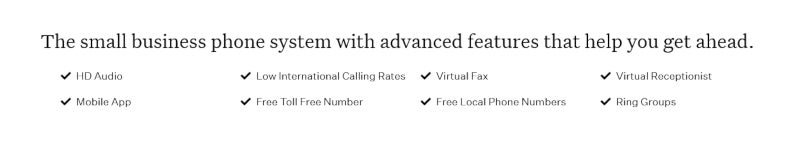
Pros and cons
|
|
Zoom: Best for videoconferencing

Zoom is well known for its videoconferencing capabilities and user-friendly interface. However, it also offers a range of phone plans and UCaaS solutions for businesses that need high-quality video meetings, team chat, text messaging, and crystal clear audio.
Why I chose Zoom
From white boards and digital backgrounds to document creation, waiting rooms, and an AI companion, it’s hard to beat Zoom’s videoconferencing platform. If you’re already using it for that, upgrading to a Workplace + Phone plan won’t cause disruptions for your team.
It’s also a great choice if you rely heavily on video meetings and need to supplement that communication channel with a straightforward phone system.
You’ll even get a range of basic call center tools, like IVR, automatic call distribution (ACD), and live call monitoring capabilities to improve the inbound call experience.
Check out my full Zoom Phone review if you are unfamiliar its UCaaS capabilities.
Pricing
Zoom has phone-only plans that start at $10 per user per month. However, these don’t include internal collaboration tools.
For UCaaS features, you’ll need to go with one of two Zoom Workplace + Phone plans:
- Pro Plus: Starts at $18.32 per user per month.
- Business Plus: Starts at $22.49 per user per month.
Both include the same phone features, but the Business Plus plan includes additional features, like visitor management, translated captions, workspace reservations, customer support via phone, and larger meeting capacity.
Features
- Unlimited calling in your region.
- Active noise, echo, and keyboard sound suppression.
- Automatic call distribution and queueing.
- Manual and automatic call recording on every plan.
- Easy call handoff between devices.
- Hot desking for in-person offices.
- Elevate calls to a video meeting.
- Zero-touch device provisioning.
- Mix and match plans as needed.
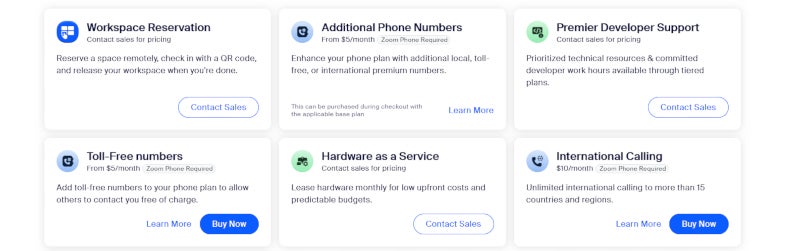
Pros and cons
|
|
8x8: Best for international calls

8×8 is an established business communications provider with decades of experience. Over the years, it has added a comprehensive suite of collaboration tools, analytics, and basic AI-powered features on top of a secure and compliant platform.
Why I chose 8×8
If you make a lot of international calls or have team members in other countries, 8×8 is a great way to save money. Since it includes unlimited international calling to 14 countries in its cheapest plan and 48 in its next tier, you’ll no longer have to pay international usage fees for those locations.
Other providers don’t offer unlimited calling options or charge extra for them, making 8×8’s inclusive plans a more affordable alternative.
But cost isn’t the only thing to consider when your phone system fields a high-volume of international calls. 8×8 has the security features and know-how to help you detect and prevent VoIP fraud, even when you have to allow calls from all over the world.
Read my 8×8 review for more details.
Pricing
8×8 doesn’t publicly disclose pricing. However, there are five plans to choose from:
- X2: Standard UCaaS capabilities.
- X4: Special tools for receptionists and supervisors.
- X6: Voice-only call center software.
- X7: Omnichannel contact center solution.
- X8: Tools for large contact centers.
X2 is the best place to start for standard business communication. If you end up needing more, you can upgrade select users to higher tiers as needed.
Features
- Unmetered calling to 14 or 48 countries.
- HD video and audio meetings with up to 500 people.
- Specialized Frontdesk feature for receptionists.
- Whisper, barge, and takeover for live calls.
- Single sign on with every plan.
- GDPR, HIPAA, and ISO27001 ready.
- Multi-level auto attendant and hot desking.
- Livestream video calls on YouTube.
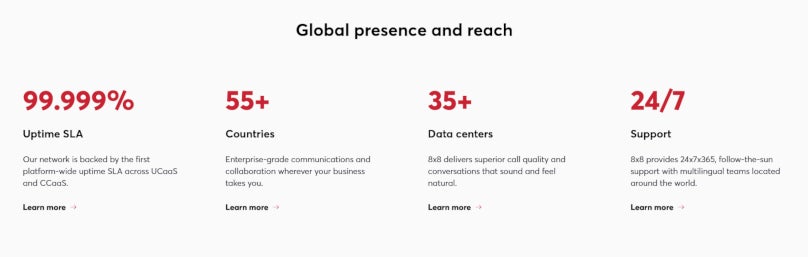
Pros and cons
|
|
Dialpad: Best for AI-powered communication

As a newer provider in the business communications space, Dialpad started out as a cloud-based solution. As such, it doesn’t have the same technical debt many of the others deal with every day. With a clutter-free interface designed for use on smartphones and laptops, you’ll appreciate its ease of use and powerful AI capabilities.
Why I chose Dialpad
Dialpad offers several call center AI capabilities I haven’t seen with other UCaaS providers.
While most of the advanced capabilities are only on call center and sales plans, regular business users can still enjoy real-time call and video transcriptions, call summaries, action item tracking, voicemail transcriptions, and automated insights.
It also offers a wide range of integrations on top of a stable and reliable collaboration suite that covers texting, team chat, video, and faxing if you need it.
Read my review of Dialpad for more details.
Pricing
Dialpad offers a range of business communications, videoconferencing, contact center, and sales solutions. It’s UCaaS plans include:
- Standard: Starts at $15 per user per month.
- Pro: Starts at $25 per user per month (three-user minimum).
- Enterprise: Custom pricing (100-user minimum).
You can try Standard or Pro free for 14 days.
Faxing starts at $10 per number per month, additional numbers are $5 each per month, and a conference room line starts at $15 per number per month.
If you end up needing more, you can upgrade users to Dialpad’s contact center or sales enablement platforms.
Features
- One free number per user.
- AI-powered real-time call transcriptions.
- Automated summaries and action item tracking.
- Integrated voice, video, text, and messaging platform.
- Multi-level auto attendants on every plan.
- Call recording, routing, and spam detection.
- Ability to swap devices during a call.
- HIPAA compliant once a BAA is signed.
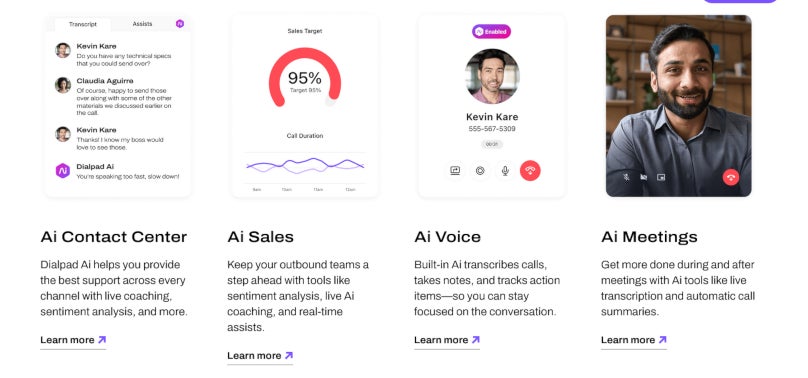
Pros and cons
|
|
How do I choose the best UCaaS provider for my business?
The best place to start is assessing your current communication tools and processes. Along the way, you’ll be able to identify gaps or pain points, like poor call quality, high operational costs, or inadequate security features. From there, you can look for a UCaaS solution that addresses these issues and offers scalability for future growth.
After you’ve shortlisted a handful of providers, check reviews to evaluate reliability, customer support, and integration capabilities with your existing tools.
A free trial can also be invaluable for testing usability and ensuring the platform meets your expectations.
Beyond that, a personalized demo can give you a good idea of what the solution looks like in action while allowing you to ask as many questions as you need to determine if it’s the right fit.
Methodology
I relied heavily on my personal experience in the business communications category as well as a high volume of publicly available reviews, case studies, and additional online resources to back up my own experiences.
My goal was to gather relevant information on real-world performance, customer satisfaction, and overall quality of each provider.
Here’s a closer look at what I considered when putting this guide together.
Features, functionality, and capabilities
The range and quality of features provided by each UCaaS solution played a crucial role — I specifically sought providers that offer complete sets of tools to meet a wide range of communication needs.
Ease and depth of integration
I carefully considered the quality, depth, and execution of each provider’s integrations with other business tools. Simply having a large list of integrations isn’t enough.
Strong connections with CRM, ERP, and collaboration tools were the bare minimum for inclusion in this post.
Pricing structure
To include a range of tools for different business sizes, I specifically chose platforms that span the spectrum in terms of price.
System reliability
Dependable service with minimal downtime is huge for any business. I favored providers with a strong track record of reliability and uptime.
Security and compliance
The best UCaaS provider gives you peace of mind. As such, I prioritized providers that demonstrate a strong commitment to security and compliance with regulatory standards.
Customer support
Access to responsive and helpful customer support was a minimum requirement for inclusion on my list, as it’s vital for businesses to be able to get assistance when they need it.





