
If you’re a heavy user of Google Apps, you know that the Google Contacts Manager isn’t the greatest tool in an otherwise outstanding toolbox. In fact, the contact manager trapped within Google Docs is so bad, I use it only as a Gmail address book. How this has been overlooked for so long escapes me — considering how the business landscape lives and dies by its contacts. Finding third-party contact managers for Google Contacts isn’t easy. But between Android and web-based apps/services, I have come up with a solid list of five contact managers that work with Google Contacts to bring a bit of power and flexibility to a rather weak entry.
Note: This article is also available as an image gallery.
1: FullContact
FullContact (Figure A), previously called RainMaker, is a web service (currently in beta) that automatically collects your Gmail Contacts. It features a unified contact manager, so you can import contacts from other lists/apps, too. The FullContact interface is simple to use and allows you to tag, add notes, edit, and enter information (organization, title, address, phone, etc.). You can also add multiple address books and import business cards.
Figure A
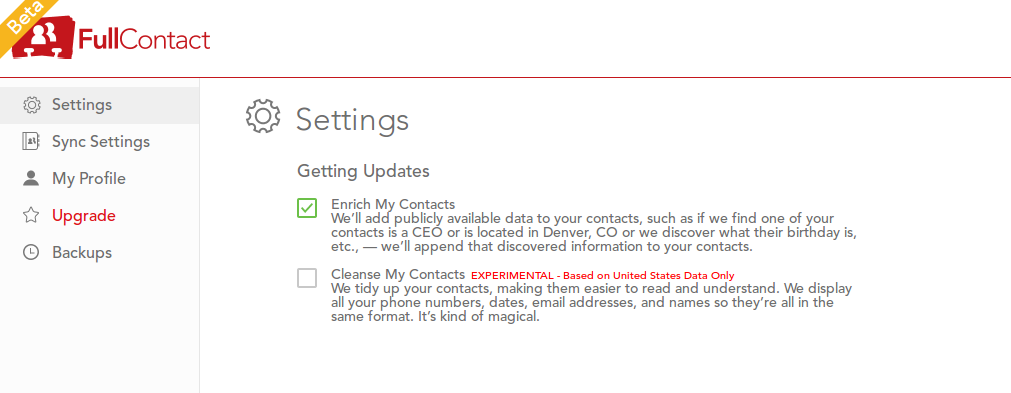
From within the Settings, you can enrich your contacts. FullContact will pull in publicly available information about a client and automatically add it to the contact. There are two versions of FullContact: Free and Premium. The Premium edition will set you back $9.99 per month (or $99.00 per year). It will hold up to 25K contacts, allows you to import 100 business cards per month, and offers real time syncing of contacts.
2: Contacts+
Contacts+ (Figure B) is one of the best contacts apps you’ll find for the Android platform. This free app features a beautifully rendered interface, an integrated dialer, easy access to SMS and calls, smart contact organization (by frequency of call, alphabetically, or last called), photo sync with Google+ (or Facebook), dialer search (as shown in the Verizon-branded HTC M8), rich profiles, duplicate contact merging, filters, and much more. The developers of Contacts+ are fantastic at responding to requests and even feature suggestions. If you’re looking for one of the best means of managing your Gmail Contacts, Contacts+ might be the way to go.
Figure B
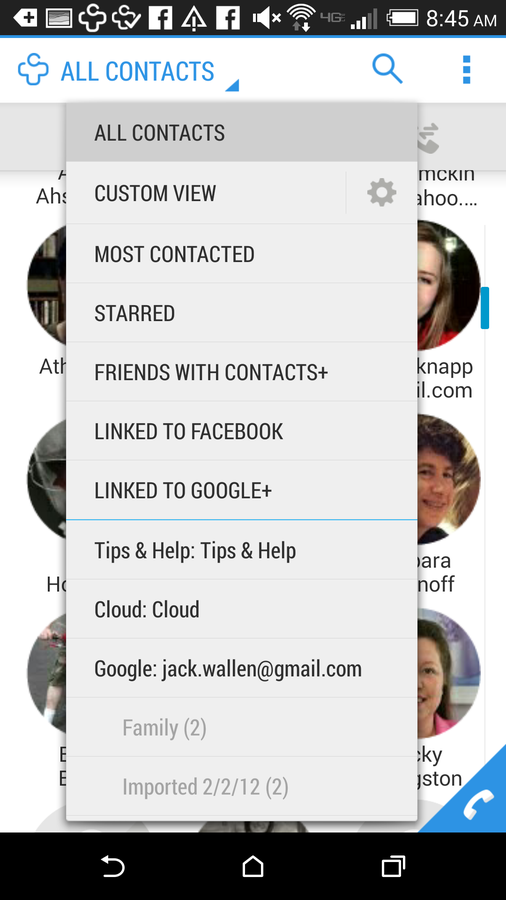
3: Google Contacts
Google Contacts (Figure C) is an add-on for the Thunderbird mail client that does a great job of syncing your Gmail and Thunderbird contacts. Access is bidirectional and, upon first setup, the contacts will take some time to initially sync. The Google contacts behave exactly as they would in the standard Thunderbird Address Book, so you can add more information. One caveat: You must add the Gmail Account to Thunderbird for it to work properly (otherwise, you just view the Gmail Contacts page in a tab within Thunderbird). The app is free and is found/installed in the Thunderbirds Add-ons Manager.
Figure C
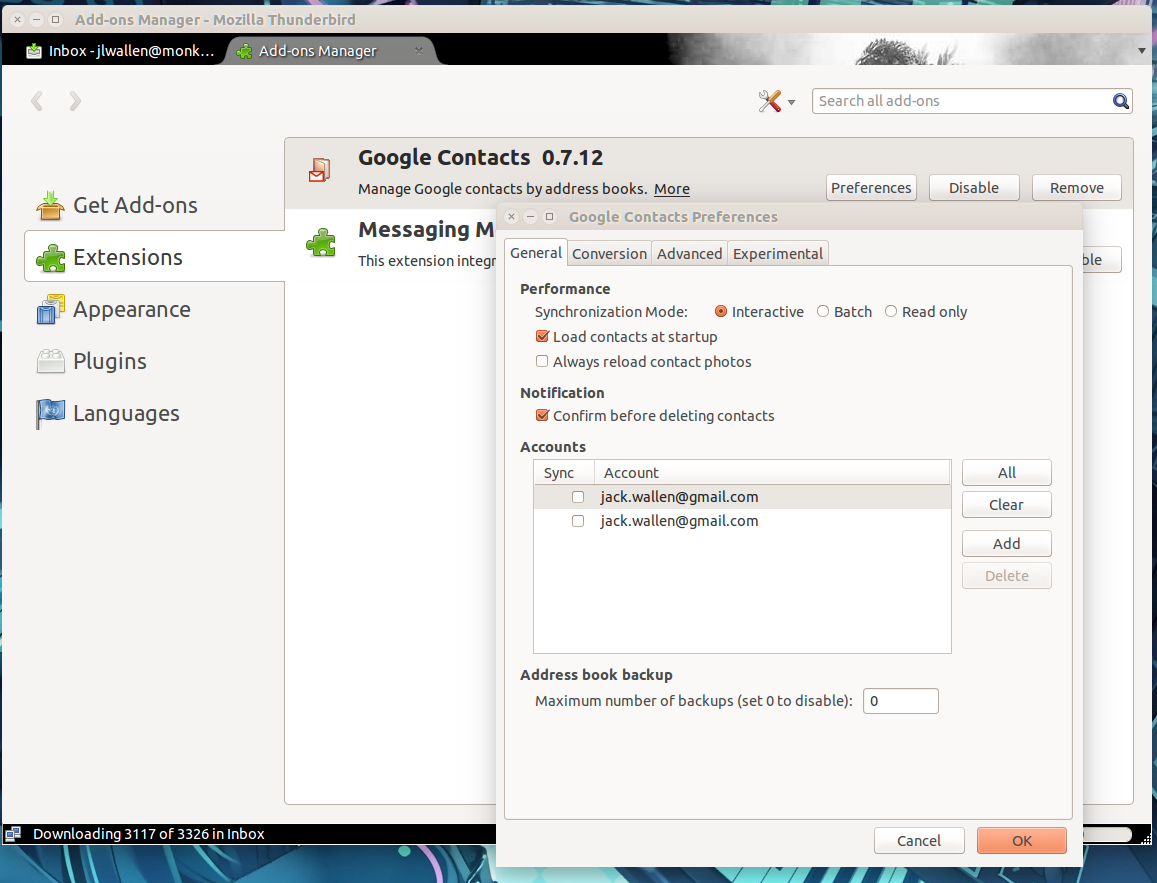
4: Contacts Ultra
Contacts Ultra (Figure D) is another Android app that goes out of its way to offer features not found in the Gmail Contacts app. Like most Android contacts apps, Contacts Ultra unifies contacts from all accounts. But you can still add contacts to specific accounts as well as view contacts only from your Gmail account. Contacts Ultra features easy navigation, access to all contact info from the contact picture, the ability to sort contacts by name or conversation and to add/edit contacts, an option to enable/disable sync, a homescreen widget, and more. The app is free and includes ads. You can dismiss the ads with the in-app purchase ($0.99).
Figure D
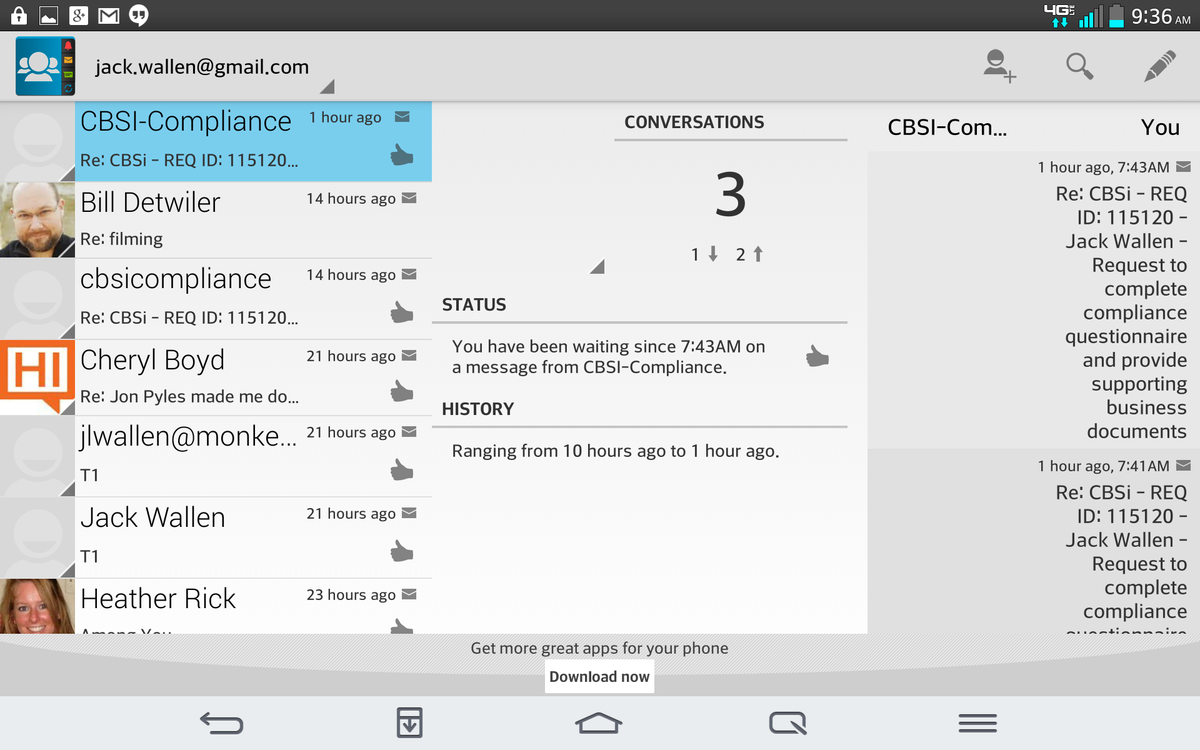
5: Zoho ContactManager
Zoho ContactManager (Figure E) is an odd entry here, because it is a competitor of Gmail. But Zoho ContactManager is light years better than the Gmail counterpart. In fact, Zoho ContactManager is about as powerful a tool as you will find in this arena. It lets you distribute work through a team, interact with contacts through social media (from within the app itself), access the contact manager from your desktop or your Android or IOS device, and use task templates to help you work with your contacts. Zoho ContactManager is geared toward helping you get business done rather than just keeping a digital Rolodex. Zoho ContactManager is $25/month for up to five users.
Figure E
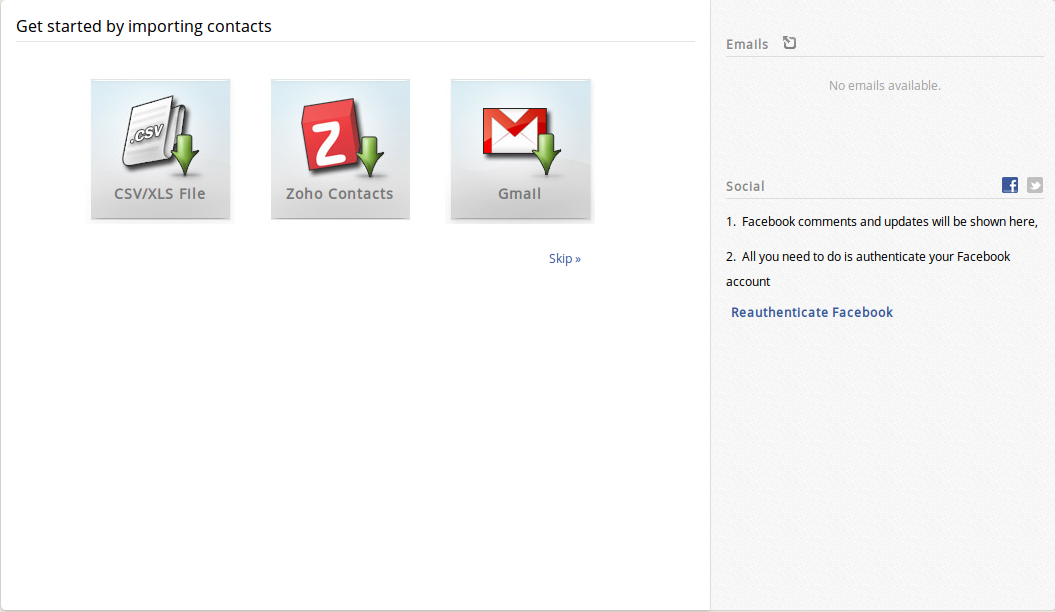
Also read…
- Five free Gmail-friendly email desktop clients
- Five add-ons to make Google Apps play nice in the enterprise
- Five free programs for Google Apps you should check out
- Five utilities for managing your contacts
Other solutions?
It’s sad that the Google Contact Manager has continued to languish and lack features necessary for business or power users. But one of the managers on this list should help you free your Gmail Contacts from the shackles of “featurelessness.”
Do you think Gmail Contacts is enough? If not, how do you prefer to supercharge the Google App?