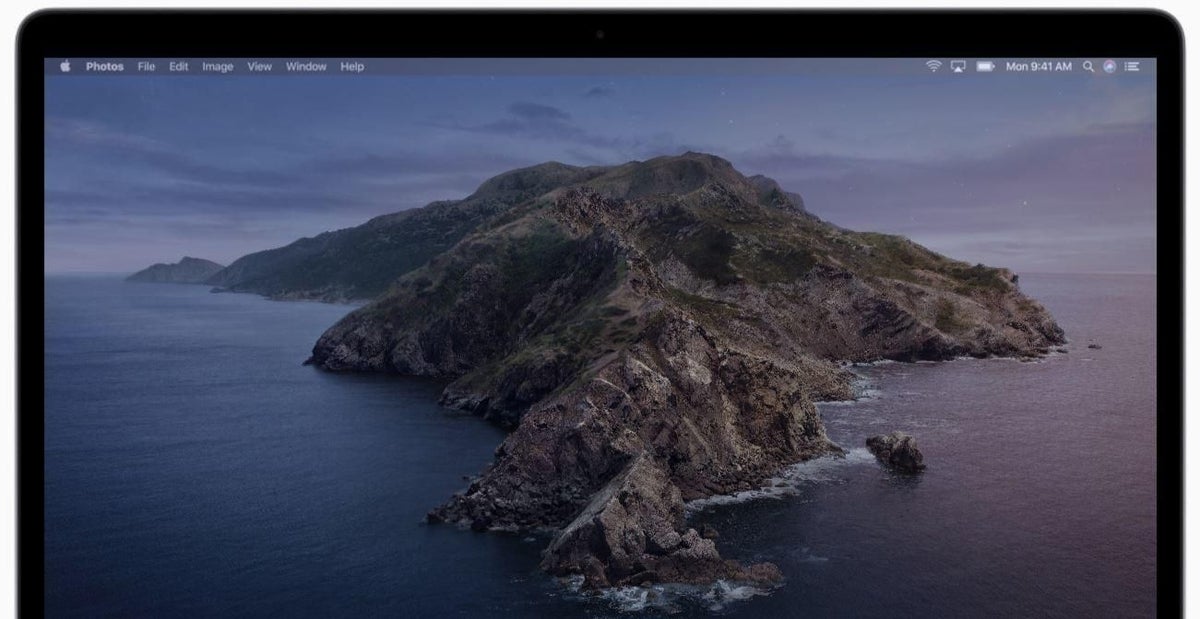
Image: Apple Inc.
Startup items can be found to some degree or another on all operating systems, and depending on which OS you’re talking about, there may be more than one path that exists to automatically launch applications upon starting up. In macOS, the commonly used location to find these entries is in System Preferences, Users & Groups, Login Items.
SEE: Apple Macbook Air 2020: Cheat sheet (Free PDF) (TechRepblic)
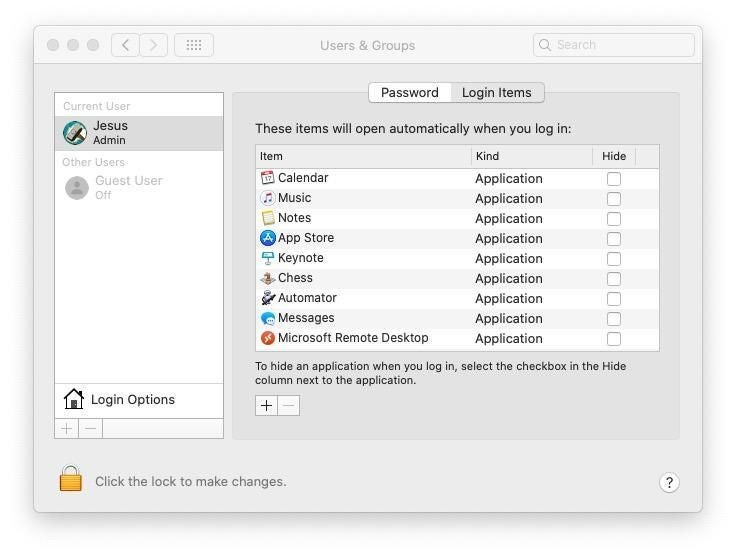
Modifying the applications included within this section to add or delete selected items–by using the plus “+” or minus “-” keys respectively–will allow users and admins to configure these settings as desired. This includes the ability to hide the items by checking the appropriate box next to the item’s name so they launch but run quietly in the background until called to the foreground.
But, of course, being a computer system there are multiple ways to accomplish the same task, and Apple is no different by creating two directories that can be used to add and remove items from launching at startup:
/Library/StartupItems
/System/Library/StartupItems
Though these directories are all but deprecated–and Apple strongly advises against using them for managing startup items, like applications and scripts–they still appear in Apple’s most recent version of macOS Catalina. There’s nothing at the system-level to restrict the use of these directories by admins. Furthermore, it’s not uncommon for developers to still leverage these paths, especially for older applications since it just works.
By default, however, these paths should be empty on a base system with macOS installed. Should you find something suspect when navigating through these directories, chances are good that they can simply be deleted without affecting any installed applications on the device. It is better to err on the side of caution and check with admins or the device’s user before making any changes to these directories.