
Image: iStockphoto/Bumblee_Dee
Mac professionals can choose from several options when needing to pass another Mac user a file, though macOS’ native Bluetooth File Exchange utility may sometimes be the most efficient method, as email, cloud services, and even AirDrop aren’t always most convenient. Here’s how to pass a file to another Mac user using Bluetooth File Exchange.
SEE: Top 20 Apple keyboard shortcuts for business users (free PDF) (TechRepublic)
From the destination Mac, open Bluetooth from the menu bar or click System Preferences, select Bluetooth, and confirm Bluetooth is enabled and the system is in Discoverable mode (Figure A).
Figure A

On the destination Mac, ensure Bluetooth Sharing is enabled within Sharing preferences (Figure B). You can access the setting by clicking Finder, choosing Applications, selecting System Preferences and clicking the Sharing option. The default option is to accept and save received items and place the file in the Downloads folder. Note: From this services menu, you can also lock down Bluetooth file sharing by adjusting the provided permissions. For example, you can set the When Other Devices Browse settings to Never Allow.
Figure B

Once you’ve checked the Bluetooth Sharing option service, on the host Mac go to Finder, select Applications, double-click Utilities, and double-click Bluetooth File Exchange. In the Bluetooth File Exchange Finder window that subsequently appears, navigate to the file you wish to send the other Mac user, highlight that file, and click Send. The macOS Bluetooth connection window will open (Figure C). Select the other user’s Mac and click Connect.
Figure C

On the destination Mac, click Connect within the Connection Request window that will appear to accept the connection (Figure D).
Figure D
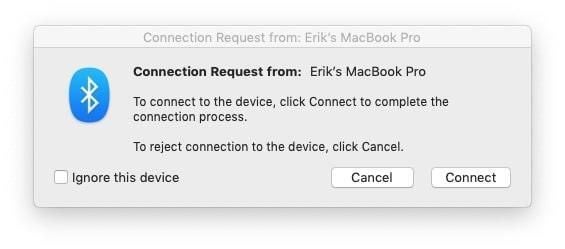
On the host Mac, the Bluetooth connection window will update and confirm the destination system is connected, as shown in Figure E for the system “Lauren’s iMac.”
Figure E

From within the Bluetooth window on the host system, click the Send button. The macOS Bluetooth File Exchange utility will transfer the file. The file will then be available on the destination system from within the Downloads directory unless an alternative destination was specified within the Bluetooth Sharing services menu.
