
Microsoft rolled out its HoloLens 2 at Mobile World Congress in Barcelona on Sunday with a big bet that developers will embrace the revamped device and technology pros will find rapid time to value via multiple use cases and ways to purchase.
There are a lot of moving parts involved with the HoloLens 2, but the upshot is that Microsoft sees a big role for augmented reality (AR) on the manufacturing floor, in the hospital, and in a bevy of fields where training and maintenance is required.
Here’s what you need to know:
What Microsoft announced
Microsoft unveiled the HoloLens 2, and the first takeaway is that the AR device has a new look, a flip-up visor, and three times the comfort, according to Microsoft.
The company outlined how the HoloLens 2 was an enterprise device for front-line workers, and noted changes such as a doubled field of view, built-in artificial intelligence (AI) tools, and direct manipulation of holographs, as you would with physical objects.
On the comfort front, Microsoft added that everything from the HoloLens 2 thermal chamber and adjustment system was new. A flip-up visor makes it a winner for people with glasses. CNET’s Scott Stein has the walkthrough of the hardware changes and the improved experience.

The plan for Microsoft is to use the $3,500 HoloLens 2 to be a front end for apps such as Dynamics Remote Assist, Dynamics 365 layout and Dynamics Guides applications. Microsoft also said it will have an open approach with third-party developers, and have hooks into Azure services, too.
Microsoft also has bundles with HoloLens 2 and Dynamics 365 Remote Assist starting at $125 per user per month.
SEE: Mixed reality in business (ZDNet/TechRepublic special feature) | Download the free PDF version (TechRepublic)
The strategy
As Mary Jo Foley reported on ZDNet, Microsoft’s HoloLens 2 launch is really about the software and cloud services. Yes, the hardware was upgraded enough to make for more palatable pilots in the enterprise, but the subscription bundles are the real selling point for Microsoft.
Developers rallying to HoloLens is more important than the actual hardware.
Microsoft CEO Satya Nadella said at Mobile World Congress 2019 that the breakthrough computing advances will come for the company’s partners and customers using the software giant’s services as building blocks. Nadella cited a series of enterprise use cases that can change lives via healthcare, remote training and manufacturing. “That’s what we’re building technology for,” said Nadella.
The big pitch for HoloLens 2 is that it can be deployed in a day, has low-cost financing, enterprise security and doesn’t need custom development.
SEE: All of TechRepublic’s cheat sheets and smart person’s guides
How to buy the HoloLens 2
Microsoft is shipping the HoloLens 2 now and it’s worth watching how IT pros will procure the augmented reality device.
A HoloLens 2 plus Dynamics 365 Remote Assist bundle for $125 per user per month (or $1,500 per year) for a three-year period; and a HoloLens 2 plus Dynamics 365 Remote Assist bundle for $325 per user per month (or $3,900 per year) for a one-year period. (The one-year bundle is meant for those who want to test-drive it before committing.)
Or the HoloLens 2 is available for $3,500 for the hardware only.
Use cases for pilots
Augmented reality is being used in multiple industries including healthcare, manufacturing, industrial settings and retail.
For instance, Walmart has deployed 17,000 Oculus Go headsets for employee training. Wayfair partnered with Magic Leap for shopping experiences.
Trimble is integrating HoloLens 2 into a hard hat for a variety of field applications.
The return on investment for the HoloLens is pretty simple: If you can use the device and remote assistant tools to keep one employee from traveling, you can recoup $3,500 quickly on the hardware costs. Efficiency and fewer errors in the field can also save time and money.
Could the Microsoft HoloLens revolutionize business? | Microsoft HoloLens: Cheat sheet | Virtual reality: A cheat sheet for business pros | Why AR and VR use cases in the enterprise are growing quickly
Microsoft also added two Azure services that may be useful for pilots of the HoloLens.

Today, holographic applications can share spatial anchors between themselves, enabling users to render a hologram at the same place in the real world across multiple devices. But with Azure Spatial Anchors, a new service, HoloLens, iPhone and Android phone users will be able to work with holograms which can persist across the platforms by using a shared coordinate system. The service will provide access to a database of places that map to Wi-Fi SSIDs. Phone users will just need to download an app to be part of the shared physically and digitally blended environment.
Azure Remote Rendering will allow users to see super-high fidelity holograms at excellent resolution on their iPhones and Android phones. Microsoft will process images on Azure cloud GPUs.
Also see:
- How Honeywell hopes to train tomorrow’s factory workers with an AR/VR simulator based on Microsoft HoloLens
- Infographic: The history of AR and VR, and what the future holds
- Microsoft brings AI and AR to Dynamics 365 to reinvent sales, customer service, marketing
Ecosystem and Azure Kinect
Microsoft also announced the Azure Kinect DK, a developer kit that uses the same sensors, cameras and microphone array in the HoloLens 2.
For $399, the Azure Kinect DK can be preordered for developers. Healthcare was a cited use case. Microsoft noted that Ocuvera is using Azure Kinect to alert nurses and hospital staff before a person falls.
Microsoft said there’s a Sensor SDK coming soon for Azure Kinect DK as well as a Body Tracking SDK on deck. Vision APIs and a Speech Service SDK are available through Azure.
Azure Kinect DK will work with Windows and Linux. Specifically, Windows 10 April 2018 release (x64) or later and Linux Ubuntu 18.04 (x64) with OpenGLv4.4 or later GPU driver.
Here’s how Azure Kinect DK differs from Kinect for Windows V2 via the Azure Kinect DK documentation:
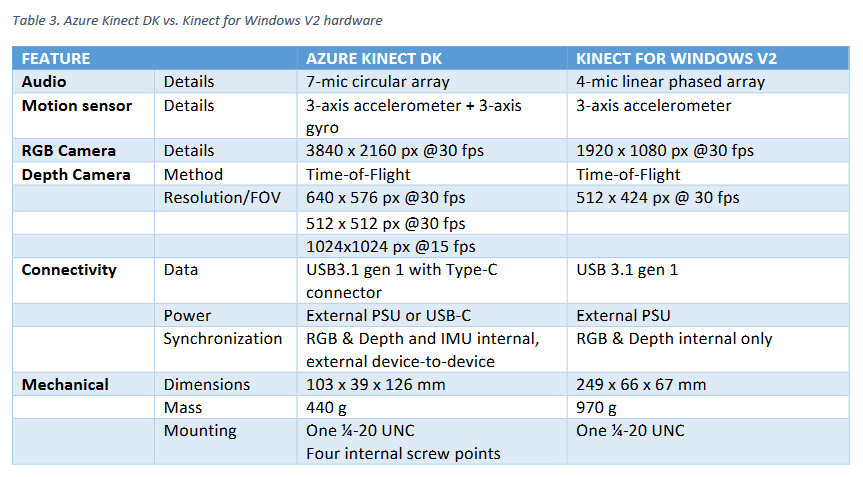
Separately, Microsoft said HoloLens 2 will work with Mozilla’s Firefox browser. This development is worth noting since Mozilla and HTC also announced an integration pact with Amazon Web Services Sumerian, an AR platform. Firefox will bring its Firefox Reality browser to HoloLens 2.
HoloLens 2 full specifications
Display
- Optics: See-through holographic lenses (waveguides)
- Resolution: 2k 3:2 light engines
- Holographic Density: >2.5k radiants (light
- points per radian)
- Eye-based Rendering: Display optimization for
- 3D eye position
Sensors & Audio
- Depth: Azure Kinect sensor
- IMU: Accelerometer, Gyroscope, Magnetometer
- Camera: 8MP stills, 1080p30 video
- Microphone Array: 5 channels
- Speakers: Built-in, Spatial Audio
Human Understanding
- Hand Tracking: Two-handed fully articulated model, direct manipulation
- Eye Tracking: Real-time tracking
- Voice: Command and control on-device, Natural
- Language with internet connectivity
Environmental Understanding
- 6DoF Tracking: World-scale positional tracking
- Spatial Mapping: Real-time environment mesh
- Mixed Reality Capture: Mixed hologram and physical environment photos and videos
Compute & Connectivity
- SoC: Qualcomm Snapdragon 850 Compute Platform
- HPU: 2nd Generation Custom-built Holographic Processing Unit
- WiFi: 802.11ac 2×2
- Bluetooth: 5.0
- USB: USB Type-C
Power
- Battery Life: 2-3 hours of active use
- Charging: USB Power Delivery – Fast Charging
- Thermals: Passively Cooled
Fit
- Single size Fits over glasses, size using adjustment dial
Software
- Windows Holographic OS
- Edge
- Remote Assist
- Layout
- Guides
- 3D Viewer
- OneDrive for Business
Editor’s note: This article updated on November 7, 2019 to reflect the Microsoft HoloLens 2 shipping information.
