- Best for visual workflows: FigJam
- Best for collaboration: Miro
- Best for complex projects: Lucidchart
- Best for custom graphics or media: Canva
- Best for integrations: WorkCanvas by monday.com
When you think of a project management tool, you usually think of something that helps you organize and keep track of tasks. But if your projects need custom visualizations to explain a concept or process, a mind mapping tool is a good option.
Any design tool with collaboration features is a great way to make sure your team stays on the same page and meets project deadlines. Most of the free plans for the mind mapping software explored in this article will have project management functionality or integrate with other project management software.
For teams looking for visual collaboration tools, FigJam and Miro are excellent choices. Lucidchart is a great option for complex projects, while Canva’s custom graphics work well for simple ones. Meanwhile, WorkCanvas offers up a good selection of integration through monday.com.
Featured Partners
Top mind mapping tools comparison
The products featured in the table below are either whiteboard, graphics, wireframing, diagramming or project management solutions. Each one has the capability to draw or assemble shapes to visualize data, ideas or planning processes.
| Software | Mobile access | Diagramming | Sharing and/or exporting | Integrations | Forever free plan | Pricing |
|---|---|---|---|---|---|---|
| FigJam | Yes | Yes | Yes | Yes | Yes | $3 per user per month* |
| Miro | Yes | Yes | Yes | Yes | Yes | $8 per user per month* |
| LucidChart | Yes | Yes | Yes | Yes | Yes | $7.95 per user per month* |
| Canva | Yes | Yes | Yes | Limited | Yes | $12 per user per month |
| WorkCanvas | No | Yes | Yes | Through monday.com | Yes | $10.90 per user per month |
* Pricing is based on annual billing plans.
FigJam: Best for visual workflows
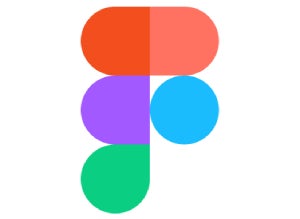
Both affordable and intuitive, FigJam is a fluid design tool for projects and concepts. While it’s not a classic project management tool with task lists and reminders, it’s a great tool for visualizing concepts, ideas and projects.
FigJam is best for teams that need to plan a process or product, as opposed to teams with lots of data or writing. You can use the free version to get to grips with the functionality before purchasing a paid plan, and you’ll also be able to check out the free version of Figma. You can use its templates to get started with mind mapping, flow charts, wireframing or diagramming (Figure A).
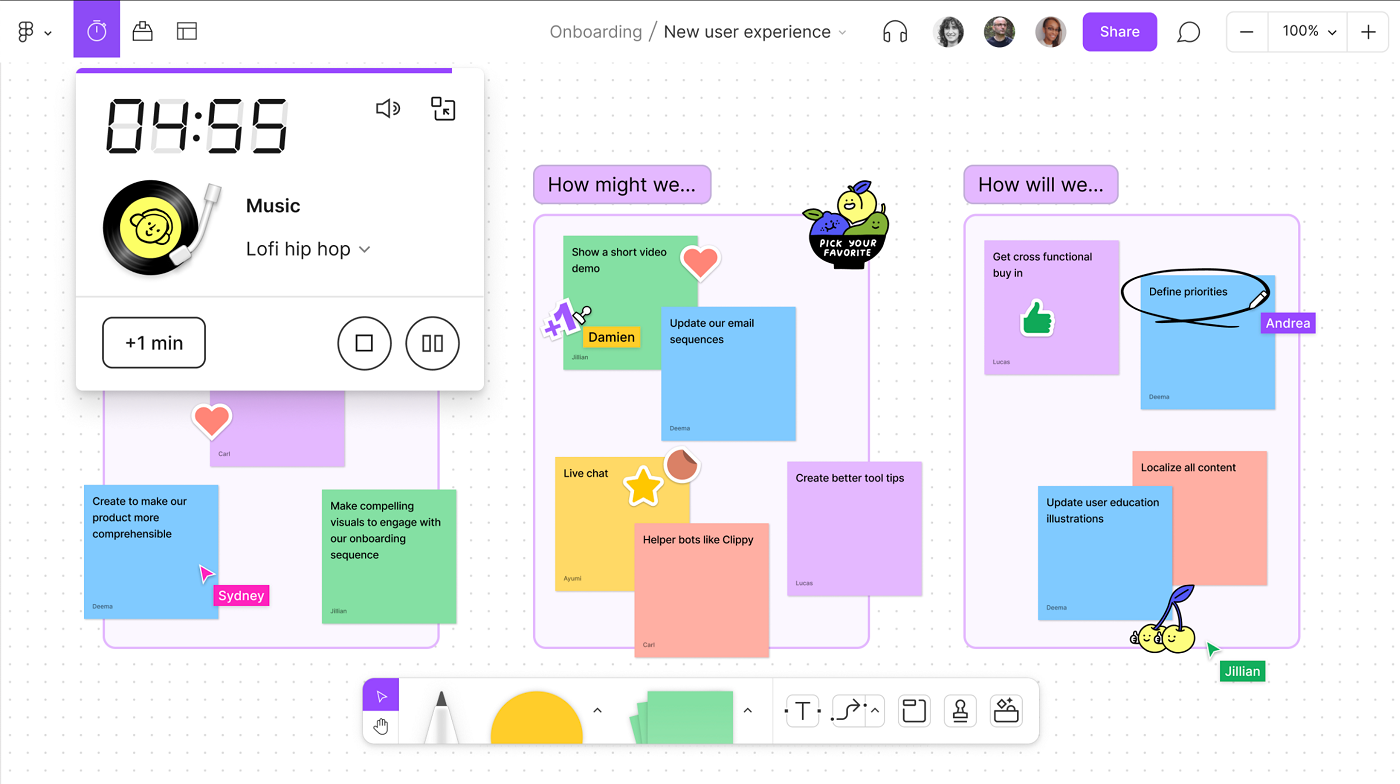
Pricing
- Free: Allows three active files for Figma and FigJam, plus exporting.
- FigJam Professional: $3 per user per month billed annually, or $5 per user per month billed monthly.
- FigJam Organization: $5 per user per month billed annually.
- Enterprise: $5 per user per month billed annually, but you need to contact sales before purchase.
Standout features
- Access to Figma.
- Interactive workspace including voting and audio messaging.
- Separate team libraries or organization-wide libraries.
- Custom templates and color palettes.
- Diagramming and tables.
- Mobile apps for iOS and Android.
Top integrations
- Google Workspace.
- Microsoft Teams.
- Slack.
- Notion.
- Asana.
- Jira.
- Gitlab.
- Zoom.
Pros
- Free plan offers small teams unlimited collaborators, sharing of active files, templates and mobile access.
- Online mind mapping template.
- Team libraries for collaboration.
- Admin and billing in the FigJam Organization plan.
- Exporting in all plans to save projects and designs.
Cons
- Only annual billing available for FigJam Organization and Enterprise.
- Only paid plans have password protection.
- Guest and team controls only offered in Enterprise.
Why we chose Figjam
Figjam is an intuitive and visually appealing mind mapping tool with lots of collaboration features. Its pricing plans are also quite affordable, and it integrates not just with Figma but also with a nice selection of other platforms.
Miro: Best for collaboration

Miro is suited for teams that want features for collaboration and extensive user management to protect their workplace and foster productivity (Figure B). The platform has plans for all stages of growth, and onboarding for higher plans to get larger teams started faster. Miro’s Free plan has unlimited members, so you can take your time getting adjusted to the software before making a costly commitment.
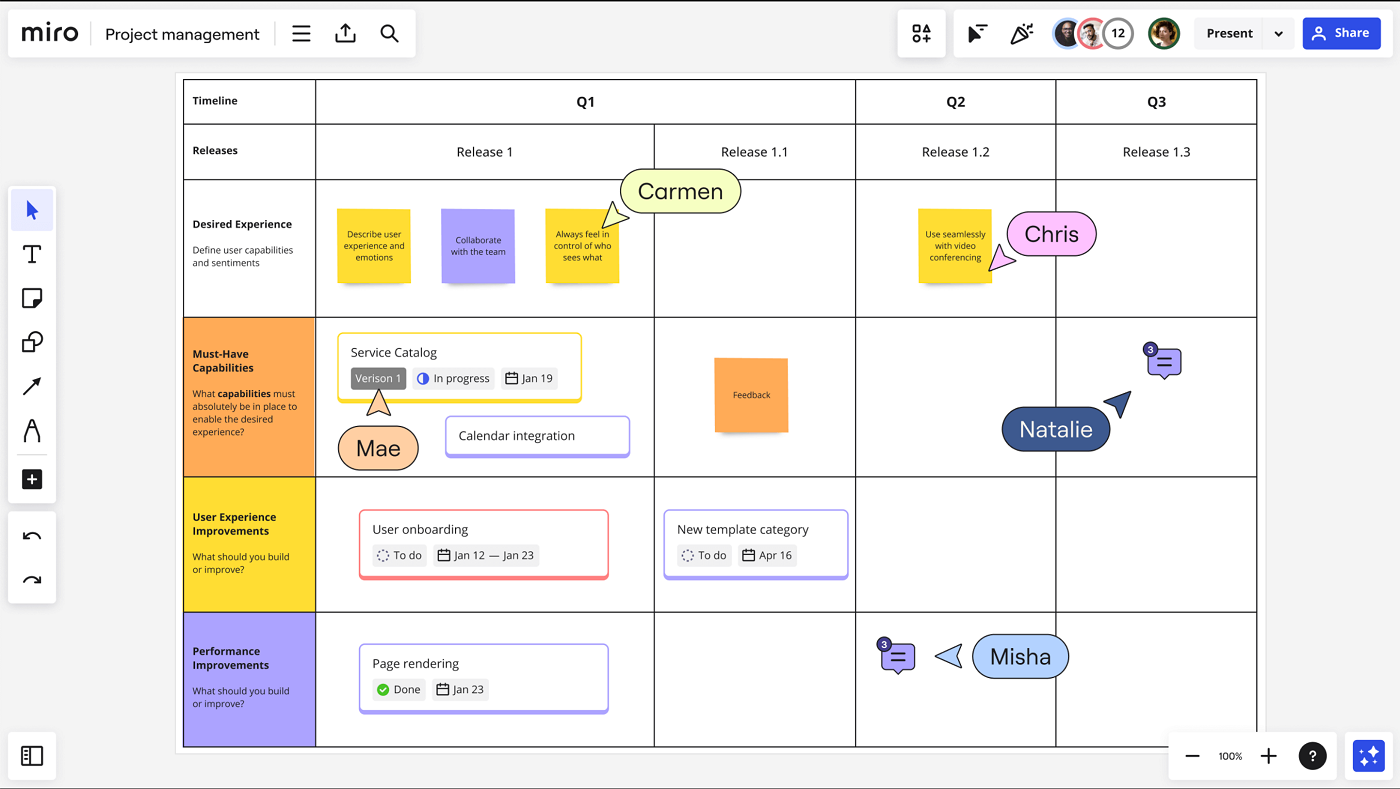
Pricing
- Free: Unlimited users, three boards, templates and integrations.
- Starter: $8 per user per month billed annually, or $10 per user per month billed monthly.
- Business: $16 per user per month billed annually, or $20 per user per month billed monthly.
- Enterprise: Custom pricing.
Standout features
- Collaboration with different users like guests, visitors and members.
- Miro templates and custom templates.
- Diagramming and mind mapping tools.
- On-the-go collaboration with mobile apps for iOS and Android.
Top integrations
- Microsoft Teams.
- Zoom.
- Slack.
- Google Workspace.
- Jira.
- Asana.
- Smartsheet.
Pros
- Ability to add guests and visitors in the Business plan and up.
- Unlimited project boards in paid plans.
- Interactive presentations in all plans.
- Developer tools like REST APIs and WebSDKs are available in the Free plan.
Cons
- Project organization only available in paid plans.
- Voting and video chat only available in paid plans.
- Full collaboration features only available in Enterprise plan.
Why we chose Miro
Miro’s free plan supports unlimited members, so teams of all sizes can test it out. This flexible platform can be used for many purposes and industries, meaning it has a lot of utility. Miro also offers excellent collaboration features, especially if you’re able to upgrade to one of the paid plans.
Lucidchart: Best for complex projects

An awesome choice for teams that want in-depth data visualization tools, Lucidchart excels at complex mind mapping with data manipulation capabilities like shape linking and data overlays (Figure C). Plans are affordable, but for more collaboration, you’ll need at least the Team plan for bigger groups. Likewise, Lucidchart’s Free plan is great for getting started, but it’s also very limited, especially with importing. Teams can download their work and use offline mode to edit projects without an internet connection.
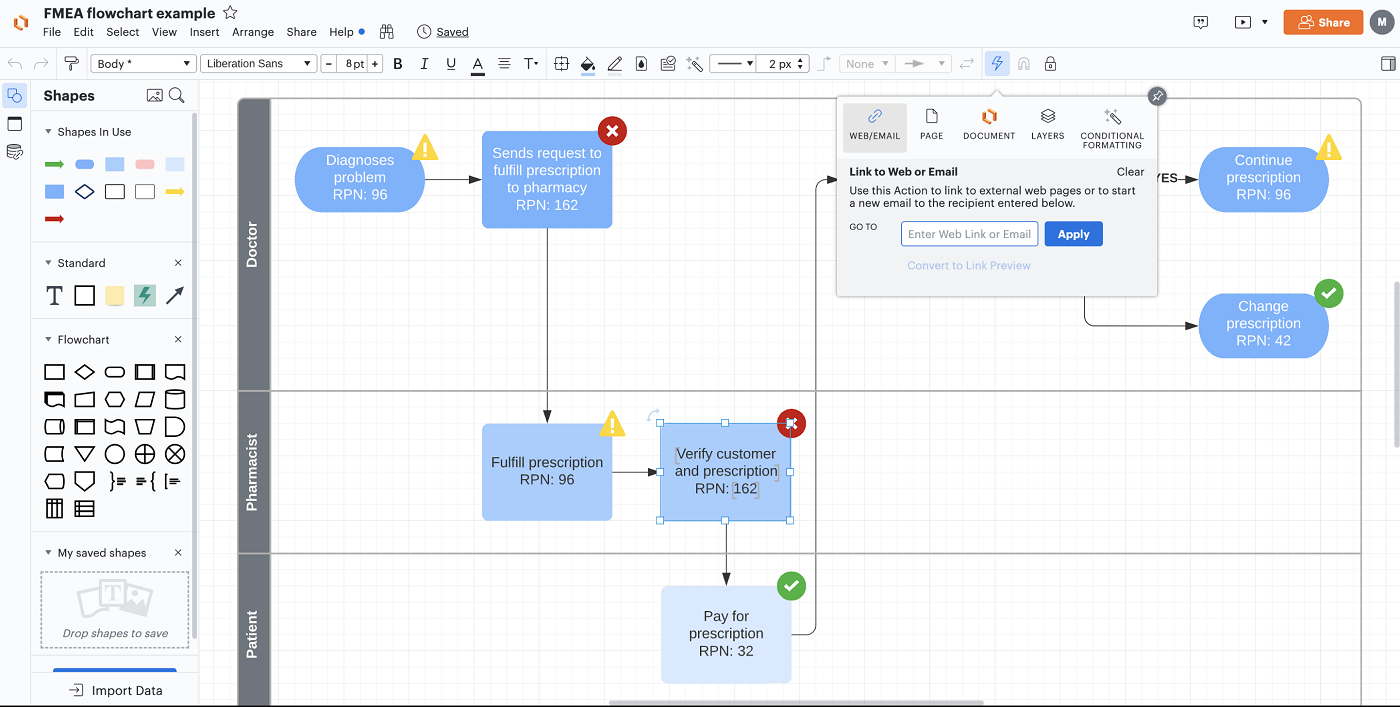
Pricing
- Month-to-month billing is available but not disclosed upfront.
- Discount available when bundled with Lucidspark.
- Free: Three documents and 100 templates.
- Individual: $7.95 per user per month, billed annually.
- Team: $9 per user per month, billed annually.
- Enterprise: Custom pricing and includes Lucidspark bundle.
Standout features
- Presentation mode for paid plans.
- Shape libraries and the ability to link shapes.
- Org charts, advanced diagramming, dynamic shapes and mind map tools.
- Use ChatGPT plugin and AI Prompt Flow to build diagrams automatically.
- Works seamlessly with the rest of the Lucid Visual Collaboration Suite.
Top Integrations
- Quickbase.
- Salesforce.
- BambooHR.
- Google Workspace.
- Microsoft Teams.
- Slack.
- Jira.
Pros
- Users can collaborate by sharing links, comments and documents.
- Teams can use offline mode to edit their documents without an internet connection.
- Affordable plans.
- Lucidspark bundled with Enterprise tier.
- Free plan has access to popular integrations like Slack, Quickbase, Loom and Asana.
Cons
- Advanced collaboration features like commenting and invites are only available in Team plan and up.
- Import and exporting are limited across tiers.
Why we chose Lucidchart
Lucidchart is particularly well-designed for capturing complex processes and diagrams for a variety of teams, including IT, operations and product development. If you opt for the enterprise plan, you’ll get access to all of Lucid’s visual collaboration software, which will extend Lucidchart’s functionality even further.
Canva: Best for custom graphics or media

Beautiful premade graphics, templates and customization options are what Canva is known for (Figure D). The free version can take individuals a long way towards creating professional graphics, social media posts, wireframes, diagrams, mind maps and a flowchart software builder. Paid plans, meanwhile, offer access to higher-quality graphics, videos and more niche templates. Teams can also add animations and create their own videos in both the free and paid versions.
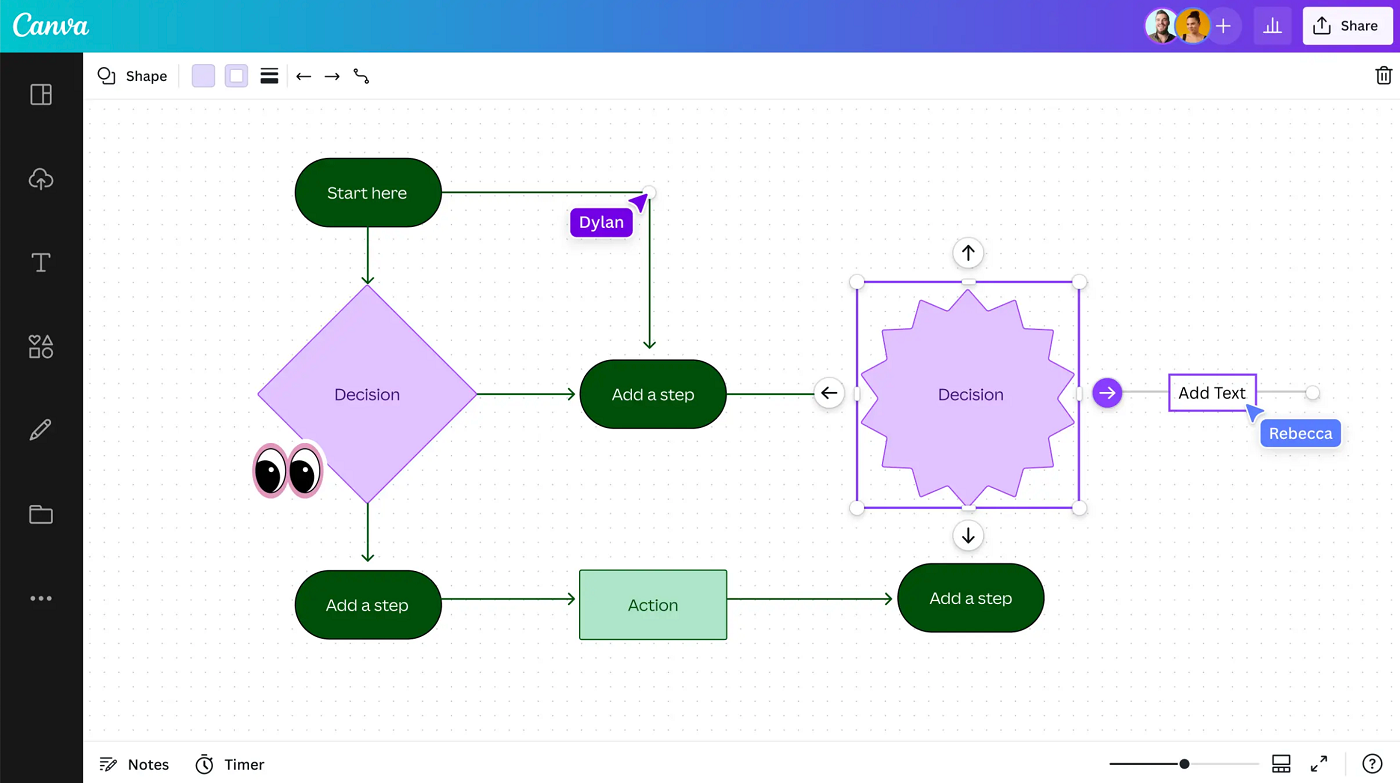
Pricing
- Canva Free: Multiple users and 5GB of storage.
- Canva Pro: $120 user per year or $15 user per month.
- Canva for Teams: $120 user per year or $12 user per month for a minimum of two users.
- Canva Enterprise: Contact sales for a pricing quote.
Standout features
- 250,000+ templates and 1000+ design types for social media posts, stationary, logos, flyers, diagrams, flowcharts, etc.
- Library of shapes and ability to customize shapes.
- Samples of audio and video are available, with more options in paid versions.
- Fonts, colors and word effects in all plans.
- Importing and exporting for your workflow.
- AI-powered editing tools.
Top integrations
- OneDrive.
- Slack.
- Mailchimp.
- Microsoft SharePoint.
- Pinterest.
- Issuu.
- LinkedIn.
Pros
- 5GB of storage in Canva Free.
- Shareable links in all plans.
- Easy background removal and image resizing in paid versions.
- 1TB of storage in paid plans.
- Branding, collaboration and more security in Canva for Teams.
Cons
- Downloading options for your designs are limited in the Free plan.
- Specific graphics are limited in the Free plan.
- Single sign-on is only available in Canva for Teams.
Why we chose Canva
Canva makes it possible to create all kinds of professional looking graphics, including mind maps. The free account offers lots of functionality and the paid plans give you access to even more templates, stock photos and graphics to enhance your mind mapping further.
WorkCanvas by monday.com: Best for integrations

WorkCanvas is an online whiteboard tool offered by monday.com. It’s more limited than other mind mapping options, but it does offer great features for the price (Figure E). You can also integrate it with monday.com Work OS — which offers a free project management software account — for more project management functionality. The whiteboard tool includes templates for mind mapping, diagrams and flowcharts.
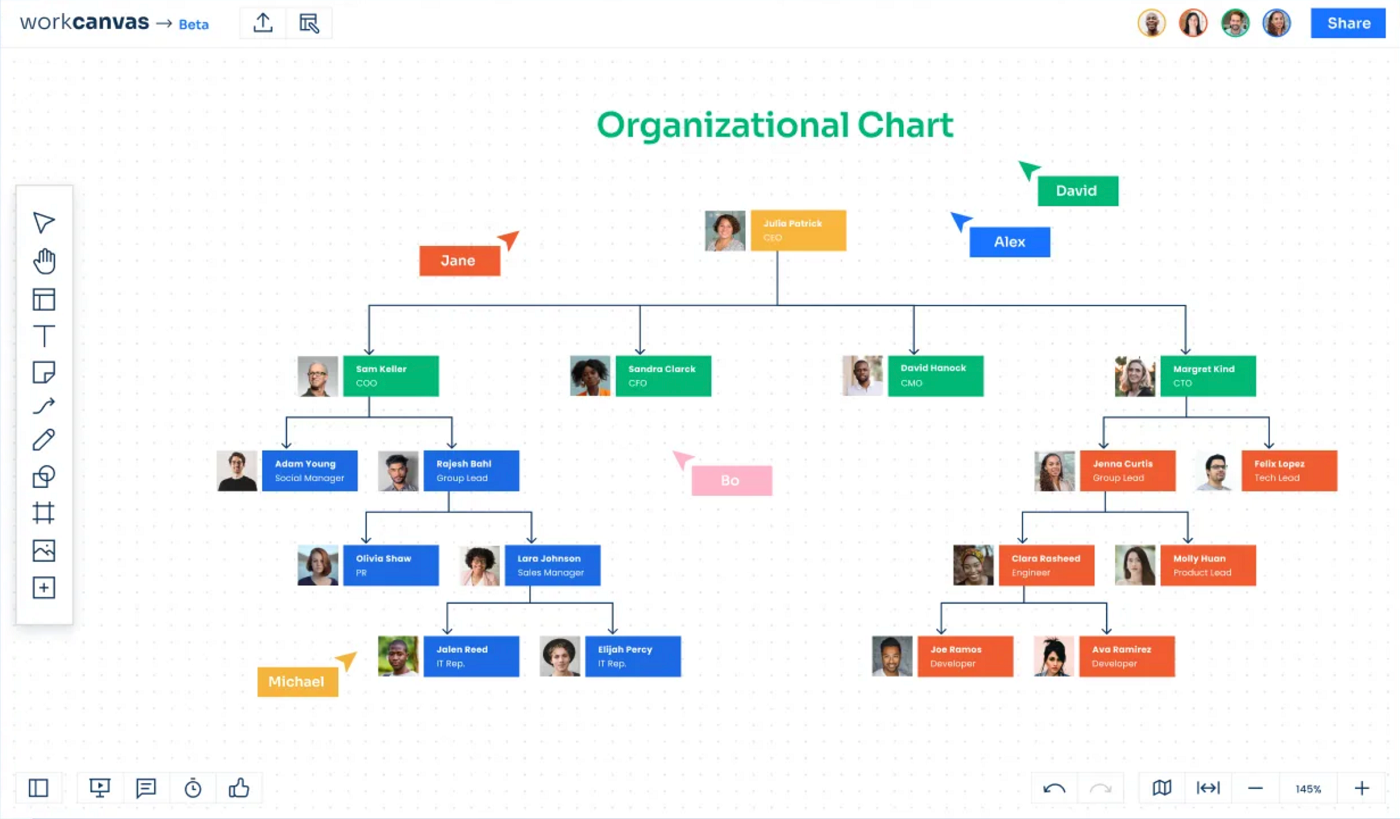
Pricing
- Free: Unlimited members and three infinite canvases.
- Pro: $10.90 per user per month.
- Enterprise: Contact sales.
Features
- Templates for org charts, mind mapping, flowcharts and diagrams.
- Each canvas (project) has the option for multiple collaborators, from 10 to 30+ members.
- Sharing and exporting of canvases.
- Voting and offline working capabilities coming soon.
Top integrations
- Slack.
- Gmail.
- Microsoft Teams.
- Mailchimp.
- Excel.
- Outlook.
- DocuSign.
Pros
- Unlimited infinite canvases in paid plans.
- Free plan supports unlimited users, 10 collaborators per canvas and three file uploads per canvas.
- Unlimited file uploads and public sharing.
- Pro plan offers watermark-free exporting.
Cons
- Free plan only offers basic templates.
- Not as feature-rich as other mind mapping solutions.
Why we chose WorkCanvas
If you already use monday.com for project management, then you should definitely check out WorkCanvas, which integrates seamlessly with monday. WorkCanvas also has access to the more than 200+ integrations offered by monday.com.
For more information on monday project management, read the full monday.com review.
Key features of mind mapping software for project management
These aren’t the most important features for choosing the best mind mapping solution, but they are the bare minimum for finding a tool that teams can use effectively. You’re going to want something with flexibility in terms of collaborating with others or working on the go.
Mobile versions
Sometimes you need to create something while traveling or after leaving the office, and being able to work on your ideas as creativity strikes or developments arise is a huge asset. A mobile app will help to bridge any gaps in your workflow.
Sharing and exporting
Anyone working in a team or with someone else in mind needs to be able to share their designs. Some software will limit your ability to export or share links to more expensive tiers, so it’s important to find one with affordable sharing options.
Collaboration
In-app collaboration is a great way to communicate your ideas quickly and directly. You can comment, message or vote in most software, and some project management tools allow you to present your designs to an audience.
Customization
A huge part of being able to express your thoughts and create an accurate representation of your ideas is the ability to explain or visualize specific concepts. This can be through color coding, adding unique shapes, fonts, images or data.
Integrations
Some design tools like Figma, Canva and WorkCanvas don’t have as many classic project management features like task management or reminders. Through integrations, you can use free or affordable tools to build mind maps and incorporate them into your projects.
How do I choose the best mind mapping software for my business?
The first thing you need to do is find a tool that can capably create what you have in mind. Canva has a variety of fonts, colors, graphics and elements for personalization, while tools like Figma are great for working spatially.
The aesthetic you have in mind really matters. From there, the ability to work with the level of complexity your projects require is important. Most of the software on this list has great free plans you can use to hit the ground running, or at the very least get a feel for the software before committing to a paid version.
There can be a learning curve to working with design tools, and the variety of options and features can be overwhelming. It will help in the long run to look for online tutorials and budget time for exploring any of the free plans offered.
Review methodology
The selection of tools in this article is based on how useful they can be for mind mapping, as well as for concept visualization or idea development. The majority of software on this list is affordable for individuals and small teams, while also offering the strong functionality that established professionals require.




