
SuiteCRM is an outstanding Customer Relationship Management platform that is very powerful, includes all the features you need in a CRM tool and is free to use. The one caveat to SuiteCRM is that it can be a bit challenging to deploy. So, if you’re in a hurry to get this tool up and running, what do you do? One method is to use the TurnKey Linux virtual appliance.
SEE: Research: Digital transformation initiatives focus on collaboration (TechRepublic Premium)
By deploying SuiteCRM as a virtual machine, you’ll have better control over snapshots, rollbacks, and more. On top of this, it’s a great way to test the software to see if it’s something your company could benefit from.
With that said, let’s see just how easy it is to deploy SuiteCRM using the virtual appliance.
What you’ll need
I’ll be demonstrating with VirtualBox, but the virtual appliance can be deployed with VMware as well. The only thing you’ll change is how you import the .ova file into VMware.
How to import the virtual appliance with VirtualBox
Download the SuiteCRM .ova file from the TurnKey Linux download page. Once the file has been downloaded, open VirtualBox and click File | Import Appliance. In the resulting window (Figure A) click the folder icon and locate the downloaded .ova file.
Figure A
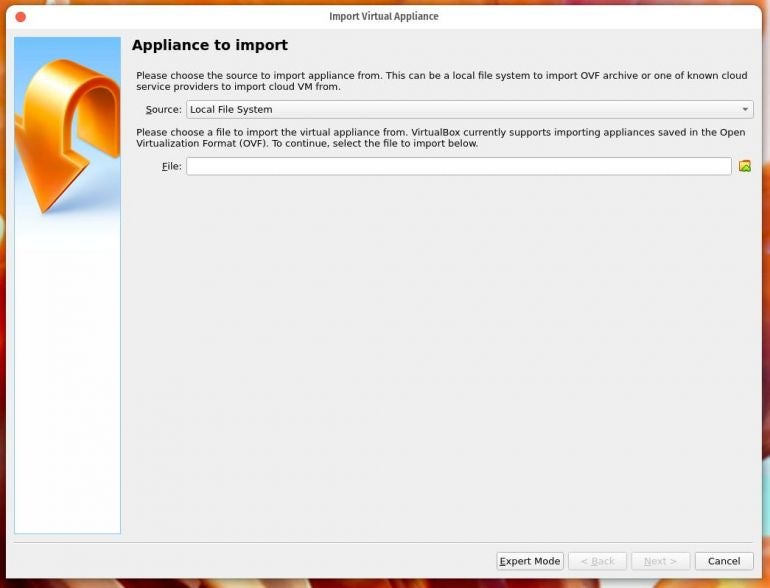
Click Next and then change the amount of RAM from 512 to a considerably higher amount (such as 3072–Figure B).
Figure B
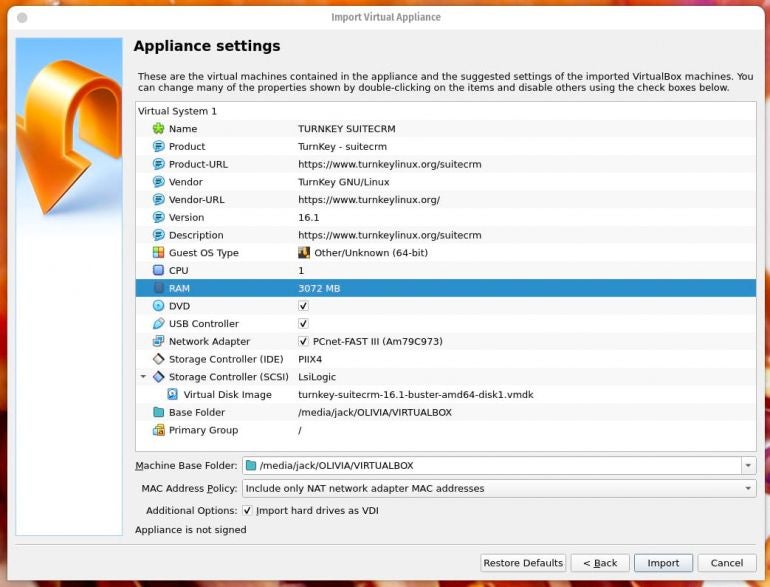
Once the appliance has been imported, click Start to launch the virtual machine. During the launch, you’ll be prompted to create a new password for the root account (Figure C).
Figure C
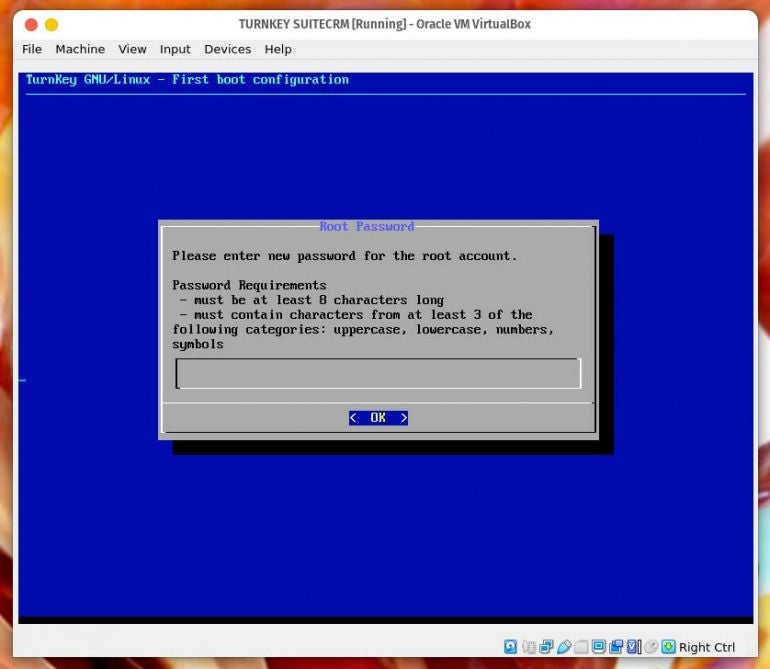
This account is for the operating system (and not SuiteCRM).
You’ll then be asked to create passwords for the MySQL admin account and then the SuiteCRM admin account. Finally, type the domain for your SuiteCRM instance. The next step is to skip the initialization of the TurnKey Hub services. Hit Tab until Skip is highlighted (Figure D) and then press Enter on your keyboard.
Figure D
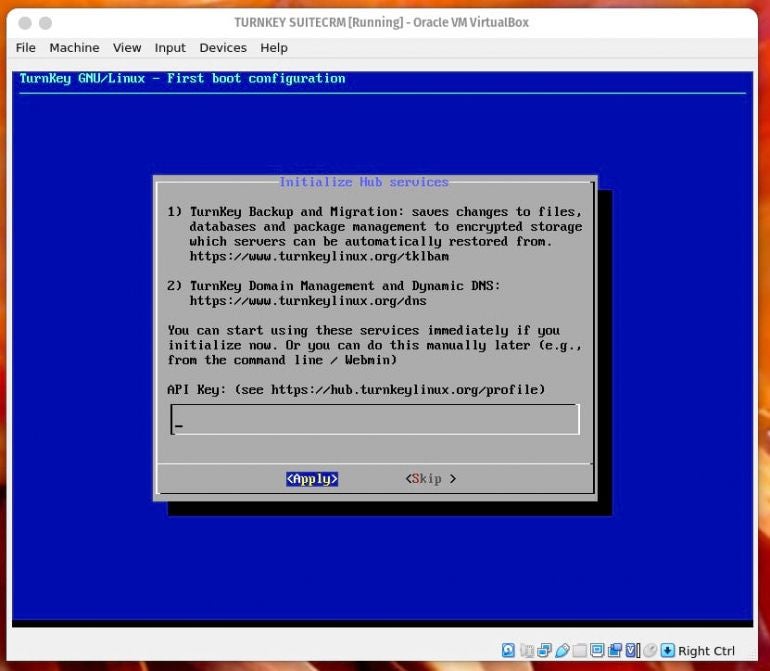
Next, you can either add an email address for system notifications or you can skip this step. Once you’ve either entered an email address or skipped over the step, you can select if you want to enable automatic security updates (Figure E).
Figure E
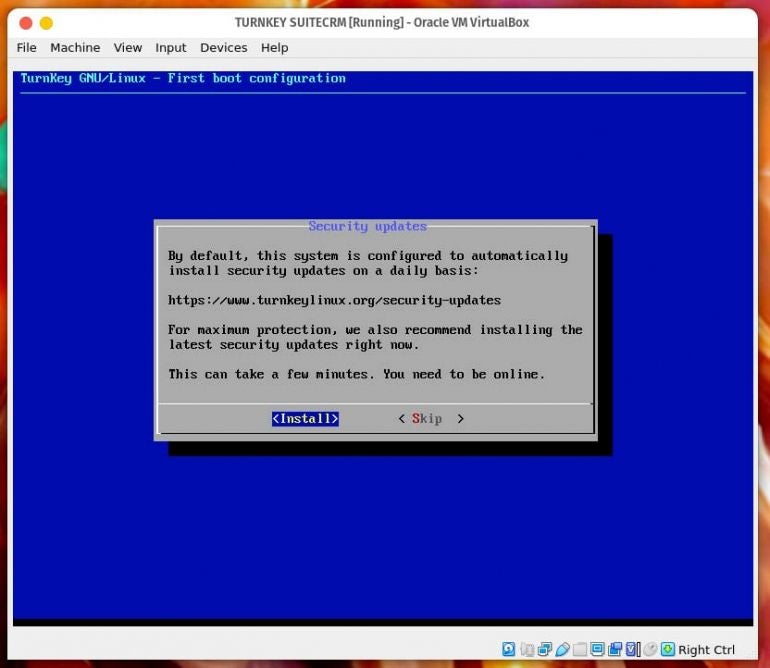
I recommend doing this, so you don’t have to worry about remembering to check for important security updates. This will launch the final steps of the installation. When it completes, you’ll be prompted to reboot the server. When the reboot completes, you’ll be presented with a screen showing you the address to use for accessing your SuiteCRM instance (Figure F).
Figure F
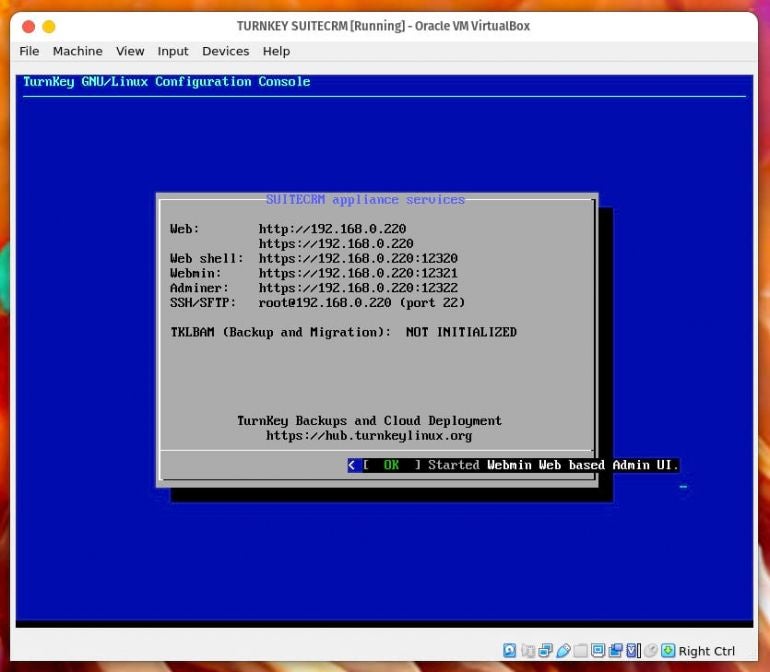
Point your browser to the address listed, log in with the admin username and the password you set for that user during the installation, and you’ll find yourself on the SuiteCRM main window (Figure G).
Figure G
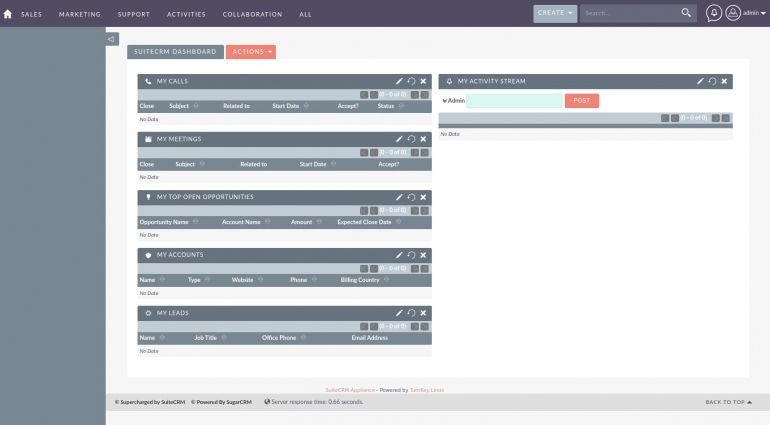
Congratulations, you now have a virtual machine running the powerful Customer Relationships Management platform, SuiteCRM. You’ll want to go through the configuration options to make the system fit your business needs.
Subscribe to TechRepublic’s How To Make Tech Work on YouTube for all the latest tech advice for business pros from Jack Wallen.
