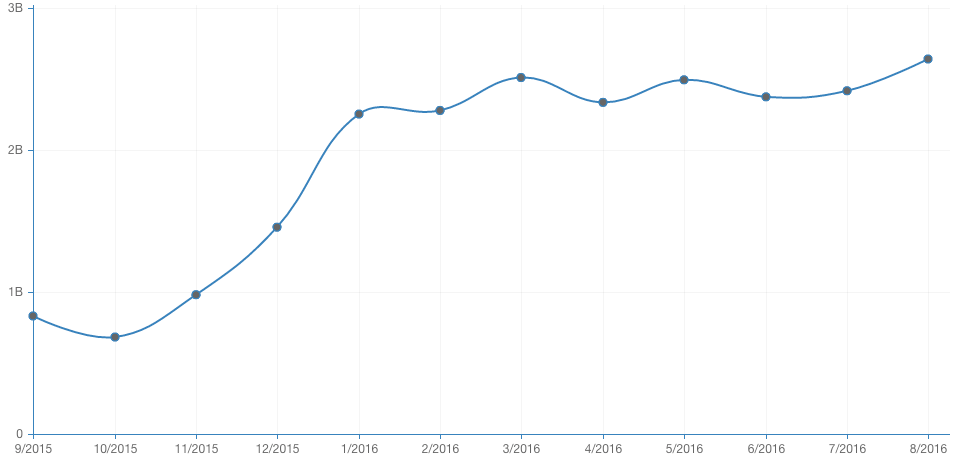When iOS 10 was first released, I tested two new call blockers: Hiya and Nomorobo. Since then, call phishing scams and telemarketers have gotten more advanced in their tactics, making many of the old call blocking techniques useless or not nearly as effective.
Fortunately, there are new call blockers that stop the robocalls before they ever reach your phone. Here’s my review of RoboKiller and Nomorobo (iOS 10.2 or later is required for each of these options).
SEE: Mobile device security: Tips for IT pros (free PDF) (TechRepublic)
RoboKiller
RoboKiller is an app and a service that provides call blocking off-device instead of relying on matching phone numbers only on your device.
RoboKiller routes your calls through its service, which provides additional services that standard call blocking apps on iOS cannot (Figure A). One plus is never needing to have the app update its built-in call blocking list; instead, this list gets updated on the server, and RoboKiller can continually block new scams.
Figure A
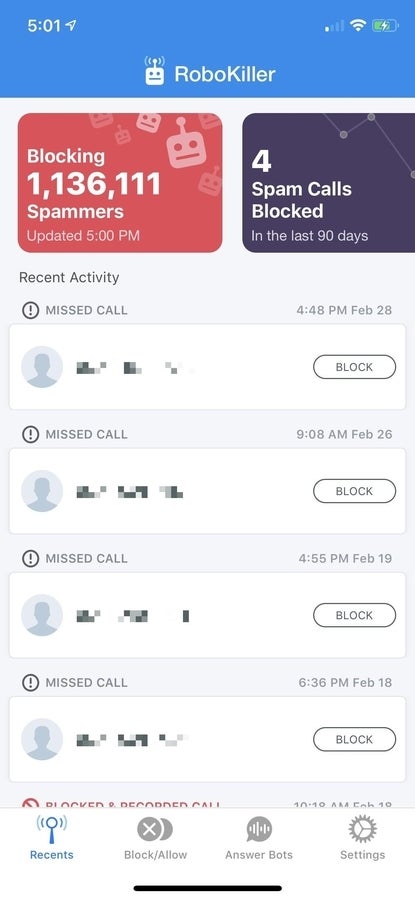
One of my favorite features of RoboKiller is one that I haven’t seen on any other iOS call blocker, and it has definitely stopped a few spammers in their tracks: The ability to automatically answer suspected spam calls and play an audio recording. When this feature is enabled, it will play a message of your choosing to let the caller know that the call has been blocked. The call is automatically recorded so you can listen back to determine if it was a spam call.
Because this is a service instead of a standard iOS call blocker app, it can also keep track of how many spam calls it has blocked. Due to Apple’s restrictions on iOS call blockers, this is information that was not previously available without a service, because iOS call blockers only provide a blocking list and do not get any information about the call itself.
However, there are privacy concerns with this app: Your calls are being routed through its service, which allows their service to answer the call and block suspected spammers. This means that RoboKiller will be able to see the phone numbers coming into your device and will be able to record answered calls for your screening ability. According to RoboKiller’s privacy policy, none of this information is shared with any third party.
Pricing
RoboKiller is $19.99 per year, with a free trial available to users on the App Store. During this free trial, you get complete access to the RoboKiller services and the ability to block and auto-answer calls.
The bottom line
The service works well, and it has reduced my spam calls dramatically over the past year of use. I really like the greater power that comes with RoboKiller using a service instead of relying on local block lists; this allows for the ability to update block lists remotely and for spam calls to be auto-answered. All of these features give you a better chance that your phone number will be removed from a spammer’s call list.
RoboKiller can also identify callers and show them right on the incoming call screen, which is something I haven’t seen from other services or call blocking apps.
SEE: Plagued by robocalls? 26 billion spam calls in 2018, quarter from scammers (ZDNet)
Nomorobo
The Nomorobo call blocker iOS app is easy to set up and keep updated. The call blocking utility uses block lists to provide iOS a list of numbers that should be banned from ringing through on your iPhone. It also features the ability to block or send the call to voicemail and add your numbers to the block list, though managing blocked numbers can be a bit of a pain with the setup (Figure B).
Figure B
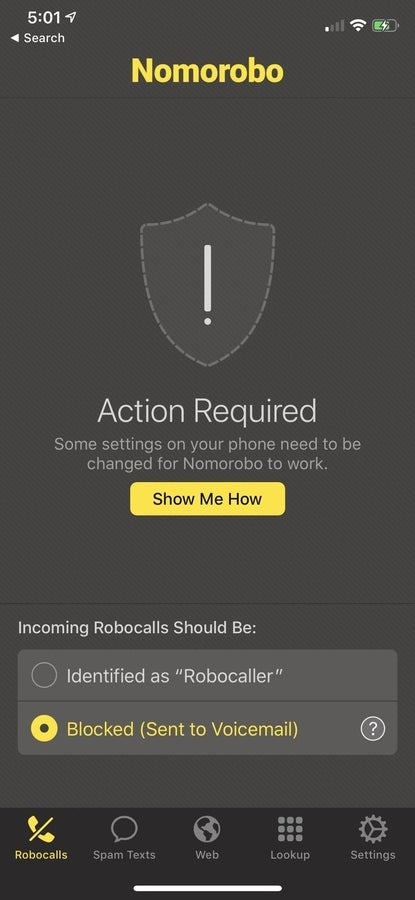
Pricing
Nomorobo is priced at $19.99 per year if paid annually (or $1.99 per month). This includes access to the Nomorobo Ad Blocker, as well as the ability to look up robocallers and block them from within the app.
The bottom line
Nomorobo offers basic iOS call blocking ability that has an easy-to-use setup process, though it does not feature the statistics about blocked calls, nor does it have the ability to show the recent call log with information about which calls were blocked, or offer the ability to block the calls right from the app. I wish that it could automatically update its block list without having to open the app every once in a while when the automatic updates stop working.
SEE: Mobile device security: A guide for business leaders (Tech Pro Research)
My pick: RoboKiller
It was hard to choose between these two apps because both are very useful if you have a constant barrage of incoming spam calls, though I pick RoboKiller as my favorite because of its great features, which include:
- The ability to see statistics about blocked calls;
- a recent call log that offers to block numbers without having to copy/paste a phone number to block;
- and the ability to automatically answer calls and generally waste spammers’ time without you having to intervene.
It all boils down to whether you want a service that can do these things or just an app that can integrate with iOS call blocking features. If you want more privacy, then Nomorobo is still an excellent option that provides call blocking on your device locally. If you’re not concerned with a third-party service getting your incoming call information, then RoboKiller is my pick for combatting the incessant barrage of spam callers.