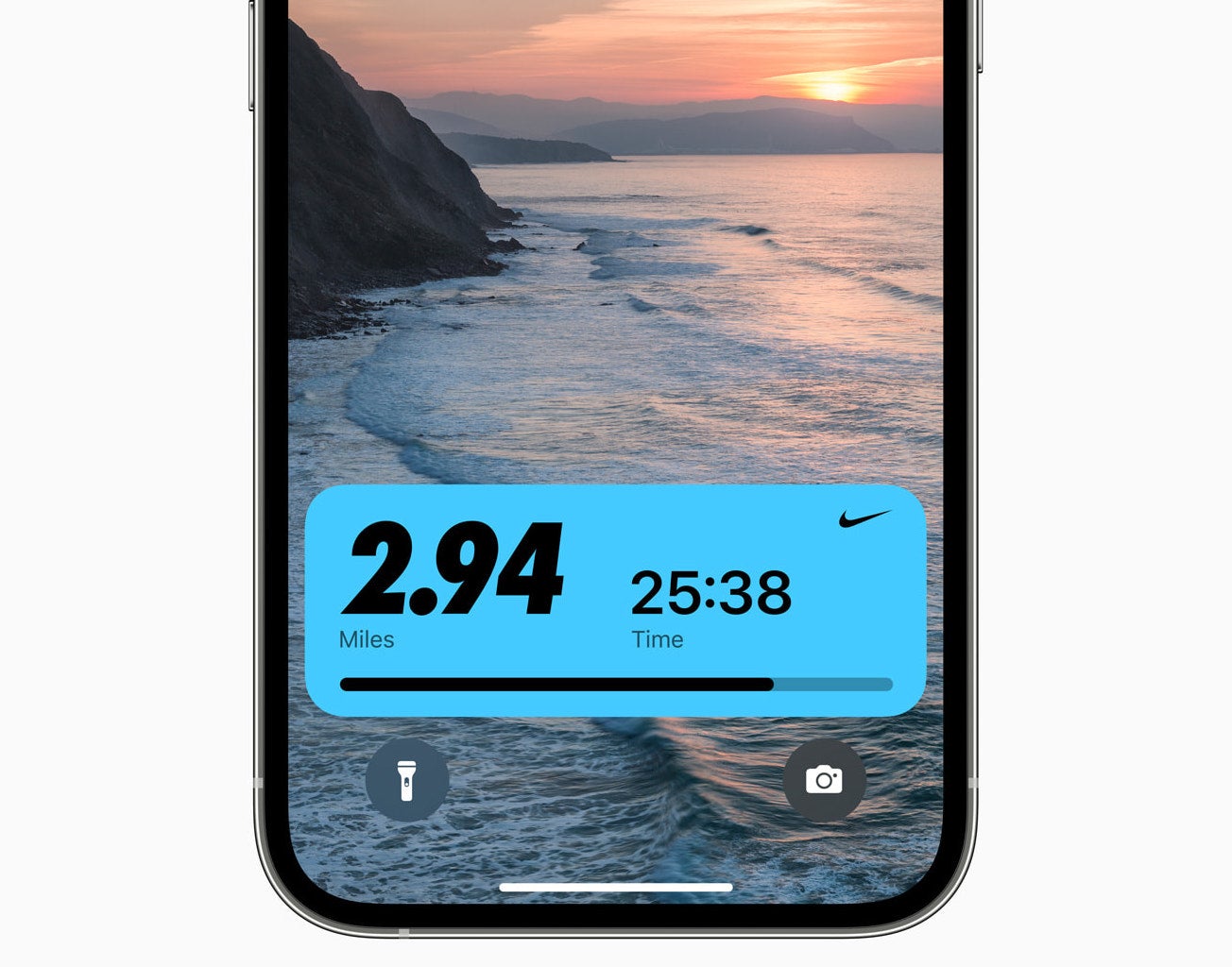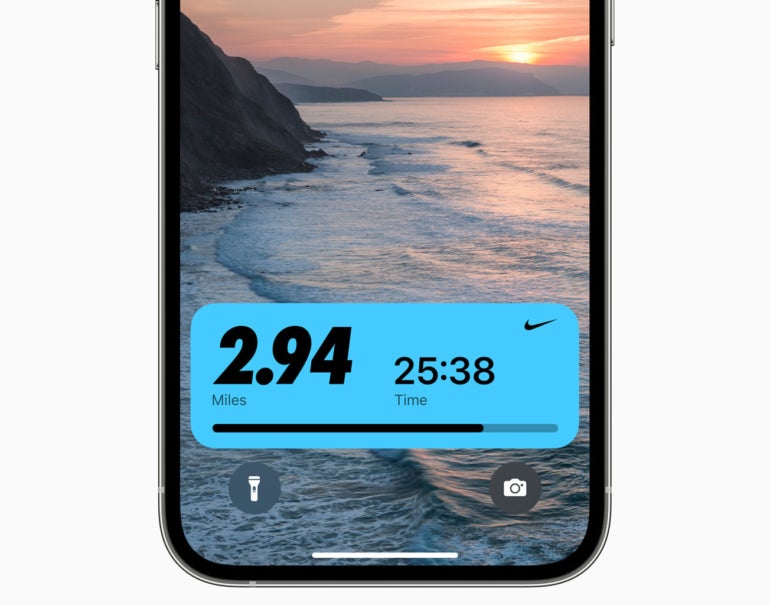
Live activities are a new feature in iOS 16.1 that have been revamped in iOS 16.2 to enable more frequent updates. It allows your iPhone to display a live update from a third-party app — either via the Dynamic Island on iPhone 14 Pro or on the Lock Screen. This live tile can display things like scores to a game, information on the weather, packages deliveries and so much more.
This type of live information is streamed from the server for the app or updated in the background on the iPhone to provide the most up-to-date glanceable information to you from third party apps.
You can enable live activities by following these steps:
- Open the Settings app.
- Navigate to the app you wish to enable the Live Activity feature on.
- Enable the toggle for Live Activities.
Apple offers this as a toggle option in Settings because it can cause more battery drain on your devices. Consider the trade-off between having the most up-to-date information and your battery life when weighing your options.
When done, the app has the ability to use the system setting, but there may be additional setup for when the live activities are enabled through the app itself. Check with the specific app you’re using to find out what additional steps should be accomplished. Most apps will present live activities on the Lock Screen when you exit the app.
SEE: BYOD Approval Form (TechRepublic Premium)
How to enable frequent updating of live activities
To enable more frequent updating of live activities on your iPhone, perform these steps:
- Open the Settings app on your iPhone.
- Navigate to an app you wish to enable live activities with and tap Live Activities. I’ll use the settings for the TV app on iOS.
- Enable the option for Allow Live Activities, then the option for More Frequent Updates (Figure A).
Figure A
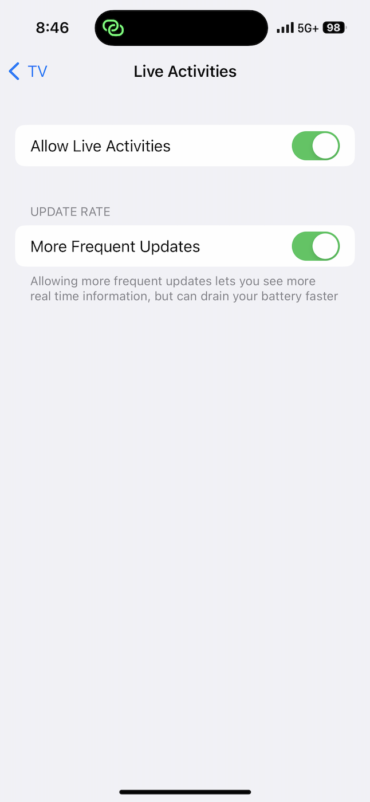
This feature is not yet built into every app on your device, as it was new to iOS 16.2, so it’ll take time for developers to adopt this new feature. Your mileage on enabling this feature will vary depending on the third party app.
For a list of some of the live activity enabled apps on iPhone, check out this article from TechRepublic: How to view Live Activities on your iPhone Lock Screen with iOS 16.1.