
As you may have heard by now, Microsoft’s recent Windows 10 Creators Update demo video included a fast-moving collage of images showing new features coming in the update. And while the bulk of the images revolved around 3D creativity, mixed reality, and gaming, a brief segment at 0:58 in the video offered an image showing that Windows Defender is being updated as a Window app (Figure A).
Figure A
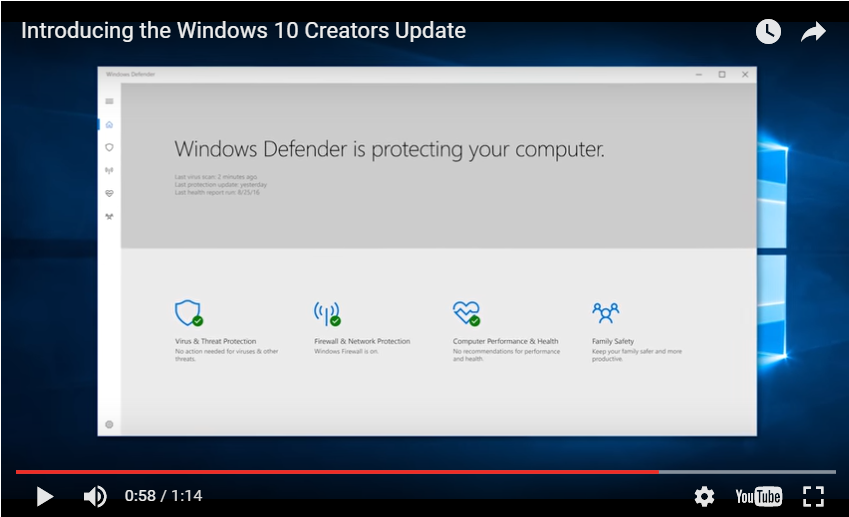
Windows Defender is destined to become a Windows app.
While it’s hard to discern any real details about the updated tool based on this view, by zooming in on the screen shot (Figure B), it appears that several other important features–Windows Firewall, Family Safety, and something called Computer Performance & Health–will be integrated into Windows Defender.
Figure B

Zooming in, we can see that several important features will be integrated into Windows Defender.
One thing is for sure: In the future, Windows Defender will finally do away with the same old user interface we have been staring at for years in Microsoft Security Essentials and Windows Defender.
So now that we’ve glimpsed the Windows Defender of the future, let’s take a closer look at its past and present.
SEE: Security awareness and training policy
The past
In 2004, Microsoft acquired GIANT Anti-Spyware and began to transform it into a Microsoft product. After a lengthy beta cycle that included the interim name of Microsoft AntiSpyware, the company released the final product in 2006 as Windows Defender–an anti-spyware tool for Windows XP and Windows Server 2003 (Figure C).
Figure C
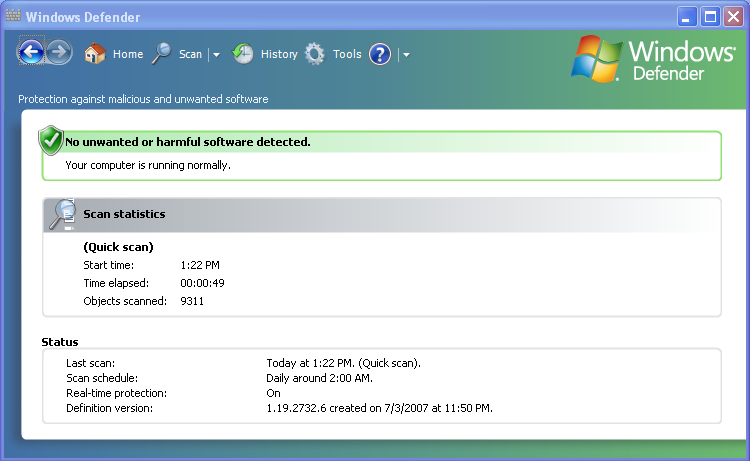
When Windows Defender first came out, it provided anti-spyware protection for Windows XP.
When Windows Vista was released in 2007, Windows Defender was built into the operating system, thus providing a native anti-spyware tool. But you still needed a separate antivirus program to complete your protection. Windows Defender was integrated into the Security Center in the Spyware Protection section by default, as shown in Figure D.
Figure D
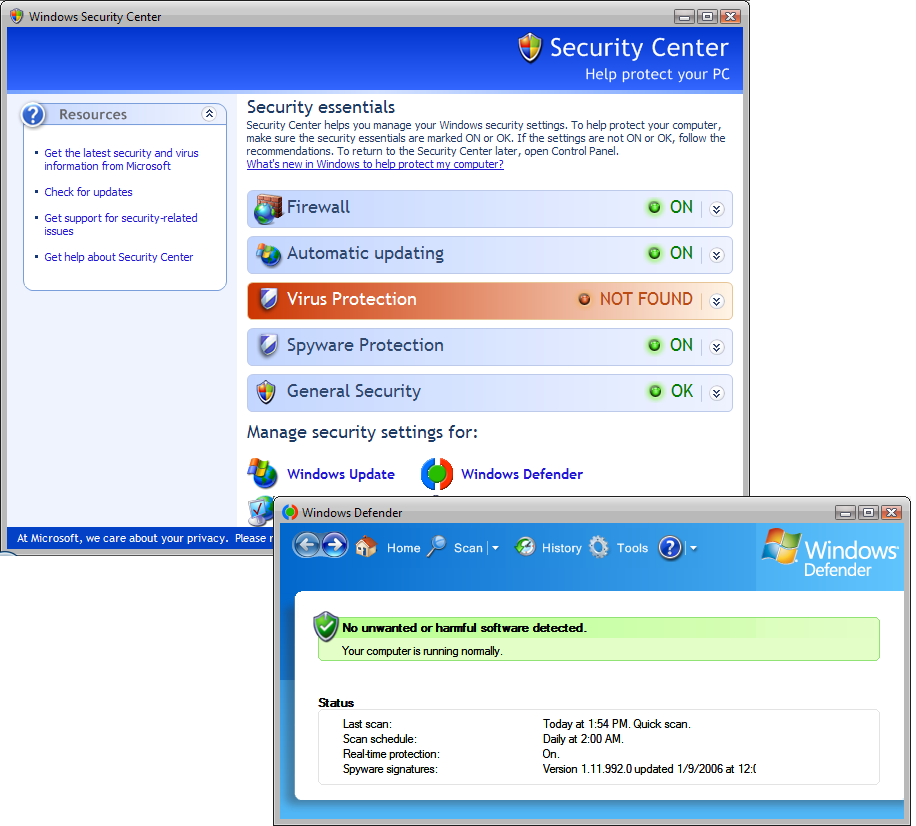
In Windows Vista, Windows Defender was built right into the operating system.
Of course, Windows Defender was also built into Windows 7. However, Microsoft was cognizant of the fact that while having a native anti-spyware tool was a big plus, it wasn’t enough to protect the operating system from all the types of malicious programs lurking on the internet.
Soon after Windows 7 hit the streets, the company released Microsoft Security Essentials (Figure E) as a separate, free download. Microsoft Security Essentials was a much more powerful security tool that provided protection against all sorts of malicious software (malware), including computer viruses, spyware, Trojan horses, and rootkits. When installed in Windows Vista or Windows 7, Microsoft Security Essentials disabled Windows Defender and took over all malware protection duties.
Figure E
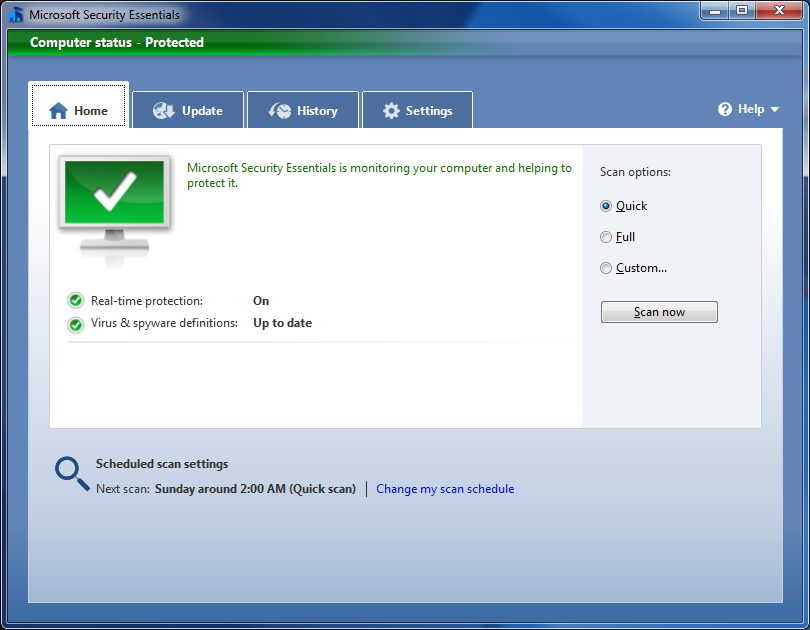
Microsoft Security Essentials protected against various kinds of malicious software.
When Windows 8 was released in 2012, it also included a tool called Windows Defender, but in that iteration, Microsoft endowed the tool with the same malicious software protection system found in Microsoft Security Essentials. Thus Windows 8 was the first version of Windows to provide full malicious software protection right out of the box. (If you are interested in this bit of history, you can watch Jason Garms, who was the group program manager of the Windows 8 reliability and security team, present the first demo of Windows Defender and its related technologies in Windows 8.)
SEE Windows 10: Microsoft faces Russian probe over claim it pushes Windows Defender on users
The present
When Windows 10 was released in 2015, it essentially included the same Windows Defender found in Windows 8 (Figure F)–except that Windows Defender settings are now integrated into Windows 10’s Settings. Other features in the most current version of Windows 10 include the ability to use behavioral analysis to detect malware that changes its appearance to evade signature-based scans.
Figure F
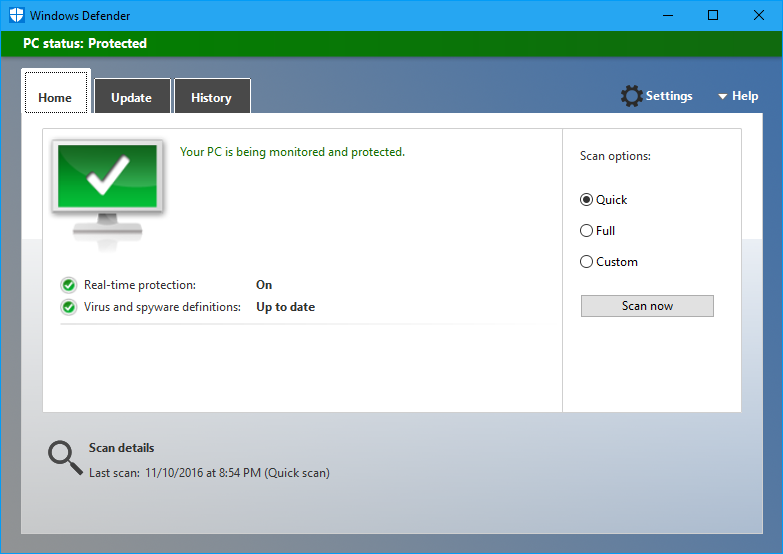
Windows Defender in Windows 10.
Another feature in Windows 10’s Windows Defender is the Cloud Protection system, along with the Automatic Sample Submission feature, which allows Windows Defender to submit data about malware found on your machine to Microsoft’s Malware Protection Center. This allows Microsoft to stay on top of new malware and continually refine Windows Defender’s protection capabilities.
Because some malicious software can be difficult to remove while Windows is running, Windows Defender has an Offline mode that will restart your PC and perform a full scan before the GUI loads.
Windows Defender can even help out if you are not using it as your main antivirus software. When you install a third-party antivirus package, Windows Defender will step aside; however, it will then display an additional setting called Limited Periodic Scanning. If you enable Limited Periodic Scanning, Windows Defender will periodically run when you aren’t using your system and when your main antivirus software isn’t performing a scan. It will then scan your system for any malware that your main antivirus software might have missed.
Also see…
- How to use Windows 10’s Storage tool to find out the size of the hibernation file–and much more
- When will Microsoft complete the transition from Control Panel to Settings?
- Microsoft has found a way to bring human language intelligence to our dumb computers
- Despite privacy concerns, Microsoft calls Windows 10 ‘the most secure version of Windows’
What’s your take?
Do you use Windows Defender in Windows 10? If not, have you enabled the Limited Periodic Scanning feature? Has Windows Defender detected malicious software on your system? Share your experiences with fellow TechRepublic members.