
Microsoft
SoftwareHow to activate TPM 2.0 and Secure Boot in Windows 10
Running your Windows 10 PC with TPM and Secure Boot active is a prerequisite for Windows 11. You can activate the security protocols now with a few settings changes.
Mark W. Kaelin has been writing and editing stories about the information technology industry, software, hardware, gaming, finance, accounting, and technology geekdom for more than 30 years.
Featured In
Running your Windows 10 PC with TPM and Secure Boot active is a prerequisite for Windows 11. You can activate the security protocols now with a few settings changes.

Highlighting your mouse cursor can help keep your audience engaged and focused on what is important. Here are three application suggestions to spice up your next meeting.

Keeping a computer awake can be beneficial when running time-consuming tasks. PowerToys Awake can do that without changing your Windows 10 configuration settings.

Getting and keeping the attention of your audience during a meeting is easier with visual flare like highlighting the mouse pointer. Windows 10 buries the feature deep in the Control Panel.

Your choice of power plans in Windows 10 is often restricted. However, you can restore those power plan options and improve system performance if you know the proper codes.

Cloud-based DaaS offers several advantages to a remote workforce. This guide to Microsoft Azure Virtual Desktop (formerly Windows Virtual Desktop) assesses the platform and what it can offer.
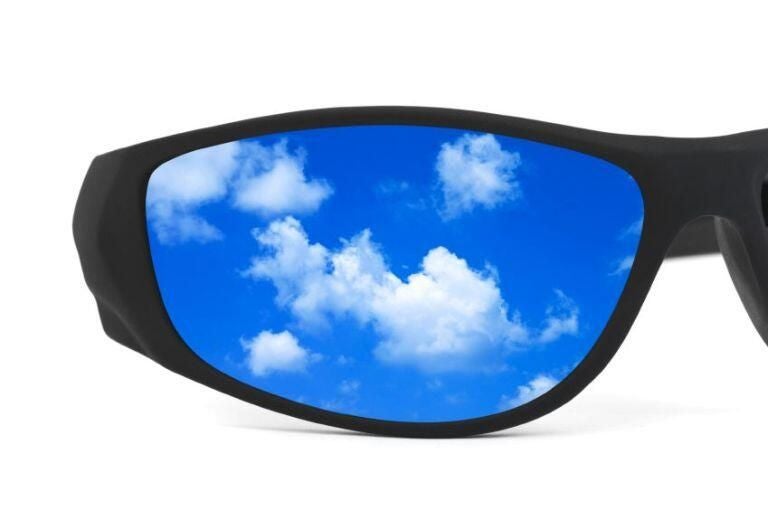
Syncing OneDrive can use computing resources to a point where overall PC performance suffers. Pausing syncing temporarily can improve your PC's performance.

No longer installed by default, you must first install the Windows 10 Projecting to this PC software before you can use it to create a second display using a wireless connection.

Using the Windows 10's built-in Task Scheduler, you can set up a process in which a computer will shut down automatically at a specific time.

Before you can use a camera app in Windows 10 you have to allow access to the camera itself. Only then can you allow access to the app. We walk you through it.