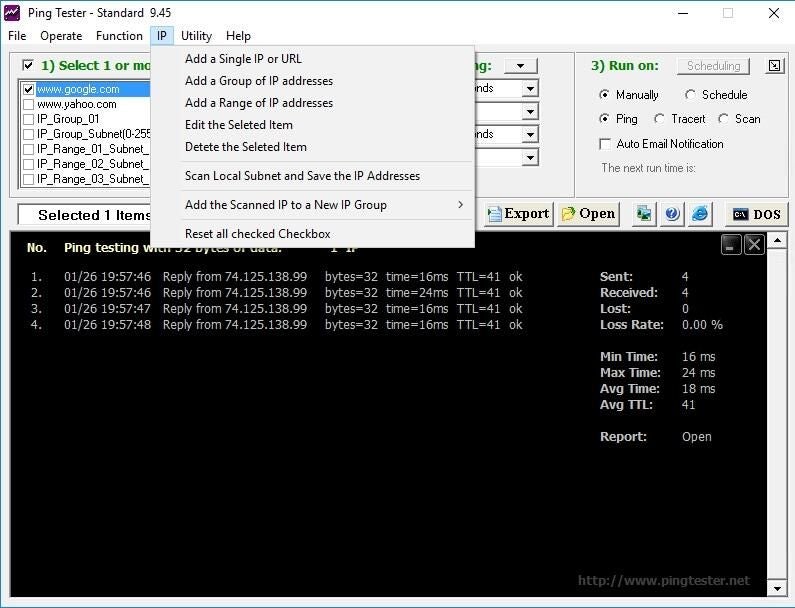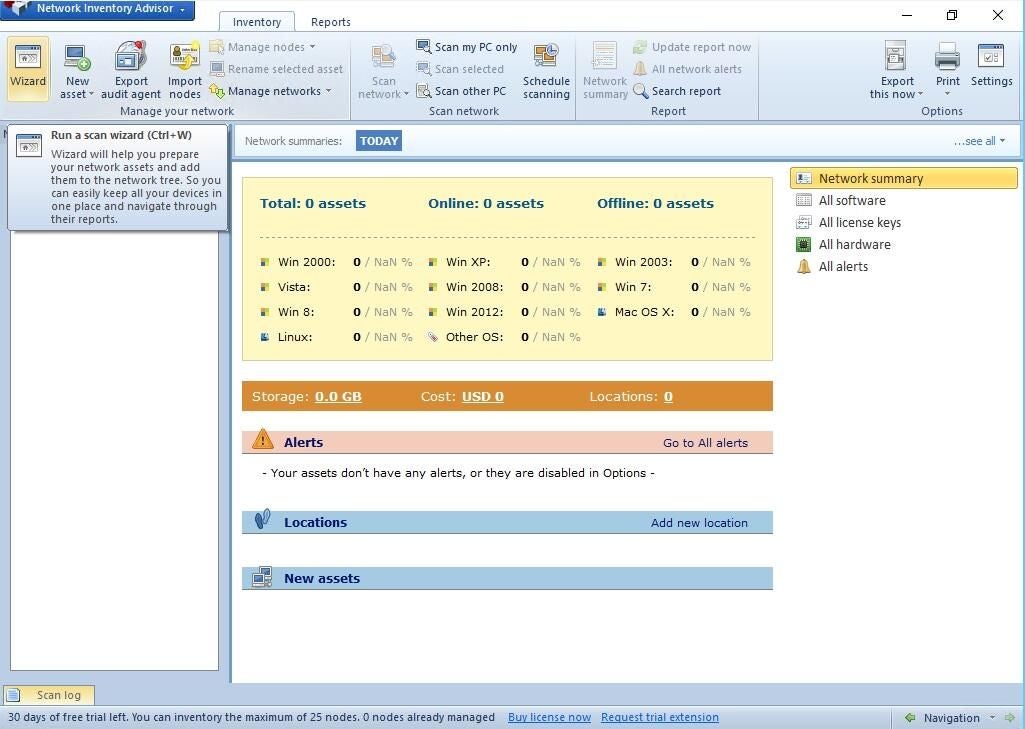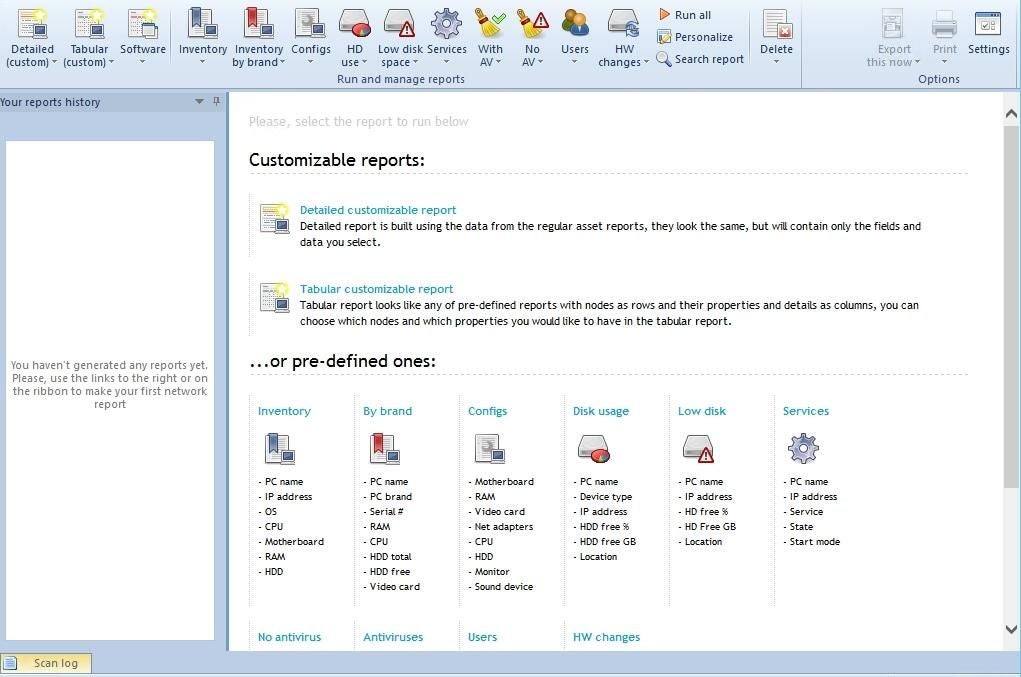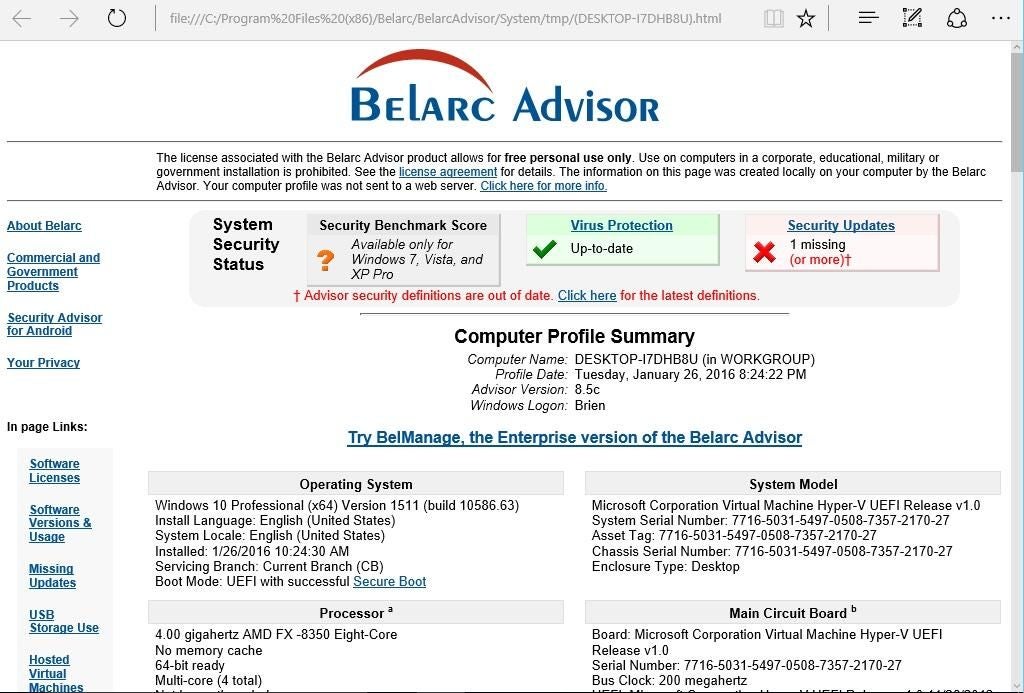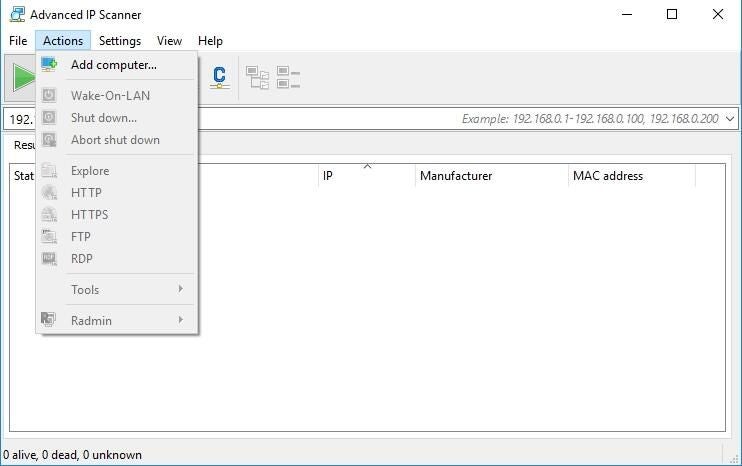Screenshots: See what’s on your network with the help of these five apps
Image 1 of 7


Introduction
Introduction
Whether you’re trying to troubleshoot a problem or trackrndown a particular device, it’s often helpful to view a list of the devicesrnconnected to your network. Fortunately, many tools can handle this for you.rnSome are free; others are commercial—and they vary in capability from simplernping testers to full blown network inventory solutions. Here are five tornconsider.
Note: This gallery is also available as an article.
Ping Tester
Ping Tester offers a number of advanced functions, like thernability to set individual parameters for ping tests and to schedule testing. Thernutility can also perform TRACERT-based testing.
Ping Tester sells for $39.95, but a free trial version is available forrndownload.
Network Inventory Advisor
NetworkrnInventory Advisor can help you discover the various resources on yourrnnetwork. It uses a simple wizard-based interface and lists discovered devicesrnby operating system. It also provides reports related to software, licensernkeys, hardware, and alerts. Network Inventory Advisor must be provisioned withrnadministrative credentials for the target devices so it can collect thisrninformation.
Network Inventory Advisor
Network Inventory Advisor sells for $89.00, but a free trialrnversion is available for download.
Belarc Advisor
Belarc provides the free tool primarily as a way ofrnpromoting BelManage, which is the enterprise version of Bellarc Advisor. Asrnsuch, Belarc Advisor demonstrates some of these enterprise managementrncapabilities by performing a network device discovery. The software displaysrnthe IP address, device type, device details, and device roles for eachrndiscovered device.
Advanced IP Scanner
Advanced IP Scanner displays the status, name, IP address,rnmanufacturer, and Mac address of each discovered device. You can enter IPrnaddress ranges manually or scan addresses from a file. The software also allowsrnyou to connect to discovered devices using protocols such as HTTP, HTTPS, FTP,rnand RDP.
Wireless Network Watcher
For each discovered device, Wireless Network Watcherrndisplays the IP address, device name, MAC address, network adapterrnmanufacturer, device information, user text, and the date on which the devicernwas first detected. The output can be customized to include additionalrninformation, such as when the device was last detected.
Because this tool is designed to scan wireless networks, itrncan be used as a security tool as well. You can set it up to keep tabs on yourrnnetwork and alert you any time a new device is detected.
-
Account Information
Contact Brien Posey
- |
- See all of Brien's content