Your privacy should be at the top of your mind any time you pick up your mobile device. So much of what you do on your phone is retained, shared, used, and (in some cases) abused. And at any moment, someone could pick up your Android phone and view anything you’ve searched for.
SEE: Mobile Device Security Policy (TechRepublic Premium)
Imagine you could very easily delete the last 15 minutes from your Google search history. Say, for instance, you were searching for a new job just before talking to your boss who happened to get a glance (for whatever reason) of your search history.
Faux. Pas.
Fortunately, Android makes it fairly easy to erase those last 15 minutes from your search history. This is a feature that’s been available on iOS for some time. Good news, Android users. Google has started rolling out that feature to its own mobile platform, so all you have to do is tap a button to clear that search history.
And I’m going to show you how it’s done.
What you’ll need
In order to enjoy this feature, you’ll need an updated version of Android. This feature shouldn’t be limited only to Pixel devices or Android 12, but (as we all know) Google can be a bit hit-and-miss about releasing features. I’m demonstrating on a Pixel 6 Pro with Android 12. If you find your device doesn’t include the feature, wait until the next update hits and check back.
How to delete the last 15 minutes of your search history
With a supported device, all you have to do is open the Google app (tap Google from the App Drawer—Figure A).
Figure A
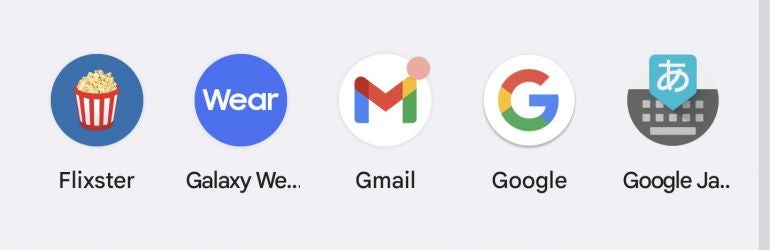
When you first open that app after the feature has been added, you’ll see a popup alert indicating you can clear the last 15 minutes of Search history with one tap (Figure B).
Figure B
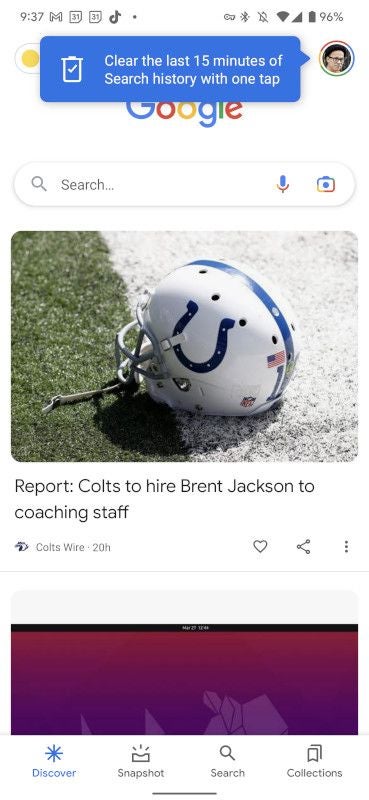
Tap your profile pic at the top right of the window and a new pop-up will appear (Figure C).
Figure C
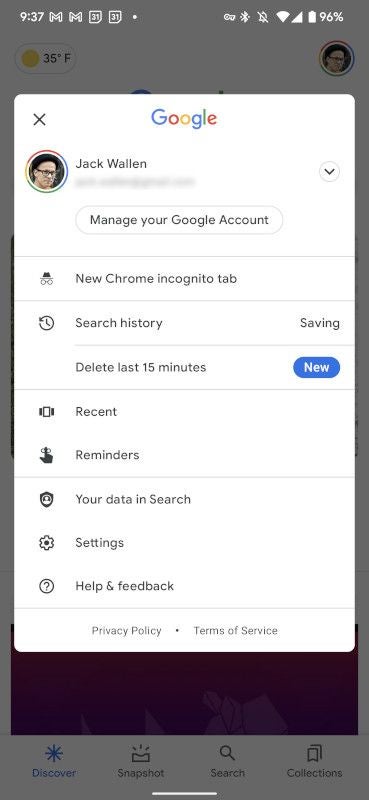
Tap Delete last 15 minutes and it’s gone. Do that regularly and you won’t have to worry so much about anyone seeing what you’ve searched for on your mobile device.
The one caveat to this is that there’s no way to add a shortcut to this feature on the home screen. So every time you want to clear the last 15 minutes, you have to go through the same process (open the Google app, tap your profile picture, and tap Delete Last 15 Minutes).
And that’s how easy it is to delete the last 15 minutes of your search history on Android. If you’re concerned about your privacy (and who isn’t these days), make this a habit to keep anyone from getting a glimpse into whatever it is you’ve been searching for.
Subscribe to TechRepublic’s How To Make Tech Work on YouTube for all the latest tech advice for business pros from Jack Wallen.
