
Nextcloud 11, the latest iteration of Nextcloud’s platform, offers a significant step forward in the realm of security. It also greatly decreases database load and resource usage (up to 60% for common server operations), and its performance enhancements will make your Nextcloud server more responsive and better able to handle anything you throw its way.
Nextcloud 11’s features include:
- Apache Solr powered full-text search
- Centralized lookup server, enabling Nextcloud users to find one another (regardless of what server their Nextcloud account resides on)
- New Spreed app integrates secure, peer-to-peer audio and video chat
- New apps, including Collabora Online and more
SEE: Cloud Computing Policy (Tech Pro Research)
Security features in Nextcloud 11
Nextcloud 11’s performance improvements are overshadowed by the security improvements. In fact, its developers took the platform’s security so seriously that Nextcloud requisitioned a review of its security processes, as well as the new features for Nextcloud 11, from NCC Group, a global expert in cybersecurity and risk mitigation. NCC Group states in its Nextcloud 11 assurance statement: “Nextcloud understands the necessity to provide core principle baseline security requirements, as such Nextcloud 11 is built on these security principles to ultimately deliver a secure solution to their customers.”
Nextcloud 11 includes the following security capabilities:
- Support for Content Security Policy (CSP) 3.0 and same-site cookies
- Support for Kerberos authentication and two-factor authentication providers based on Universal 2nd Factor and time-based one-time password
- Expanded brute force protection to all API access points
- Secured Federation through use of SSL/TLS access rights on app-specific login tokens
- New app store automatically checks apps and enforces signatures
Upgrading to Nextcloud 11…the easy way
After upgrading from Nextcloud 10 to an RC version of Nextcloud 11 and then to the official 11 release, I can happily say the improvements in Nextcloud 11 are marked. If you’re running Nextcloud 10, getting the next-gen version is fairly simple. I’ll walk you through the process.
In my article How to upgrade to the Nextcloud 10 cloud server in seven easy steps I explained how to manually upgrade Nextcloud. Although that process is incredibly simple, there’s an easier way–in fact, you might wonder why you bothered with the manual upgrade.
First, you should take care of a permissions issue. Within the /var/www/nextcloud directory, you’ll find a child directory called updater. If you don’t issue the command below, the updater tool will error out. Open a terminal window and run the following command:
sudo chown -R www-data:www-data /var/www/nextcloud
That’s it for the command line.
Open a browser and point it to your Nextcloud server. Log in to Nextcloud with an administrator account, click the drop-down in the upper right corner, and select Admin. Scroll down until you see the Version section and click Open Updater (Figure A).
Figure A
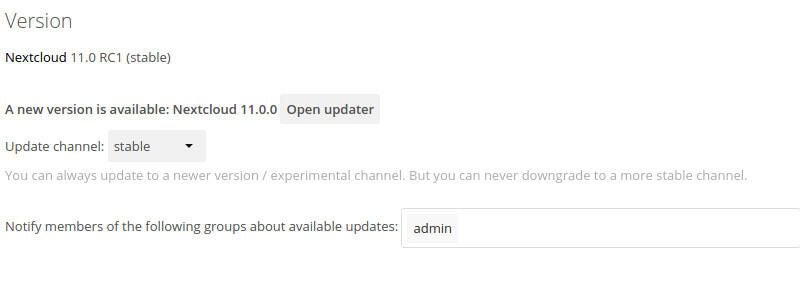
After you open the updater, click the Start Update button (Figure B).
Figure B
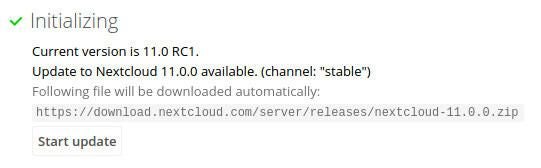
The updater will run through a number of steps and eventually ask if you want to continue with the manual updater (command line) or the GUI. When prompted, click NO, and the updater will take you to the Nextcloud login screen where you should click the Start Update button (Figure C).
Figure C
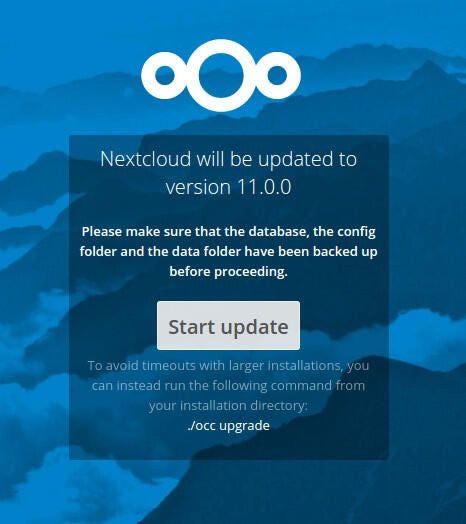
After the update completes, you’ll land back on the Nextcloud main window. You’re ready to enjoy the much-improved release of an already outstanding platform.
A very necessary update
I’m not saying Nextcloud 10 was bad (it wasn’t–in fact, quite the opposite), but the improvements in security and performance in Nextcloud 11 make this update a very necessary evolution for the platform. Take care of this update as soon as possible, so your cloud server benefits from hardened security, higher performance, and even more features.