Change to Zenefits’ serviceAs of December 19, 2023, Zenefits has been taken off the market and replaced by TriNet HR Platform, combining the two product offerings into one. Feel free to look at our TriNet review, and for a limited time, TriNet is offering 36% off annual plans of its base HR Platform packages — just contact TriNet for more information. |
- Best for tech-heavy businesses: Rippling
- Best payroll software tool: Gusto
- Best for international payroll: Papaya Global
- Best PEO: Justworks
- Best for midsize businesses: Paychex
- Best for streamlined HR: BambooHR
- Best HCM Option: ADP Workforce Now

Zenefits’ comprehensive people management platform combines payroll with crucial HR features. It’s ideal for small and midsize businesses that want to tackle every HR task — from benefits and payroll to onboarding and compliance — on one streamlined system instead of using different tools for each process.
SEE: Choosing a payroll service: A guide for business leaders (TechRepublic Premium)
However, Zenefits (also known as Trinet Zenefits) isn’t the right HR/payroll software pick for every business. Whether you’re looking for a less expensive alternative or you’d prefer a payroll-focused system to a total HR management solution, there are plenty of software options available. We review six of those Zenefits alternatives below.
Jump to:
- Top Zenefits competitors and alternatives: Comparison table
- Top Zenefits competitors
- Is Zenefits worth it?
- Zenefits pros and cons
- Do you need an alternative to Zenefits?
- Methodology
Top Zenefits competitors and alternatives: Comparison table
| Automatic tax withholding and remittance | Direct deposit | Time and attendance | International payroll | Starting monthly price | ||
|---|---|---|---|---|---|---|
| Zenefits | Yes | Yes | Yes | No | $8 per employee | Try Zenefits |
| Rippling | Yes | Yes | Yes | Yes | $8 per employee | Try Rippling |
| Gusto | Yes | Yes | Yes | Yes (contractors only) | $40 plus $6 per employee | Try Gusto |
| Papaya Global | Yes | Yes | Yes | Yes | $25/employee/mo.* | Try Papaya Global |
| Justworks | Yes | Yes | Yes | No | $59 per employee | Try Justworks |
| Paychex | Yes | Yes | Yes | Yes (through a third party) | $39 plus $5 per employee | Try Paychex |
| BambooHR | Yes | Yes | Yes | Yes (through a third party) | Contact for quote | Try BambooHR |
| ADP Workforce Now | Yes | Yes | Yes | Yes | Contact for quote | Try ADP Workforce Now |
Top Zenefits competitors
Rippling: Best for tech-heavy businesses

Rippling was founded by Zenefits’ former CEO, Parker Conrad, so the two platforms have fairly similar features. Like Zenefits, Rippling’s people management solution is an all-in-one platform that lets you manage payroll, benefits, HR, hiring and time tracking.
Unlike Zenefits, Rippling also includes remote device management, financial services like employee expense management and inventory management. Rippling’s tech features make it ideal for businesses that rely heavily on technology, especially companies managing a global workforce. In contrast to Zenefits, which is specific to the United States, Rippling offers global payroll processing, employee management, device management and benefits options.
Learn more about Rippling by reading our comprehensive Rippling review.
Pricing
Most Rippling modules cost a monthly per-employee fee, though some also include a monthly base price. For instance, Rippling’s payroll pricing starts at $8 per month per user on top of a monthly base fee for Rippling’s software platform, Rippling Platform.
Rippling Platform’s pricing isn’t listed online. Additionally, since Rippling’s plans are entirely customizable, interested customers must request a custom quote.
Features
- Automatic payroll tax calculation, withdrawal and filing.
- IT services, including remote device management, GDPR data security compliance, password management and remote off-boarding.
- Built-in time and attendance tracking.
- Employee self-service access.
- Employee benefits administration.
Pros
- Thorough automation of most payroll, HR and IT tasks.
- General ledger integration and automatic syncing save time and keep your business’s financial information up to date.
- Fully customizable plans let you choose only the tools your business needs.
- Scalable software can accommodate businesses from two to 2,000 employees.
- All-in-one platform ensures you can handle most payroll and HR tasks on the same operating system.
Cons
- Limited pricing information on the site.
- Potentially steep software learning curve for new business owners.
Rippling is currently offering a one-month free subscription for TechRepublic readers. Click the button below to sign up.
Gusto: Best payroll software tool

In contrast to the HR-centric Zenefits, Gusto is a payroll-first software tool with a handful of HR features, including benefits administration and employee onboarding. Its full-service payroll solution fully automates most aspects of payroll: It automatically calculates employee paychecks, withholds and remits payroll taxes, pays employees through direct deposit, and generates end-of-year tax forms for your employees, contractors and the IRS.
As one of the best, most popular payroll tools for small- and medium-sized businesses, Gusto integrates with hundreds of accounting and HR software products. If you care less about having one integrated platform for all your HR and payroll tasks and more about finding the best individual solution for each task, Gusto will likely work better for you than an all-in-one platform like Rippling or Zenefits.
Learn more about Gusto by reading our comprehensive Gusto review.
Pricing
All three of Gusto’s plans include basic full-service payroll features like automatic tax withholding, employee self-service and accounting software integration.
- Simple focuses on payroll tools and starts at $40 a month plus $6 per employee.
- Plus adds a handful of HR features like org charts and PTO approval. It starts at $80 a month plus $12 per employee.
- Premium has the most HR features of any Gusto plan, such as compliance notifications and HR library access. Its price is customizable.
Get a one-month free discount on your invoice after you subscribe and run your first payroll with Gusto. Other terms and conditions apply.
Features
- Full-service payroll tax calculation and remittance.
- Global contractor payments.
- Employee benefits administration.
- Workers’ compensation insurance integration.
- Employee self-service via the Gusto Wallet app.
Pros
- No monthly base fee for businesses that pay contractors only.
- Autopilot feature for automatic payroll runs.
- User-friendly dashboard.
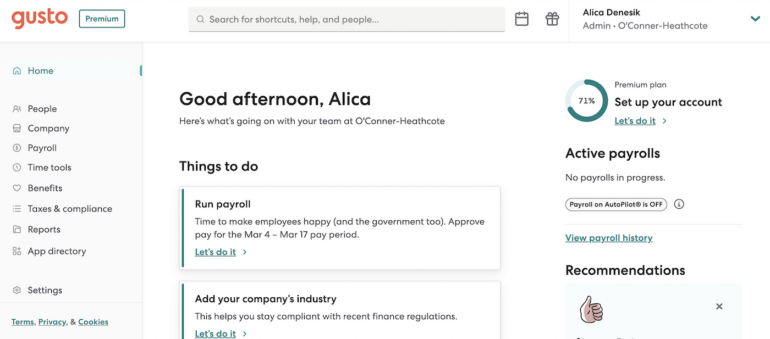
Cons
- Health insurance coverage is limited to 37 U.S. states.
- No mobile app for employers.
- Limited HR features.
- Compliance alerts are available only with the most expensive plan.
Papaya Global: Best for international payroll

Papaya Global’s comprehensive platform includes payroll, payments and global HR features that can be used to manage and pay employees in more than 160 countries. The software automates most aspects of hiring, from onboarding to benefits selection. Its workflows, payments, benefits and payroll runs can all be tailored to each employee’s location.
Papaya is one of the more flexible workforce management systems. As with Rippling, businesses can build customized plan packages that include only the Papaya tools they need and none of the tools they don’t.
Learn more about Papaya Global by reading our Papaya Global review.
Pricing
Papaya offers multiple global payroll solutions starting at the following price points:
- Global Payroll: Starts at $25/employee/month for businesses with 101+ employees, $20/employee/month with 501+ employees, or $15/employee/month with 1,001+ employees.
- EOR: Starts at $650/employee/month.
- Contractor Payments & Management: Starts at $30/contractor/month.
Features
- Automated payroll runs, tax withdrawals and payroll tax remittance.
- Automated global payments made in 100+ currencies.
- Global benefits options, including equity.
- Employee payslip creation and access.
- Global payments to third-party entities like the IRS.
Pros
- Access to local legal experts for assistance with visa and immigration permit compliance.
- GDPR-compliant data security.
- AI-automated compliance alerts keep businesses ahead of upcoming legal changes in each country.
- Low starting price ($3 per person per month).
Cons
- No free trial.
- Additional fee for in-depth reporting and data analysis.
- High per-employee fees for EOR services may put Papaya out of some small and midsize businesses’ budgets.
Justworks: Best PEO

Justworks is a PEO, or professional employer organization. Unlike a payroll or HR software company such as Gusto, Justworks doesn’t just provide you with the software to run payroll in house. Instead, Justworks shares ownership of your company, leaving the business management side up to you while taking workforce management off your plate.
As a PEO, Justworks assumes responsibility for remitting payroll taxes, managing employee benefits and automatically paying your employees through direct deposit. Justworks can pay and manage both hourly and salaried workers. However, its overtime alerts for both employers and employees, app-based time and attendance tracking, scheduling features, and location-tracking features make it even more valuable for businesses with hourly workers who clock in and out at specific locations.
Learn more about Justworks by reading our Justworks review.
Pricing
Justworks has two plans: Basic and Plus. While both plans include workers’ compensation insurance and 401(k) plans for employees, only the Plus plan includes health insurance benefits.
- Basic starts at $59 per employee per month and includes HR, payroll, limited employee benefits and compliance tools.
- Plus starts at $109 per employee per month and includes all of Basic’s features plus access to medical, vision and dental insurance.
Features
- Automated full-service payroll and benefits administration.
- Automated hiring and onboarding for remote employees.
- Health and wellness, life and disability insurance, and 401(k) benefit options.
- PTO management, time-off approval, employee handbook setup and company directory setup.
Pros
- Live 24/7 customer support for both employers and employees.
- Customer service available over phone, chat, Slack, text message or email.
- Transparent online pricing, which is not typical for PEOs.
Cons
- Access to people analytics limited to its PEO Plus plan only.
- Time-tracking is a paid add-on.
Paychex: Best for midsize businesses

Paychex has a range of payroll and HR solutions, including comprehensive PEO services and three tiers of full-service payroll software plans. Paychex Flex is Paychex’s primary software product and, much like Gusto, it combines automatic payroll processing services with the most common HR tools for small and midsize businesses.
Paychex’s main feature is its fully automated payroll service. Like any other full-service payroll system, Paychex calculates employee paychecks, deducts taxes and other withholding amounts, pays employees, and remits taxes and other deductions to the correct entities. Payroll runs can be set to autopilot and scheduled in advance. The company also offers more HR features than competitors like Gusto, including access to a comprehensive HR library with every plan.
Learn more about Paychex by reading our Paychex Flex review.
Pricing
- Essentials: $39 per month + $5 per employee.
- Select: Custom pricing.
- Pro: Custom pricing.
Features
- Automated full-service payroll processing.
- Direct deposit, paper check and prepaid debit card employee payment options.
- Global payroll and HR management through Paychex’s third-party partner, FMP Global.
- Hiring and onboarding with every plan.
- Access to 160 standardized payroll, financial and employee reports.
- Built-in HR tools for hiring and onboarding, labor posters, employee self-service, and HR library access.
Pros
- Multiple payroll and HR solutions to accommodate multiple business types.
- Excellent built-in reporting features offer in-depth financial, payroll and employee insights.
- High-quality mobile payroll app for both employers and employees.
- Useful hiring features with more expensive plans, including applicant tracking, pre-employment screening and employee handbook setup.
Cons
- Extra fees for services many competitors include for free (e.g., W-2 and 1099 form creation, general ledger integration, and time and attendance).
- Limited transparent pricing information on Paychex’s site.
- General ledger integration is not available with the cheapest plan.
BambooHR: Best for streamlined HR

BambooHR has many of the same HR and payroll features as Justworks, but it’s an in-house software system like Zenefits rather than an outsourced PEO like Justworks. While the software includes automated full-service payroll, its main focus is on facilitating HR tasks like recruiting candidates, onboarding new hires, gathering employee feedback, managing time and attendance, and offboarding employees once they leave.
Although it was created specifically for small businesses, BambooHR can also accommodate medium-sized businesses. However, like Zenefits, BambooHR’s primary focus is HR — not payroll. While you can definitely use the platform to run payroll and track employee hours, BambooHR is a better fit for small and midsize businesses looking for software that focuses on providing a solid employee experience.
To learn more about BambooHR, read our BambooHR review.
Pricing
BambooHR doesn’t list prices for either of its two plans online. You can request a quote immediately, or you can sign up for a seven-day free trial with limited features.
- Essentials is a simple, streamlined plan that includes basic reporting, time management and employee self-service features.
- Advantage is BambooHR’s comprehensive plan that includes more unique HR features like onboarding, offboarding and employee wellbeing surveys.
Features
- Employee record management.
- Built-in automated workflows.
- Time and attendance tracking, PTO management, and one-click timesheet approval.
- Employee satisfaction surveys.
- Performance appraisal software tools.
- Integration with third-party app, Remote, for global workforce management.
Pros
- Emphasis on employee feedback and job satisfaction helps build a strong workplace culture.
- Two plans let businesses scale up as they grow with more HR features and support.
- A unique mobile hiring app lets you make job postings, send offer letters and evaluate candidates.
- Access to 40 standard reports that can be generated on a pre-set schedule.
Cons
- No transparent prices listed online.
- Fewer payroll features than most Zenefits competitors.
- Limited plan and feature customization.
ADP Workforce Now: Best HCM Option

ADP Workforce Now is an HCM solution offered by ADP and focused mainly on midsize businesses, though it has enough HR features to support some bigger businesses as well. As a human capital management system, ADP Workforce Now bundles automatic full-service payroll with benefits management, time tracking, expansive HR features and thorough personnel management.
In contrast to Zenefits, all ADP Workforce Now plans include ADP’s global employer of record service, which makes it an ideal Zenefits alternative for multinational businesses.
Learn more about ADP by reading our ADP Workforce Now review.
Pricing
ADP doesn’t list starting prices for its Workforce Now plans online, so interested businesses must get in touch with ADP to request a custom quote. Additionally, while ADP offers a three-month free trial, you’ll need to speak with a sales representative to get a quote and set up your trial.
Features
- Full-service international payroll and benefits.
- Global employer of record service.
- Extended live chat customer service hours.
- Optional LMS, compensation management and performance evaluation add-ons.
- Comprehensive benefits administration with every plan.
Pros
- Scalable plans to accommodate growing businesses.
- Hundreds of native third-party integrations.
- Comprehensive add-ons let businesses build a true all-in-one solution.
- Extremely well-reviewed, user-friendly mobile apps.
Cons
- No transparent online pricing.
- Sales representative contact required to secure free trial.
- Middling customer service reputation.
Is Zenefits worth it?
Zenefits is worth it for businesses that want all-in-one HR and payroll management on one fully integrated platform. If you’d rather not search for individual payroll, time tracking, benefits administration and HR tools that may or may not integrate with each other, using Zenefits’ streamlined system will save you time and effort.
On the other hand, you should consider a Zenefits competitor if you want global payroll management, payroll-first software or customizable HR plans with more robust financial and tech support features.
Zenefits pros and cons
Zenefits pros
- User-friendly dashboard and mobile app.
- The cheapest plan includes HR tools (onboarding, scheduling and reports) that cost extra with competitors like Paychex and Papaya Global.
- Completely automated payroll processing, from paycheck calculation to tax filing.
- No additional fee for benefits administration when benefits are chosen through one of Zenefits’ broker partners.
Zenefits cons
- Five-employee minimum.
- Potentially expensive plans compared to some competitors.
- Limited customizations.
- No employee learning management system.
Zenefits pricing
Zenefits has three base HR plans and several add-on modules, most of which cost a monthly per-employee fee. All three HR base plans include onboarding, time tracking, employee scheduling, reporting, and mobile app access for both employers and employees.
- Essentials costs $8 per employee per month.
- Growth costs $16 per employee per month.
- Zen costs $21 per employee per month.
You can also pick and choose which modules to add on top of your HR base plan:
- Payroll costs an additional $6 per employee per month.
- Benefits Admin Using Own Broker costs an additional $5 per employee per month.
- Advisory Services cost an additional $8 per employee per month.
- Recruiting plans start at $35 per month.
Do you need an alternative to Zenefits?
Whether or not you should choose Zenefits or a Zenefits alternative depends in large part on your business’s size, HR expectations and specific payroll needs.
Start by assessing the above options using our payroll services comparison tool, which can help you pinpoint exactly which payroll and HR features you’re looking for in your software system.
If you want payroll-first software and consider HR tools to be perks rather than necessities, Gusto or Paychex could be less complicated and less expensive for you than Zenefits. If international payroll and benefits management is a must for you, Rippling and Papaya are both better picks than Zenefits. And if your small business values employee feedback and company culture tools more than comprehensive payroll or total workforce management, BambooHR could meet your expectations better than any other provider on our list.
Methodology
To write our review and evaluate each Zenefits competitor’s strengths and weaknesses, we looked at sites that compile aggregate data based on verified user reviews, such as Trustpilot and Gartner Peer Insights. We also reviewed demos on vendor sites, test-drove the software when possible, and scoured each site to evaluate its features, customer service, user-friendliness, prices and scalability.
To learn more about our approach to writing reviews and evaluating software, see our payroll review methodology page.
Read next: The Best HR Analytics Tools and Software (TechRepublic)


