- Best overall: NordVPN
- Best for multiple device connections: Surfshark
- Best for speed: ExpressVPN
- Best for accessing streaming channels: IPVanish
- Best for anonymous users: Mullvad VPN
- Best for privacy-focused users: ProtonVPN
- Best for customization: Private Internet Access
For iPhone users, having a reliable virtual private network is crucial for maintaining security and privacy while using the internet. A VPN creates a safer and more secure browsing experience, minimizing the risk of data breaches. It can also block your internet service provider from tracking which apps and sites you visit, as well as allow you to mask your actual location when surfing the net.
SEE: Brute Force and Dictionary Attacks: A Guide for IT Leaders (TechRepublic Premium)
With numerous VPN options available for iPhone users, choosing the right app can be a challenge.
To help simplify the selection process, we have curated a list of the best VPNs for iPhone users.
Featured Partners
Best VPNs for iPhone: Comparison table
The following table provides a summary of the common features found in VPNs and how these features compare against each other.
| Ads blocker | Maximum devices | Integrated Kill Switch | Free trial version | Pricing | |
|---|---|---|---|---|---|
| NordVPN | Yes | 10 devices | Yes | No | Starts at $4.39/month |
| Surfshark | Yes | Unlimited | Yes | Yes, 7-day free trial | Starts at $1.99/month |
| ExpressVPN | Yes | 8 devices | Yes | Yes, 7-day free trial | Starts at $6.67/month |
| IPVanish | Yes | Unlimited | Kill switch only available on macOS, Android and Windows | Yes, 7-day free trial | Starts at $2.99/month |
| Mullvad VPN | Yes | 5 devices | Yes | No | Starts at $5.43/month |
| Proton VPN | Yes | 10 devices | Yes | No | Starts at $4.99/month |
| Private Internet Access | Yes | Unlimited | Yes | 7-day free trial (only on Android and iOS) | Starts at $2.03/month for two years |
7 Best VPNs for iPhone users
Here is our list of the top VPNs for iPhone users, detailing their unique features, pricing plans, pros and cons.
NordVPN: Best overall

NordVPN is best used on the KEv2 VPN protocol for iOS and offers features like Threat Protection Lite to protect users from annoying and potentially malicious ads. And, according to NordVPN, its NordLynx protocol delivers ultra-fast speed.
SEE: 4 Best Free VPNs for 2024 (TechRepublic)
NordVPN can be managed using Siri, for those who prefer to use voice commands on their iPhone. This eliminates the need for users to touch their device when connecting their iPhone to the VPN. Other advanced features include a dark web monitor that alerts users when their credentials hit the dark web, an automatic kill switch that prevents user data from leaking to the web and Onion over VPN for enhanced privacy.
Why we chose NordVPN
We chose NordVPN as the best overall VPN for iPhone users because of its combination of special servers like double VPN, P2P and Onion over VPN, its speed enabled by the NordLynx protocol and convenient voice control via Siri shortcuts.
Figure A
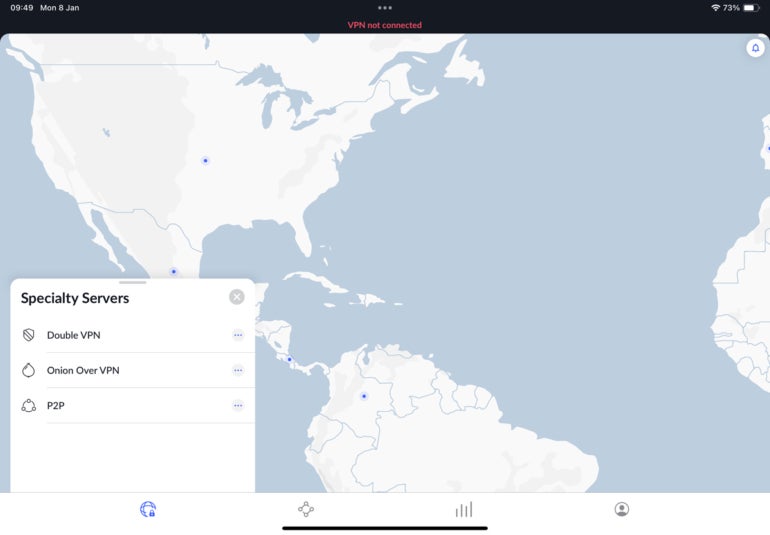
Pricing
NordVPN provides three subscription plans: Standard, Plus and Ultimate, with billing options available on a monthly, yearly or biennial basis. It also offers a 30-day money-back guarantee on all plans.
- Monthly plan: Ultimate – $15.99/month; Plus – $13.99/month; Standard – $12.99/month.
- One-year plan: Ultimate – $7.99/month; Plus – $5.99/month; Standard – $4.99/month.
- Two-year plan: Ultimate – $6.39/month; Plus – $4.39/ month; Standard – $3.39/month.
Features
- Only compatible with iOS 13.0 and later versions.
- Kill switch feature to maintain anonymity.
- Compatible with Siri.
- Split tunneling for selective routing of internet traffic.
Pros
- No-logs policy.
- Can be used through voice commands.
- Additional security features like kill switch and Dark Web Monitor.
- User-friendly interface and easy setup process.
- Users can switch between different VPN protocols.
- 6,300+ servers in 111 countries.
Cons
- Additional security features are only available on higher-subscription plans.
- Subscriptions might be considered higher in price compared to other VPN providers.
- Only six devices can connect to a single account.
- No free trial.
To learn more, read our full NordVPN review.
Surfshark: Best for multiple device connections

Surfshark VPN is built for iOS 13.0 with 64-bit architecture or later versions. It’s easy to set up on the iPhone as users can run the installation directly from the Apple Store and use the Quick-Connect button on the home interface to connect to their preferred location without any further configuration.
SEE: Free VPN vs Paid VPN: Which One Is Right for You? (TechRepublic)
Surfshark offers the CleanWeb, antivirus and Bypasser features for protection against intrusive ads and an enhanced web experience. One key advantage of Surfshark is its ability to connect with unlimited devices. The VPN also boasts over 3,000 servers in 100 countries, providing users with a wide range of connection options for the best speeds.
Figure B
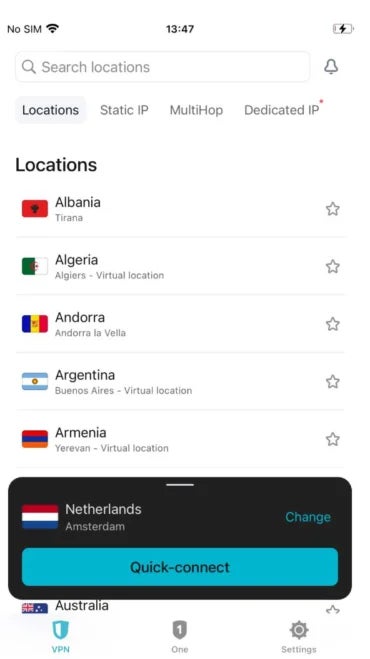
Why we chose Surfshark
Surfshark made it to our list due to its unlimited device connection feature, which is ideal for families, individuals with numerous gadgets or anyone who prioritizes flexibility and protection across all their devices.
Pricing
Surfshark offers the following pricing plans: Surfshark Starter, Surfshark One and Surfshark One+, with billing available on a monthly, 12-month and 24-month basis. There is a 30-day money-back guarantee across all pricing tiers.
- Monthly subscription: Surfshark Starter – $10.99 per month, Surfshark One – $14.99 per month and Surfshark One+ – $21.99 per month.
- 12-month subscription: Surfshark Starter – $3.49 per month, Surfshark One – $4.09 per month and Surfshark One+ – $6.49 per month.
- 24-month subscription: Surfshark Starter – $1.99 per month, Surfshark One – $2.69 per month and Surfshark One+ – $3.99 per month.
Features
- RAM-only servers for extra privacy and security.
- Runs only on iOS 13.0 with 64-bit architecture or later versions.
- CleanWeb, antivirus and Bypasser features block ads and malware.
- Supports WireGuard or IKEv2 protocol.
- No-logs policy to protect user privacy.
- Surfshark Search browser for ad-free browsing.
Pros
- Large server network for global access.
- User-friendly interface and easy setup process.
- Offers a seven-day free trial.
- Offers antivirus protection.
- Supports unlimited simultaneous device connection.
Cons
- Only compatible with iOS 13.0 with 64-bit architecture or later versions.
- The Starter plan lacks key features like breach monitoring and antivirus.
To learn more, read our full Surfshark review.
ExpressVPN: Best for speed

ExpressVPN is another VPN solution for iPhones with a vast network of servers in numerous countries. It’s designed to run on iPhone 6+ up to the latest models and iOS 12 and later versions. It also offers more compatibility with older iOS versions than some of its competitors. Some impressive features include the availability of multiple encryption protocols like UDP, TCP and IKEv2 encryption, which users can select manually or allow the VPN to do so automatically.
ExpressVPN’s built-in security features can offer protection over WiFi, LTE/4G, 3G and all mobile data carriers. With one subscription, users can connect to up to eight devices simultaneously. ExpressVPN also allows iPhone users to customize their VPN with links to their most-used services for easy accessibility.
Figure C
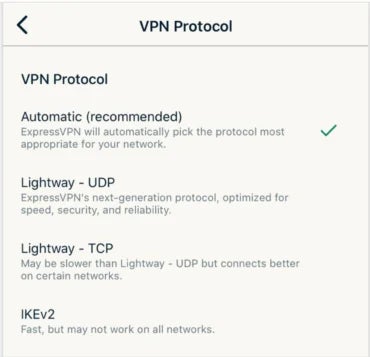
Why we chose ExpressVPN
We picked ExpressVPN as being the best for speed because it maintained ultra-fast speed during our testing rounds on multiple servers.
Pricing
ExpressVPN offers three subscription plans with different pricing and billing cycles. It also has a 30-day money-back guarantee.
- Monthly plan: Starts at $12.95/month.
- 6-month plan: Starts at $9.99/month.
- 12-month plan: Starts at $6.67/month.
Features
- No activity logs are kept.
- Split tunneling feature.
- High-speed connections.
- Multilingual interface.
- Kill switch for added security.
- Runs on iPhone 6+ and later models.
Pros
- Supports multiple encryption protocols.
- Multiple language support.
- Offers protection over WiFi, LTE/4G, 3G and all mobile data carriers.
- 24/7 customer support.
- Supports in-app troubleshooting.
- Live chat agent support on the app.
Cons
- In-app troubleshooting offers limited answers to queries.
- Offers only five simultaneous connections.
To learn more, read our full ExpressVPN review.
IPVanish: Best for accessing streaming channels

IPVanish offers iPhone users online protection in four key areas: ISP tracking, public WiFi snoopers, unjust censorship and hackers. It has features like Connect on Demand, which automatically secures your internet connection when the VPN detects a malicious domain. There is also the API balancing feature designed to suggest the most stable VPN server automatically.
Apart from having a no-logs policy, IPVanish also has the Alternative Connection Mode feature for boosting VPN connections in countries and situations where VPN connections are difficult to achieve. In addition, IPVanish supports the iOS 13 version and later and grants connection to an unlimited number of devices on a single account.
Figure D
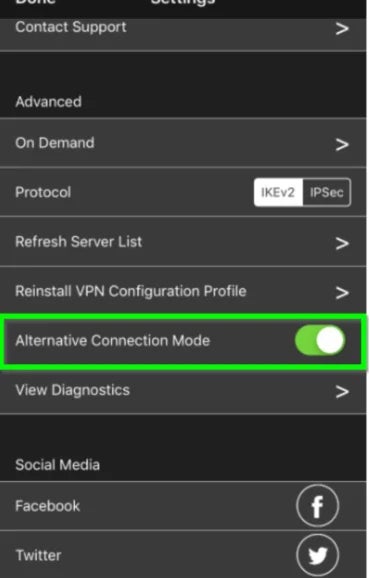
Why we chose IPVanish
We identified IPVanish as being best for streaming due to its Connect on Demand feature that secures connections against malicious domains and its API balancing feature that suggests stable VPN servers, ensuring smooth and uninterrupted streaming experiences.
Pricing
IPVanish follows the monthly, yearly and two-year pricing methods, with a 30-day money-back guarantee attached to all plans, except the monthly plan.
- Monthly plan: Starts at $7.99/month.
- Yearly plan: Starts at $3.59/month.
- Two-year plan: Starts at $2.99/month.
Features
- VPN protocols include WireGuard, IKEv2, OpenVPN and IPSec.
- Offers access to Netflix and other streaming channels.
- Unlimited device connections.
- Available on iOS 13 version and later.
Pros
- Supports unlimited device connection for each plan.
- There is a no-logs policy in place.
- Clean user interface.
- Offers a seven-day free trial.
Cons
- There is no kill switch feature in the iOS version.
- The interface looks somewhat cluttered.
To learn more, read our full IPVanish review.
Mullvad VPN: Best for anonymous users
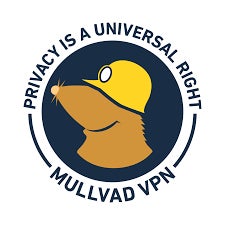
If your goal is absolute anonymity, Mullvad VPN is the go-to choice. It’s the only VPN on this list that implements an anonymous account numbering system that forgoes the use of email addresses or usernames for billing purposes. This means you won’t have to worry about any personal information being at-risk of being leaked or hacked.
Mullvad continues this trend with their payment methods, as they allow payment via cash, cryptocurrencies and purchasable physical vouchers — letting users maintain absolute anonymity through their use of the VPN. On top of that, Mullvad is independently audited and provides decent speeds and performance for most browsing tasks.
Figure E
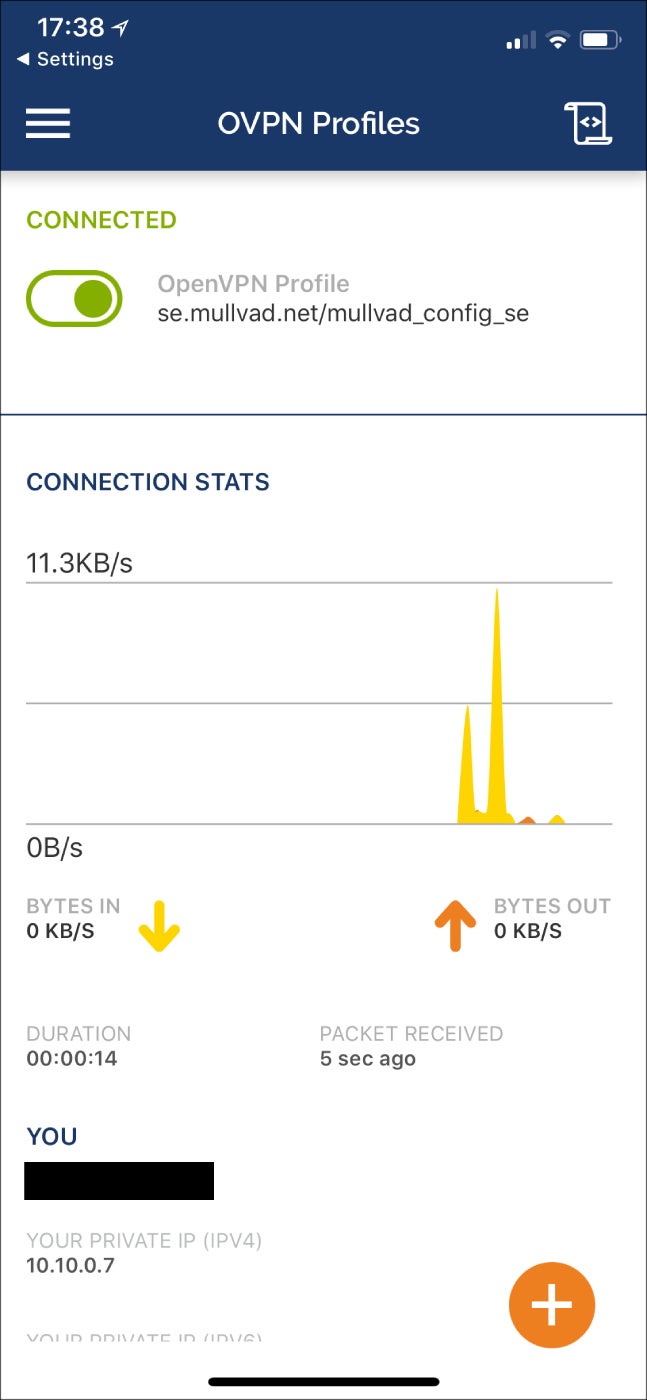
Why we chose Mullvad VPN
We picked Mullvad VPN as the best option for anonymous users because of its unique, anonymous account numbering system and privacy-centric payment methods.
Pricing
Mullvad VPN provides a flat rate of €5 or $5.43 per month for all subscriptions, regardless of contract length.
- Monthly: €5 or $5.43
- 1-year: €5 or $5.43
- 1 decade: €5 or $5.43
Features
- Anonymous account numbering system.
- Flat rate for all plan lengths.
- 650+ servers from 41 countries.
- WireGuard protocol.
Pros
- Independently audited no-logs policy.
- Cash, vouchers and crypto payment methods.
- Open source.
Cons
- Lower than average server network.
- No free trial.
To learn more, read our full Mullvad VPN review.
ProtonVPN: Best for privacy-focused users

ProtonVPN is an open-source, no-logs VPN app offering various features for secure and private internet browsing. Notable features include Secure Core, which routes user traffic through multiple servers to protect the connection, and a NetShield Ad Blocker that shields users from trackers, illicit ads and malicious domains.
In addition, ProtonVPN has unlimited bandwidth and a kill switch/always-on feature that automatically reconnects users to the VPN when the connection is lost. The VPN has over 4,400+ servers across 91 countries worldwide and can connect to 10 devices simultaneously.
Figure F
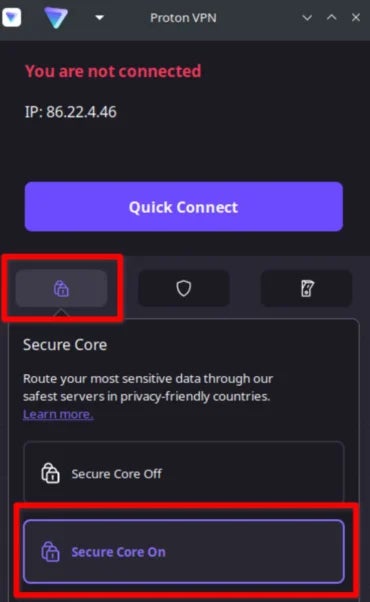
Why we chose Proton VPN
We picked ProtonVPN for its standout privacy features, particularly Secure Core — which provides multi-server routing for enhanced security — and the NetShield Ad Blocker, which protects against trackers.
Pricing
Like most popular VPN vendors, ProtonVPN follows monthly, yearly and biennial pricing plans, with a 30-day money-back guarantee on all plans.
- Monthly plan: Starts at $9.99/month.
- One-year plan: Starts at $5.99/month.
- Two-year plan: Starts at $4.99/month.
Features
- Access to a vast network of servers.
- It is an open-source application.
- Supports up to 10 simultaneous connections.
- DNS leak protection.
- Offers over 4,400 servers across 91 countries.
Pros
- Protected by Swiss privacy laws.
- Automatic kill switch for instant reconnection when the connection is lost.
- User-friendly interface for easy installation and usage.
- Offers unlimited bandwidth.
Cons
- Only available for iOS 14 and later versions.
- Pricing may be on the higher side for some users.
To learn more, read our full Proton VPN review.
Private Internet Access: Best for customization

Private Internet Access is an open-source VPN that stands out among iPhone VPNs for its extensive customization options and competitive pricing. While not boasting the sleekest interface, its iOS app features a Connect button that allows for easy access to recently used servers. Right from the home screen, users can manage crucial settings like the kill switch, network auto-connect rules and even launch PIA’s secure browser, InBrowser, which is a separate app.
PIA further distinguishes itself with its granular control over security protocols and encryption settings. This means that users can tweak encryption and protocol strengths to align with their preferred risk profiles and desired level of anonymity.
PIA VPN is only compatible with iOS version 12.1 and higher.
Why we chose PIA VPN
PIA made our list for its extensive customization options and granular control over security protocols, offering a highly customizable VPN experience for iOS users.
Figure G
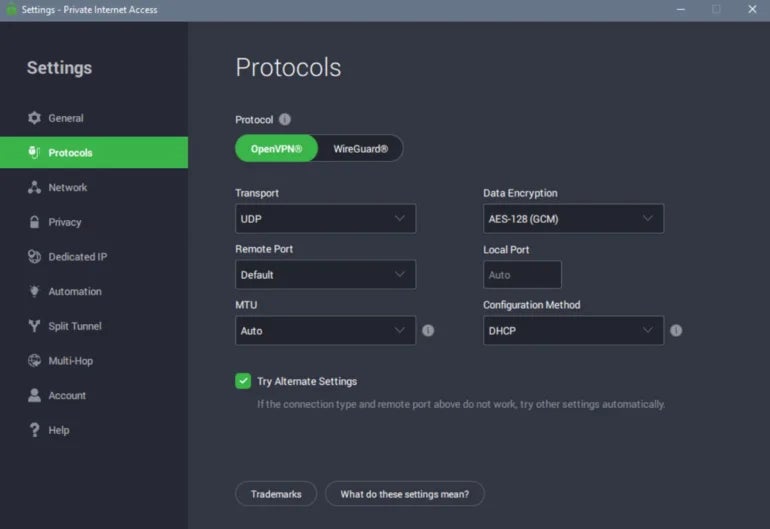
Pricing
PIA provides three different subscription plans.
- One month: $11.95/month.
- 1 year: $3.33/month.
- 3 years: $2.03/month.
Features
- Dedicated IP.
- Supports OpenVPN, WireGuard and IKEv2 security protocols.
- No-logs policy.
- Split tunneling.
Pros
- Unlimited simultaneous connection.
- Advanced customizable features.
- Offers unlimited bandwidth, ensuring no data caps.
- PIA MACE for blocking ads, trackers and malware.
Cons
- Complex customization for beginners.
- It’s headquartered in a 5-Eyes country.
- No free version.
Read our full review of Private Internet Access VPN.
How do I choose the best iPhone VPN?
When faced with many VPN options for your iPhone, there are several factors you should consider before picking a VPN provider.
Cost
One of the primary considerations when choosing a VPN service is cost. Compare the subscription plans and the features each plan covers. Also, run your cost comparison against what other VPN vendors offer. Similarly, you may need to check if the VPN offers a free trial period so you can easily test the software and determine whether it suits your needs before paying for the subscription. Some VPN providers offer a 30-day money-back guarantee instead of a free trial.
Ease of use
You want to go with a VPN that offers sophisticated yet easy-to-use features. For instance, if you are the type who likes activating your apps using voice commands, you may want to check out NordVPN, as it offers compatibility with Siri. Another consideration here is the payment, installation and activation processes. You want to use an application that provides a seamless payment method and a straightforward installation and activation process.
Security
Security is paramount when it comes to VPN software. Look for VPNs with solid encryption protocols like OpenVPN or IKEv2, a strict no-logs policy and a kill switch that ensures your data remains secure even if the VPN connection drops. Also, consider whether the VPN provider undergoes independent security audits.
Performance evaluation
Evaluate the performance of the VPN software by considering factors such as server network size, connection speeds and server locations. A comprehensive server network with strategically placed servers can provide faster and more reliable connections.
Device-specific considerations
Some VPN applications may not be compatible with your iPhone or iOS version. From our list, you can see that while some are compatible with older iOS versions, others are compatible with iOS 12 and later versions. Therefore, you should consider your device’s iOS version and determine if your preferred VPN app is compatible.
Methodology
I focused on identifying VPN providers with solid security features, including strong encryption protocols and no-logs policies. My approach involved downloading each VPN on my iPhone 13 and iPad (10th generation) to assess their installation methods, user interface and customization features.
I also tested for DNS leaks by running my connection through DNSleaktest and all passed the test. In addition to the above findings, I relied on user feedback on reputable review sites to supplement my review and gathered pricing details on each VPN website.
This article was written by Franklin Okeke and was recently updated by Luis Millares to add Mullvad VPN to the final list. This was to reflect the recent shutdown of Atlas VPN, which was featured on the original version of this article.





