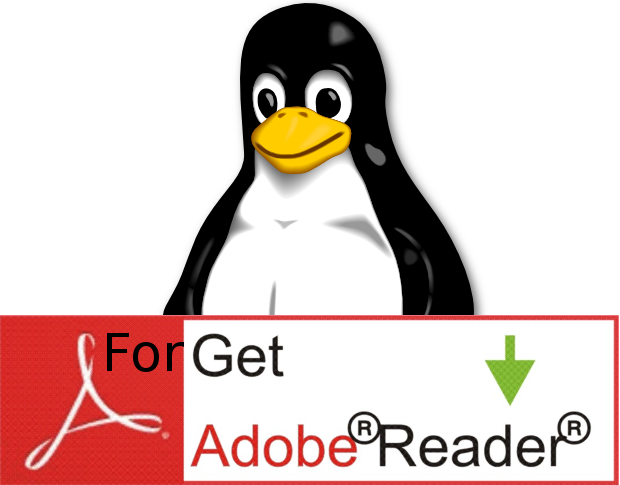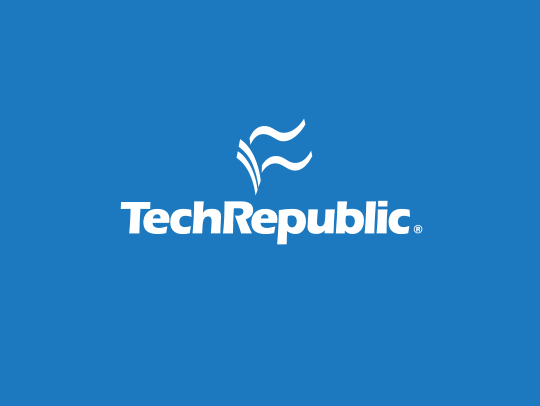Digital Health and Wellness
Big DataHealthcare data migration: Best practices and standards
A healthcare organization's data is complex, high-volume and in need of strong security protocols to comply with HIPAA. Managing healthcare data can be an incredibly difficult process without the right best practices. In this guide, we'll tell you how to effectively migrate healthcare data.