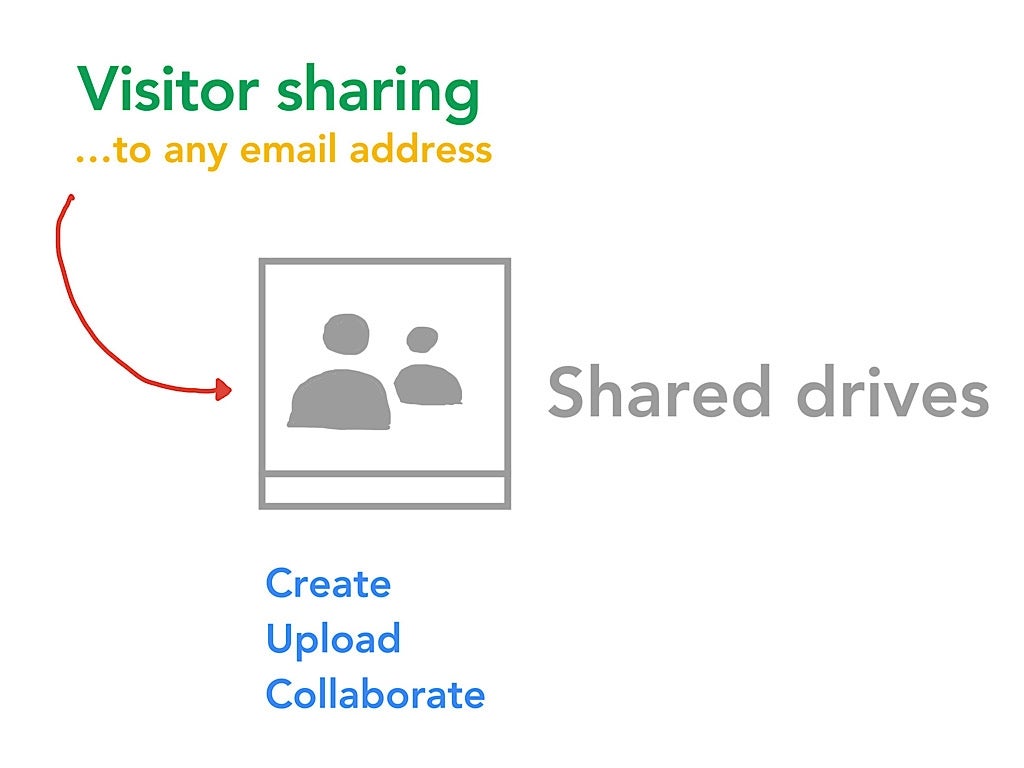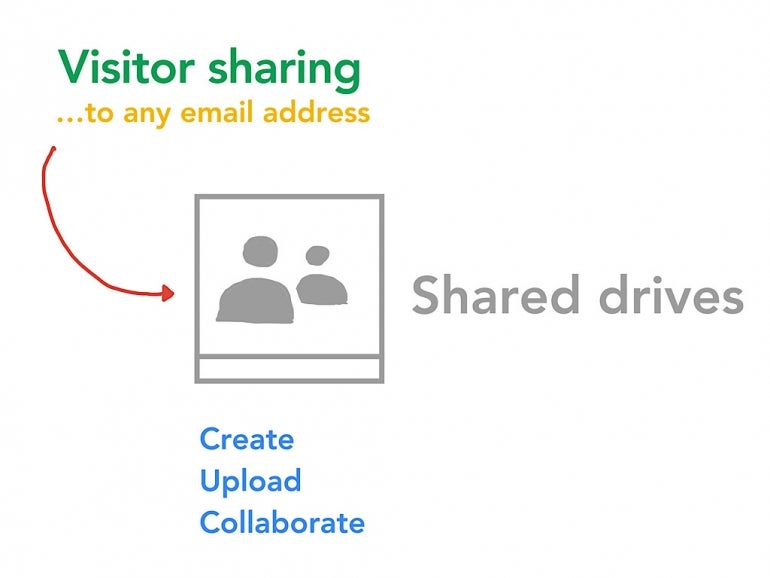
In late August 2022, Google announced that people on certain editions of Google Workspace would gain the ability to grant access to shared drives to people who lack a Google account. Specifically, invited visitors would now be able to create and upload files to a shared drive. This expanded access allows you to invite visitors to create or upload content, such as images or files, from people without Google accounts, as well as to collaborate on shared drive content.
Visitor sharing allows a person with a Workspace account to share a folder or file from Google Drive to any email address—including people who use an email address not associated with any Google account. This makes it possible for two people, for example, to collaborate in Google Docs, Sheets or Slides even when one of the collaborators has an email address that isn’t a Google account. This sort of visitor-sharing collaboration works when editing Microsoft Word, Excel or PowerPoint files within Docs, Sheets or Slides as well.
When sharing is initiated to an email address associated with a Google account, users are prompted to sign in. When that email address is not linked to a Google account, they’ll receive an email notification. When the invitee clicks on the sharing link, they’ll be taken to a verification screen, from which they may trigger the system to send an additional verification email containing an access code. Once verified, the visitor will be granted access for seven days, after which they’ll need to re-verify using the link in the original invitation email.
SEE: Get a refurbished Samsung Chromebook for under $200 (TechRepublic)
Remember that file ownership differs between My Drive and a Shared Drive. When a person with a Google account creates a new file on My Drive, the system considers the creator the owner. To verify this, go to Google Drive on the web, click or tap on a file you created while signed in to a Google account, then press the View Details button (the i surrounded by a circle) in the upper right of My Drive.
On the Details tab, scroll down to see the system-indicated owner of a file. Files you create display “me” as the owner. Follow a similar process for a folder or file stored on a shared drive, and you’ll find that the owner field doesn’t display, since files on a shared drive aren’t owned by an individual. Instead, the shared drive “owns” the file.
The ability for invited visitors without a Google account to create and upload content to shared drives is available to six Google Workspace editions: Essentials, Business Standard and Plus, Enterprise Standard and Plus, and Education Plus.
A Google Workspace administrator may manage access
A Google Workspace administrator may manage visitor sharing settings for the organization from the Admin console > Menu > Apps > Google Workspace > Drive and Docs > Sharing Settings > Sharing Options (Figure A). If sharing outside of the organization is off, visitor sharing will not be allowed.
Figure A
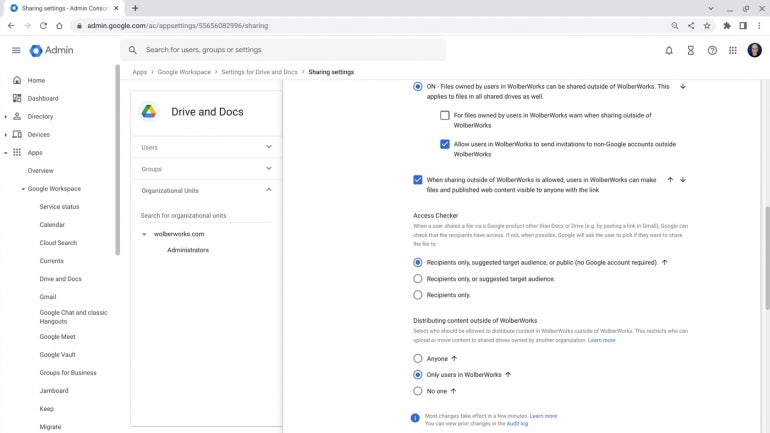
Similarly, an administrator also may manage shared drive creation settings, found further down in the same admin section (Figure B). These settings allow an administrator to control not only who may create shared drives, but also whether people outside the organization may access content on a shared drive either as a member of the drive or by being granted access to an individual item.
Figure B
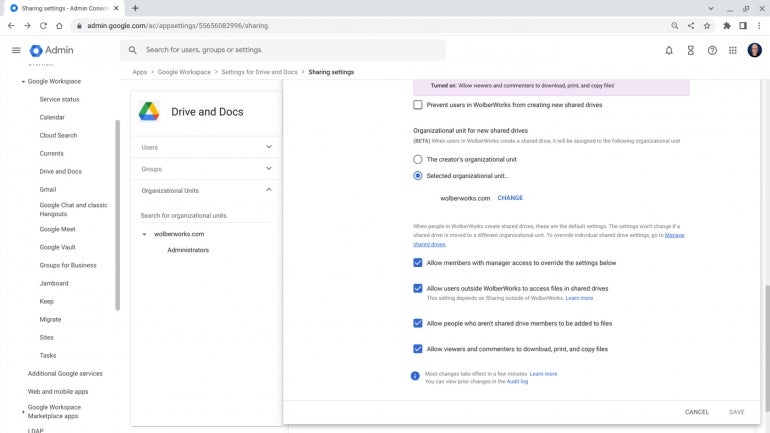
Finally, an administrator also can control specific shared drive settings. These may be found in the Admin console > Menu > Apps > Google Workspace > Drive and Docs > Manage Shared Drives. For each shared drive, an administrator may manage members or adjust sharing settings among other options.
What’s your experience?
One obvious use of these enhanced visitor sharing capabilities is to gather content on a shared drive without the need to worry about whether everyone has a Google account or not. Have you used visitor sharing to collaborate on Google Drive? Is the addition of the ability to upload and create content on a shared drive helpful?
Mention or message me on Twitter (@awolber) to let me know how you use the Google Workspace visitor sharing features.