The Android developers are always striving to make users’ lives more easy and convenient. On top of that, they also try to prevent us having to deal with phone calls from contacts we don’t necessarily want to hear from. Although that may sound cold, you might find yourself working in the field and certain clients tend to blow up your phone, making it hard to concentrate or get the job done. When that happens, wouldn’t it be nice to have the easy means to automatically route those calls directly to voicemail?
Fortunately, the Android developers thought of that. And in Android 8.0 (Oreo), they’ve made it incredibly easy. Sure, in previous iterations it was possible to route calls to voicemail, but now it’s become a no-brainer. In fact, it’s now very simple to route and un-route a contact directly to voicemail, such that you can make your admin day a bit more interruption-free.
Let me show you how this is done. I’ll be demonstrating on an Essential PH-1 with a very stock Android 8.1, but this should work on any device using Android 8 and the most recent release of the Google Contacts app. If your device uses a different app for contacts, I highly recommend you install the stock app from the Google Play Store (as this method won’t work on any other contacts app).
NOTE: Android Oreo is not necessary for this setup. The most recent release of the Google Contacts app (version 2.7.2.195464261) is.
How to route contacts
You’ll be surprised at how easy this is done. Open up the Contacts app and locate the contact you want to automatically route to voicemail. Open that contact and tap the menu button in the upper right corner. In the resulting menu, tap the entry for Route to voicemail (Figure A).
Figure A
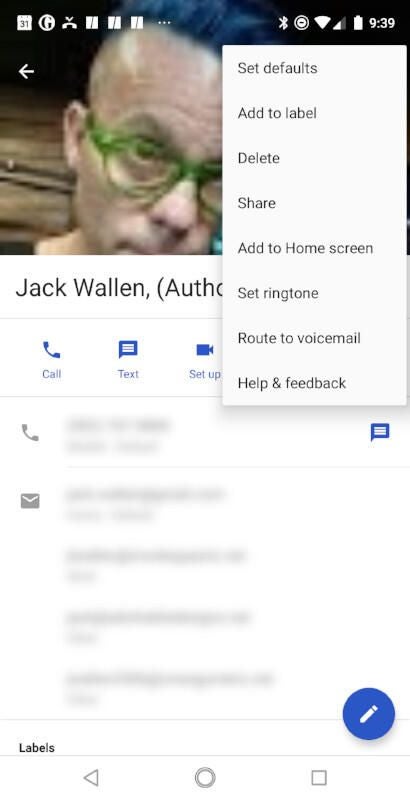
That’s it. Any time that particular contact attempts to call you, the call will be automatically routed to voicemail.
Unrouting the contact
If you want to unroute the contact from voicemail, simply open the contact, tap the menu button, and tap Unroute to voicemail. That’s it.
Easy call control
With this method, you can easily control when a contact can directly call you or your voicemail, thereby making your day a bit more interruption-free. Just remember, after a long day in the IT trenches, to unroute those contacts, otherwise you might miss some important calls.
Also see:
- Opera Touch is a dream Android browser for users who are always on the go (TechRepublic)
- Android P: Cheat sheet (TechRepublic)
- How to use the Explore feature on Google Assistant (TechRepublic)
- How to opt out of personalized ads on your Android device (TechRepublic)
- How to organize your to-do list with Google Tasks (TechRepublic)
- How to completely erase any device (ZDNet)
