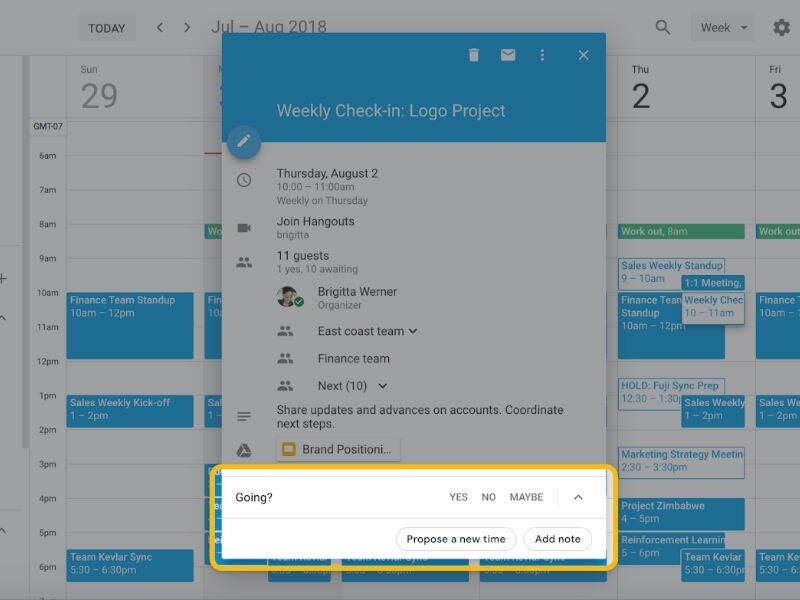In a Monday blog post, Google announced a new feature that could help eliminate some of the stress of scheduling meetings.
The new option, called propose new meeting time, allows invited meeting guests to suggest a new time, and allows the organizer to review and accept the time proposals, the post stated.
SEE: Cost comparison calculator: G Suite vs. Office 365 (Tech Pro Research)
“This allows for richer communication between attendees, reduces time spent on meeting practicalities, and makes meetings more productive with key stakeholders in attendance,” the post noted.
Previously, when users were invited to an event created in Google Calendar, they could respond with “yes,” “no,” or “maybe.” Now, the new “propose a new meeting time” button is found below those options.
According to the post, the update allows users to see the other attendees’ availability if permissions have been granted. Users can compare the attendees’ calendar availability side by side to suggest a time that works best for everyone.
Here’s how to propose a new meeting time in Google Calendar with the new feature:
- Open a calendar invite
- Click “propose a new meeting time,” found below the response options of “yes,” “no,” and “maybe”
- If permissions are granted, check other attendees’ calendar availability
- Fill in a time proposal, and wait for approval from the meeting leader
This functionality can work across domains and with Microsoft Exchange, and is currently available on the web. The update will hit mobile devices on August 13, the post noted.
This announcement comes shortly after Google’s announcement of new assistant features that also aim to make G-Suite user’s lives easier.
The big takeaways for tech leaders:
- Google’s new calendar feature can help make scheduling meetings slightly easier by allowing users to compare attendees’ schedules side by side.
- The new button “propose new meeting time” can make meetings more productive and reduce wasted time on practicalities, the Google blog post noted.