
Image: iStock/8vFanI
By necessity, most users of Microsoft 365 are extremely familiar with all the feature quirks and peculiarities of Outlook. As the default email app for Microsoft’s office productivity suite of applications, Outlook is where most business users begin and end their daily activities.
In June 2020, Microsoft began rolling out an updated version of Outlook that included a built-in polling feature. Before this update, conducting a quick poll in Outlook required an add-in application from the Microsoft Store. A built-in polling feature is certainly more convenient for users.
This how-to tutorial shows you how to find and use the built-in polling feature of Outlook in Microsoft 365.
SEE: Guide to becoming a digital transformation champion (TechRepublic Premium)
How to use the built-in polling feature of Outlook Online
When used in the right situation, polls can be an effective way to illicit specific information from a group of individuals. Having a polling feature built into Outlook saves users time and possibly considerable frustration.
SEE: Internet and Email Usage policy (TechRepublic Premium)
To begin, log in to Microsoft 365 and click on the Outlook icon. You should see a screen similar to Figure A.
Figure A
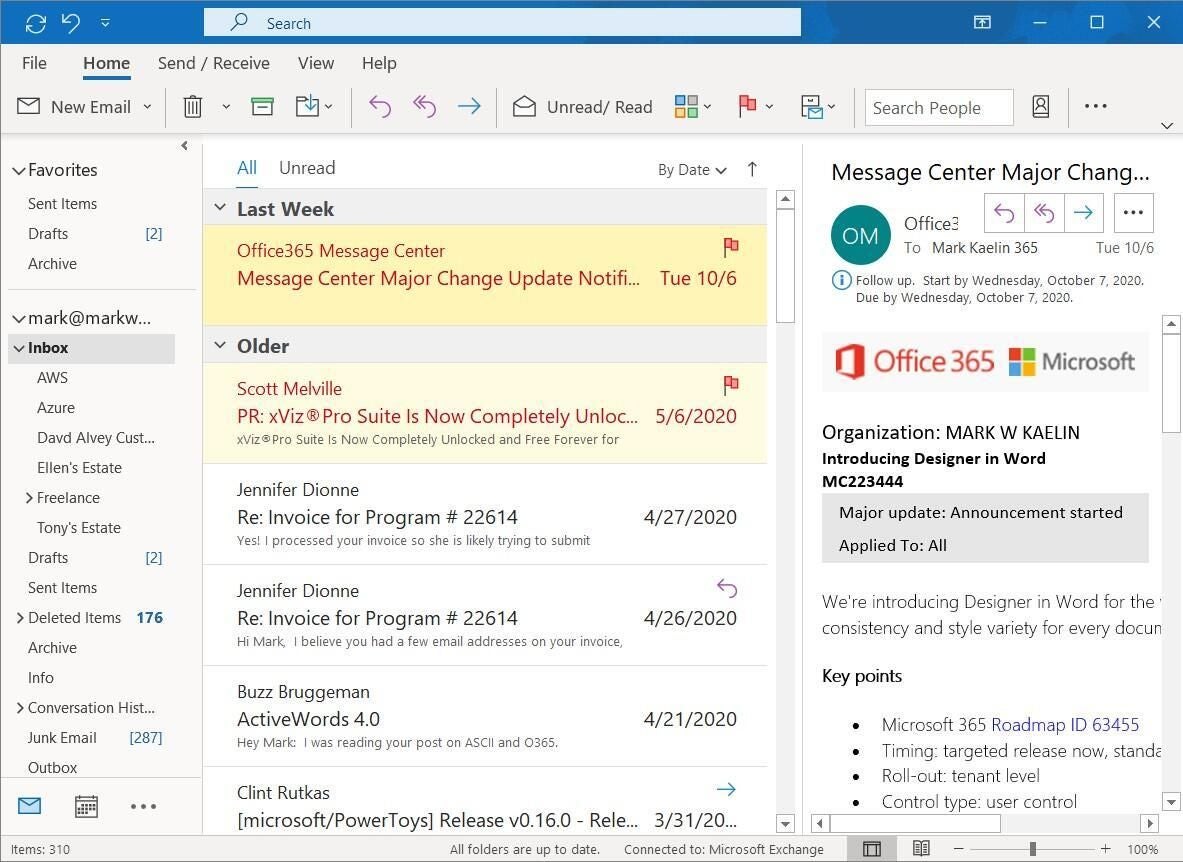
From that screen, click the New Email button. Fill in the address and subject lines and type any message you’d like to send, as shown in Figure B.
Figure B
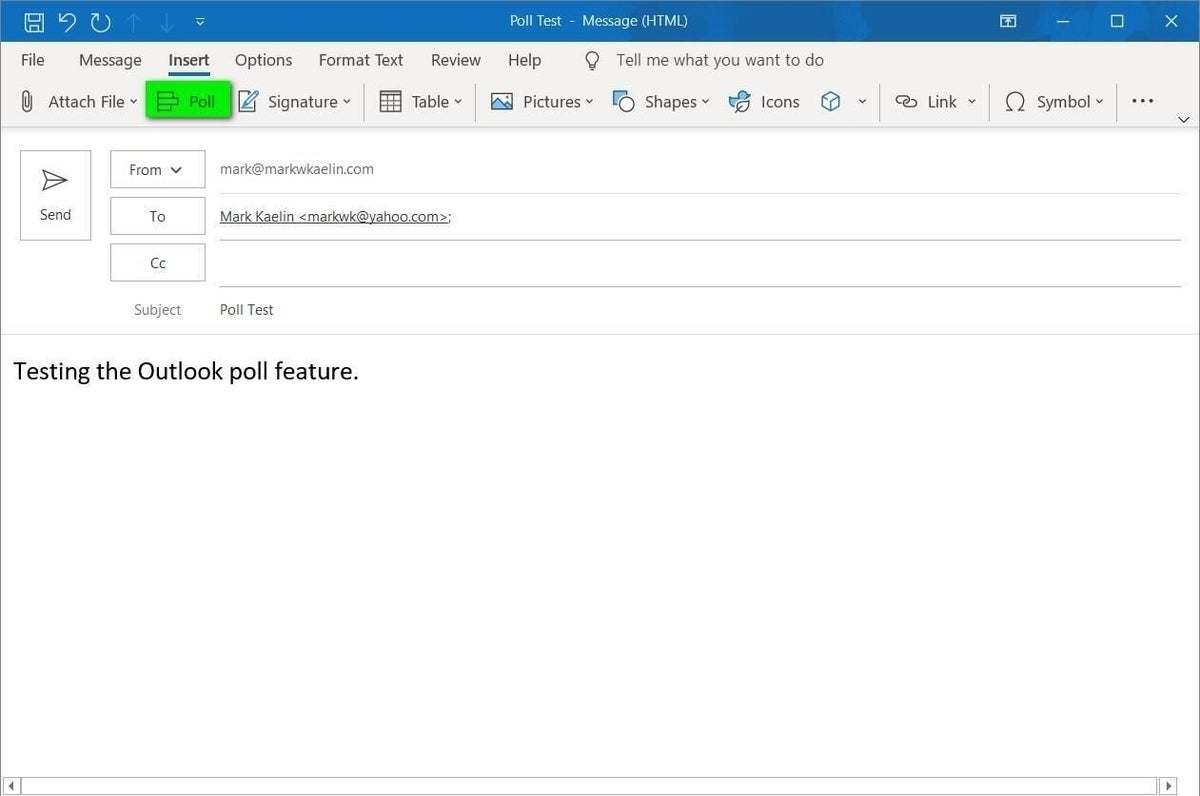
To insert your poll, click the Insert tab and select Poll. The resulting screen should look something like Figure C. This is where you will enter your poll question and potential answers.
Figure C
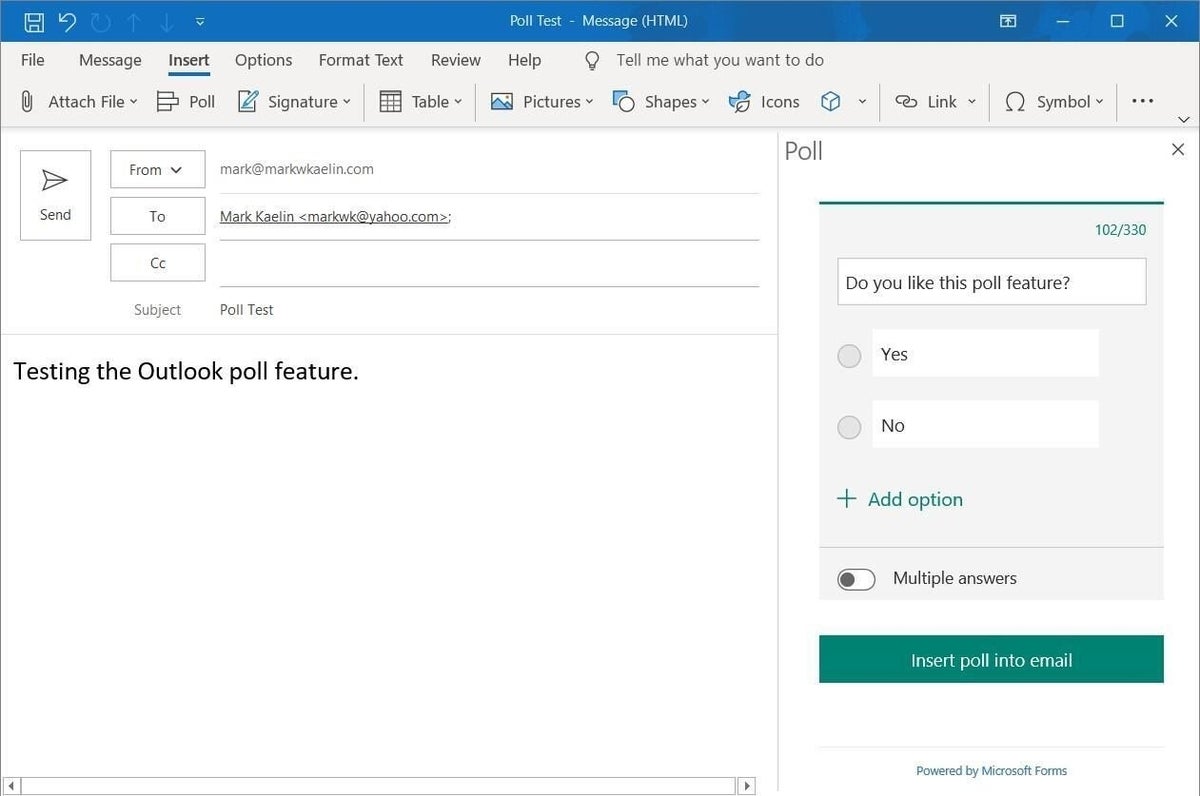
When you are finished entering your poll, click the Insert Poll Into Email button. As you can see in Figure D, the poll feature uses Microsoft Forms to create a webpage that can be viewed naturally by recipients using Outlook.
Figure D
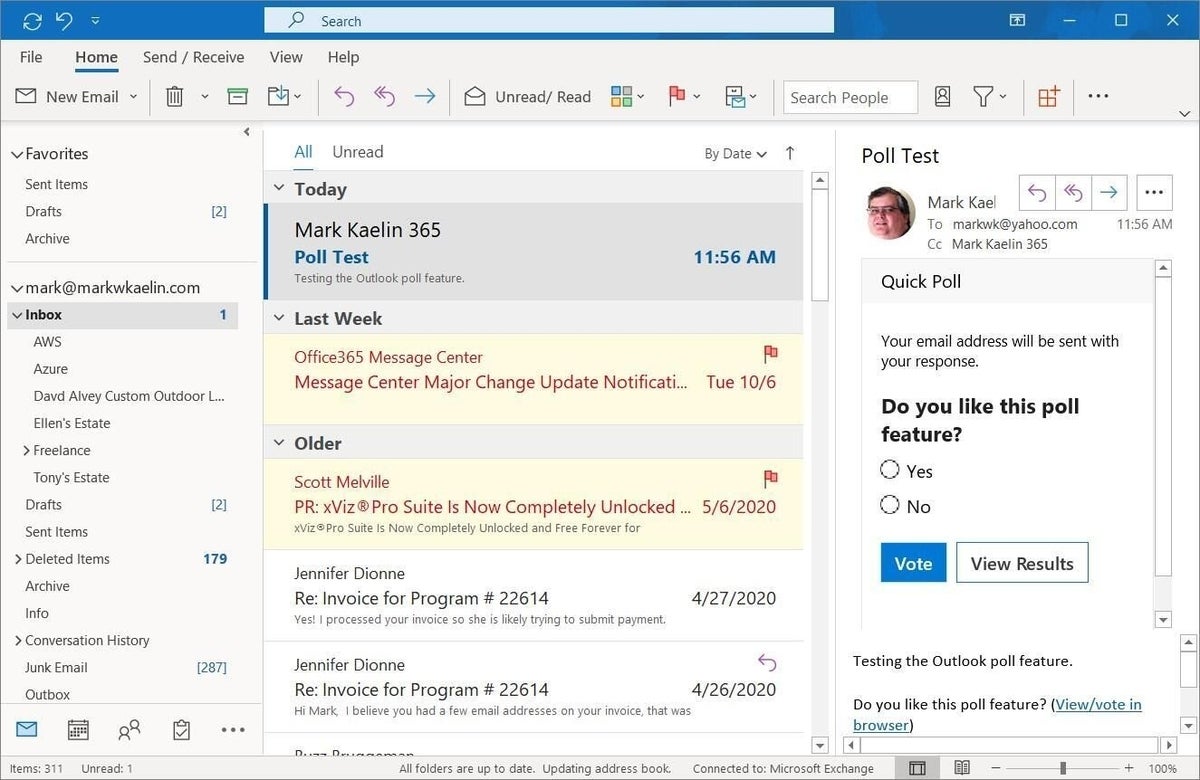
For recipients using an email application other than Outlook, the poll can be viewed by a web browser, as shown in Figure E.
Figure E
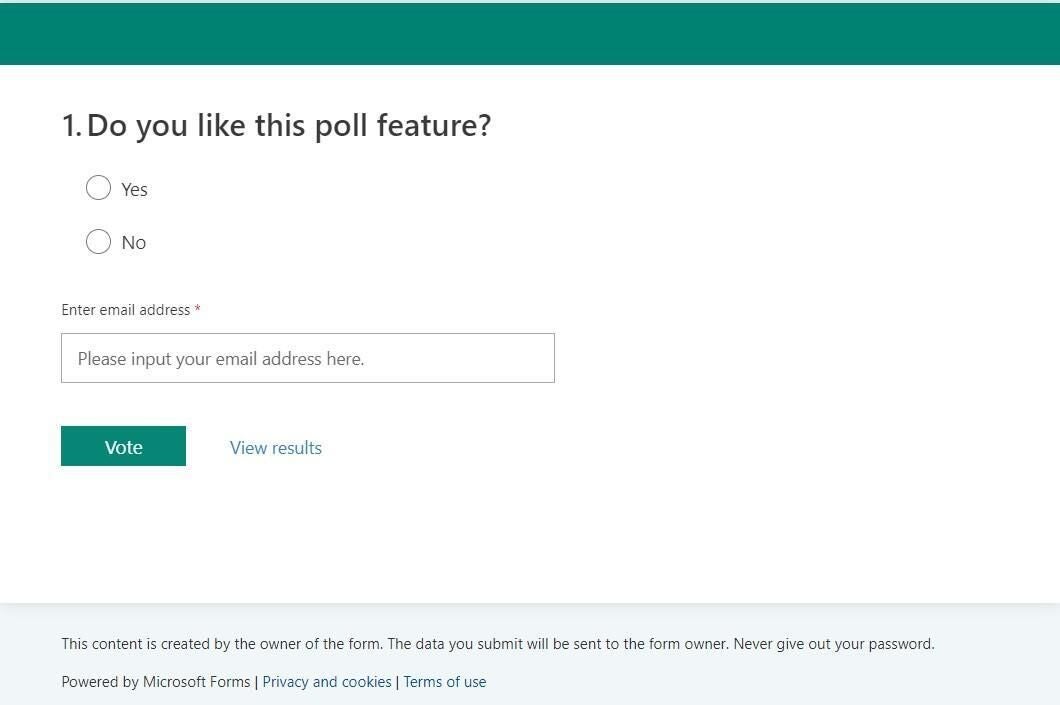
The user creating the poll can monitor the results from their version of the emailed poll (Figure F), refreshing the results as necessary to capture the full results.
Figure F
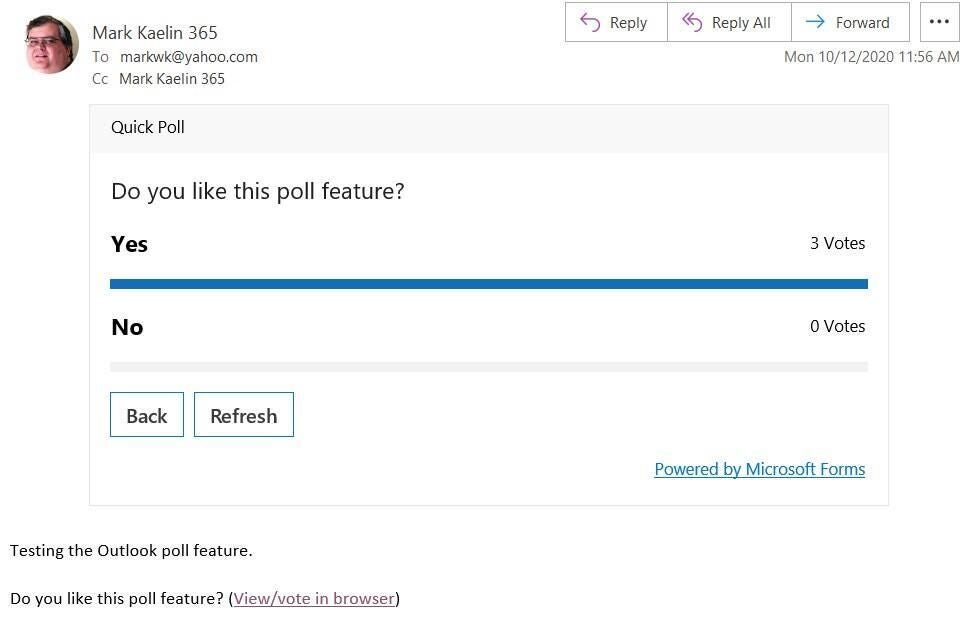
While the Outlook polling feature is simple in its operation, it is much more convenient to use now that it is an integral part of the email application. Polls can be efficiently created and tabulated without the need for application downloads, problematic installations, or security threats from unsanctioned third-party vendors.