
Networking
AustraliaGartner: 4 Bleeding-Edge Technologies in Australia
Gartner recently identified emerging tech that will impact enterprise leaders in APAC. Here’s what IT leaders in Australia need to know about these innovative technologies.

Gartner recently identified emerging tech that will impact enterprise leaders in APAC. Here’s what IT leaders in Australia need to know about these innovative technologies.

TechRepublic identified the top four trends emerging in IoT that businesses in the U.K. should be aware of.

In the market for a new VPN? The top-rated FastestVPN has been reduced to just $31.97 for a lifetime subscription at TechRepublic Academy.

A new report by cyber security firm Radware identifies the four main impacts of AI on the threat landscape emerging this year.

Oxford University researchers used an approach dubbed “blind quantum computing” to connect two quantum computing entities in a way that is completely secure.

AdLock Ad Blocker is a top-rated ad blocking utility and this week only, you can get a lifetime subscription for just $15 with promo code SECURE20.

DNS FireWall is an intuitive security app built to protect you and your business from malware, phishing, botnets and more security threats.

Learn about ITSM certifications and which ones are most important for various roles within the technology sector.

Developers can now take advantage of NVIDIA NIM packages to deploy enterprise generative AI, said NVIDIA CEO Jensen Huang.

A swift response to a major outage can make a big difference in regards to retaining customer confidence.

One vulnerability impacting ConnectWise ScreenConnect that allows remote attackers to bypass authentication to create admin accounts is being used in the wild.

Tips for mitigating the risks associated with these cyberattacks, which include cloud-environment intrusions, are provided.
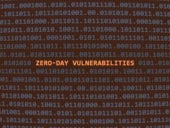
Read details about the new Ivanti VPN zero-day vulnerabilities, along with the latest information about patches. Most of the exposed VPN appliances are reported to be in the U.S., followed by Japan and Germany.

The FBI spotted this state-sponsored attack that highlights how home office setups can be overlooked when it comes to employees’ cybersecurity.

From top tech to ergonomic products, build a high-performing home office with these eight products.