
Microsoft
SoftwareHow to use VBA to delete rows with specific content in Excel
When you need to delete records based on a single value in Microsoft Excel, use this Visual Basic procedure. It can make your life a lot easier.

Susan Sales Harkins is an IT consultant, specializing in desktop solutions. Previously, she was editor in chief for The Cobb Group, the world's largest publisher of technical journals.

When you need to delete records based on a single value in Microsoft Excel, use this Visual Basic procedure. It can make your life a lot easier.

When creating an appendix isn't as cut and dried as the default table of contents supports, try mapping!

Inserting a lot of columns or rows in Microsoft Excel is awkward and prone to mistakes. When you need to enter dozens or more columns, use this VBA procedure for ease and accuracy.
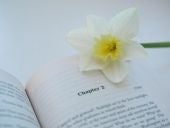
Displaying the chapter and page number together in Microsoft Word only seems difficult because the solution isn't particularly intuitive. If you know where to look, the solution is easy.

You probably use VLOOKUP() function to find exact matches in Microsoft Excel, but you can also find the closest value when you don't know the exact value.

Use one or both of these simple Microsoft Excel macros to list all the sheets in an Excel workbook.

When you need a numbered list without a hanging indent in Microsoft Word, create a custom list style instead of modifying a built-in one.

Using this simple technique for filling text with an image, you can create unique textual designs in Microsoft Word. Here's how.

Everyone knows what underlined blue text means—a hyperlink! Learn how to change a hyperlink's appearance in Word when you don't want that familiar look.

Like many Excel tasks, there's an easy way and a better way to enter a timestamp for your records. Learn about both in this article.