Photos: All the news you need to know from the WWDC keynote
Image 1 of 25


iOS 12
iOS 12
Apple said that iOS 12 is all about performance upgrades, but that doesn’t mean there’s no new apps or features coming to the Apple’s mobile OS.
Owners of old iOS devices will also be happy to know that the same devices compatible with iOS 11 are compatible with iOS 12–no need to get rid of that old phone yet.
SEE: How to install the iOS 12 beta
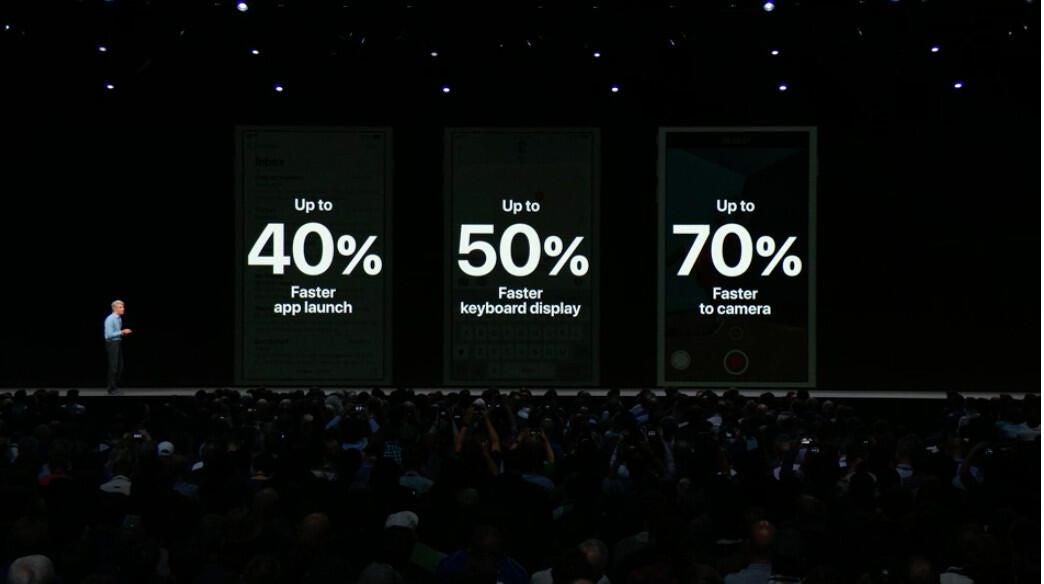
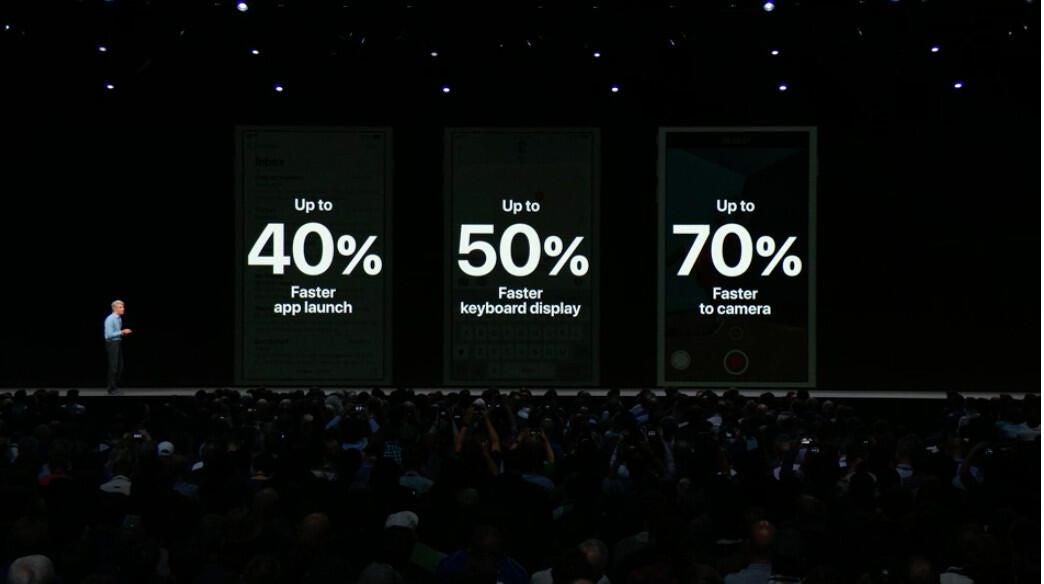
iOS performance improvements
iOS performance improvements
Speaking of better performance, iOS 12 will bring these improvements to the iPhone 6S – imagine what it will be able to do on newer devices.
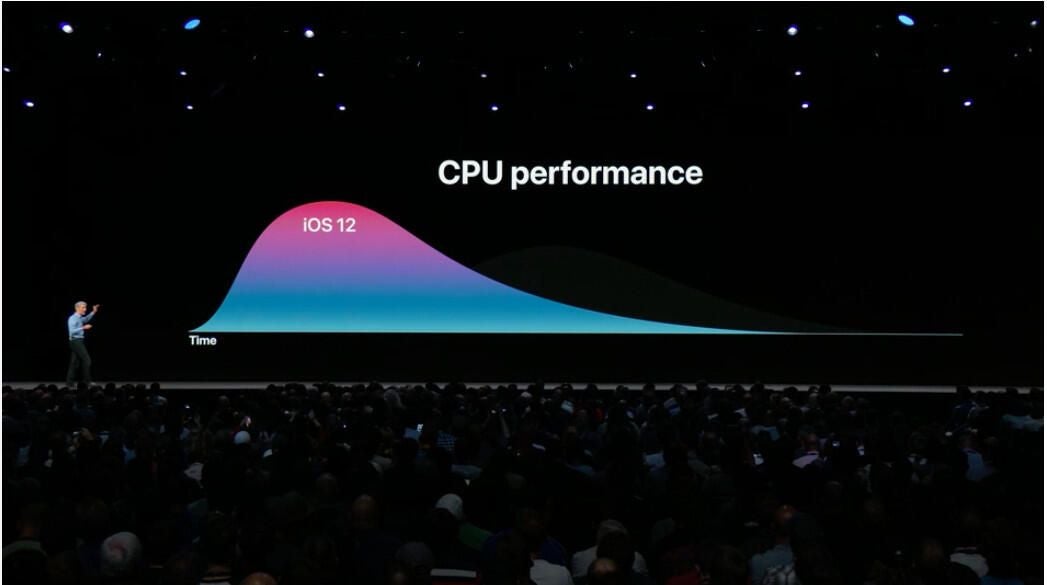
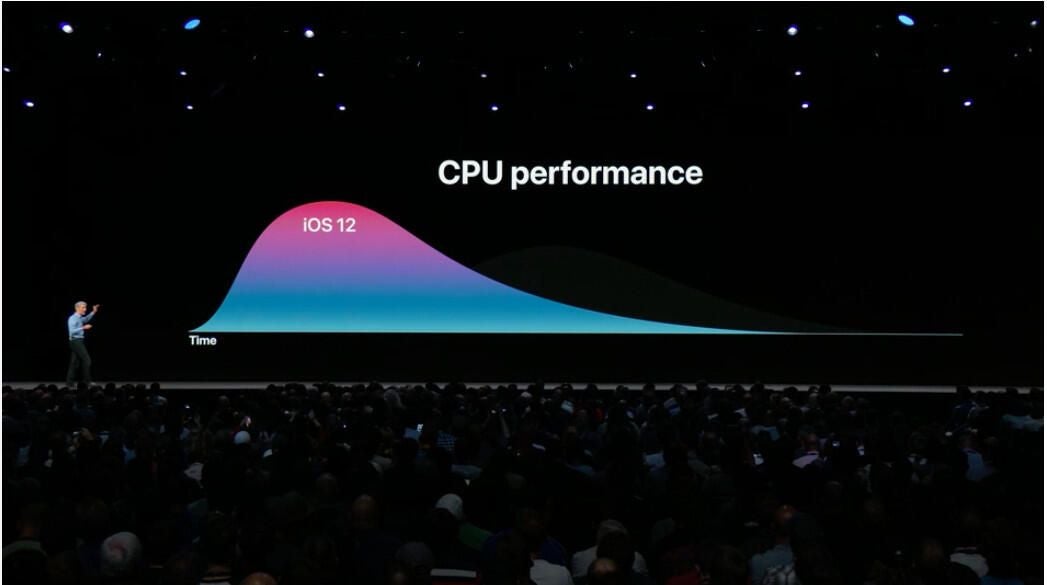
Performance optimization
Performance optimization
One of the biggest new performance features coming in iOS 12 is the ability for iOS to adjust processor clock speed on the fly based on need, and much faster than before. Instead of gradually ramping up processing power, iOS 12 will simply jump the clock speed as needed and then quickly drop it back down to save battery.
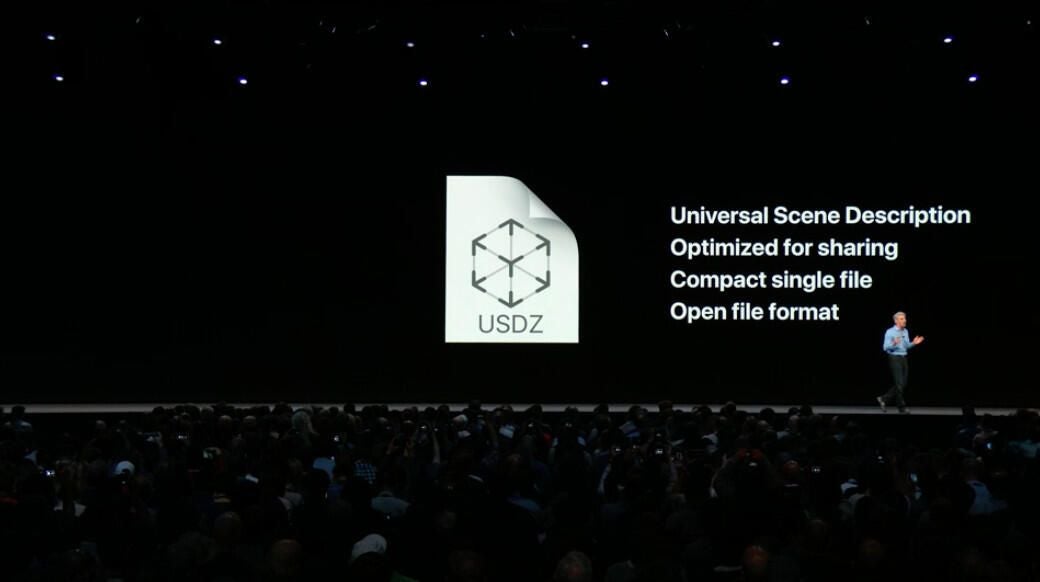
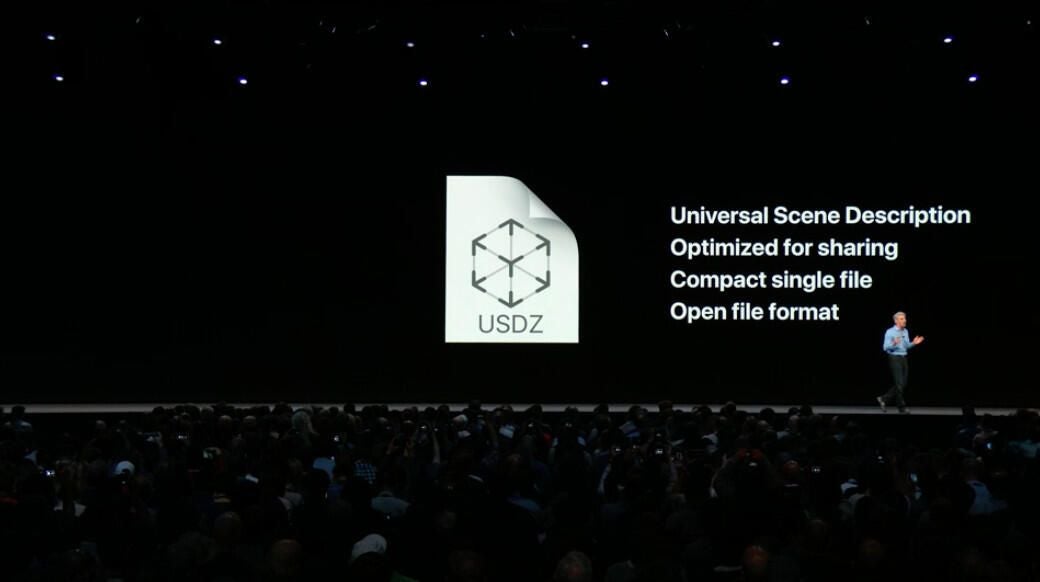
AR changes
AR changes
A lot of big changes are coming to Apple’s AR platform, including the introduction of a new universal AR file format called USDZ.
USDZ files will be shareable on both macOS and iOS, and Apple has even brought Adobe on board with the new file format so that Creative Cloud will have native USDZ support.
USDZ files can be used in apps, in web browsers, and across other software as well.
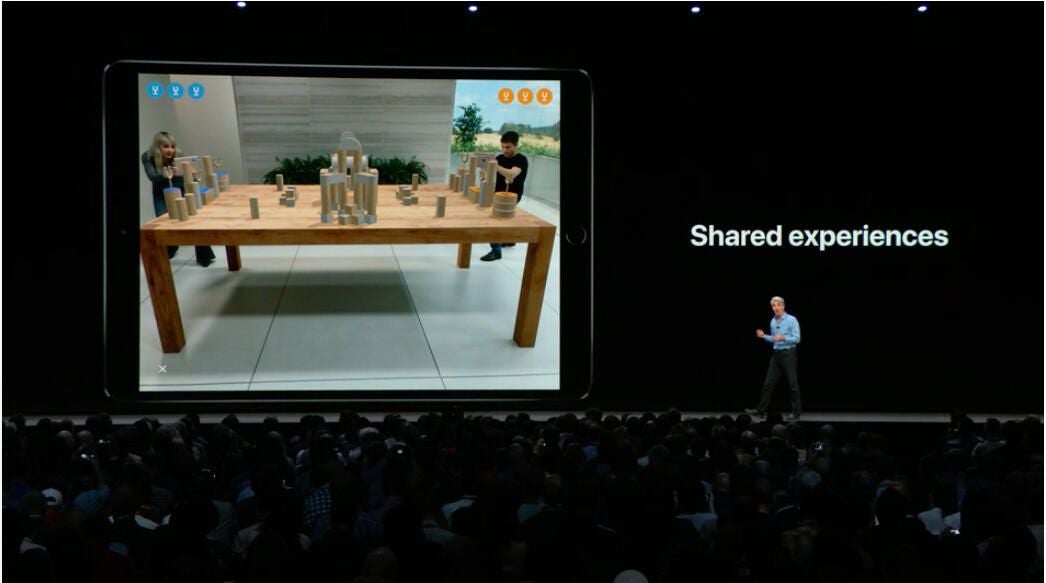
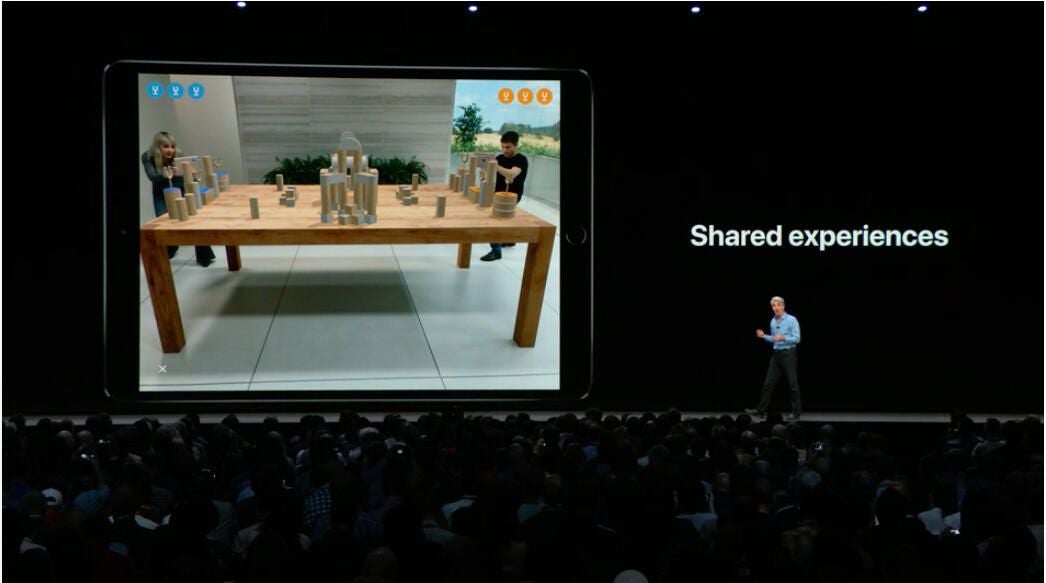
Shared AR
Shared AR
Another big feature that’s part of USDZ files is shared AR experiences. Users who have been invited to a game, AR model space, or other AR environment can see what other devices see, and up to four users can interact with the AR content at a time.


Photos improvements
Photos improvements
The Photos app is getting a number of new features, including improved search that will recognize people, places, objects, photo effects suggestions, sharing suggestions based on who is in a photo, and other features.
Many of those new features can be found in the For You tab, a new landing screen for the Photos app that creates a personalized, context-sensitive space.


Siri improvements
Siri improvements
Siri is getting a number of new features as well, many of which will be familiar to Google Assistant Android users.
The big new Siri feature is Shortcuts: micro actions in search, messages, and other apps that allow Siri voice commands to interface with iOS apps on your behalf.
SEE: With iOS 12, Siri finally becomes the AI-powered business assistant we needed
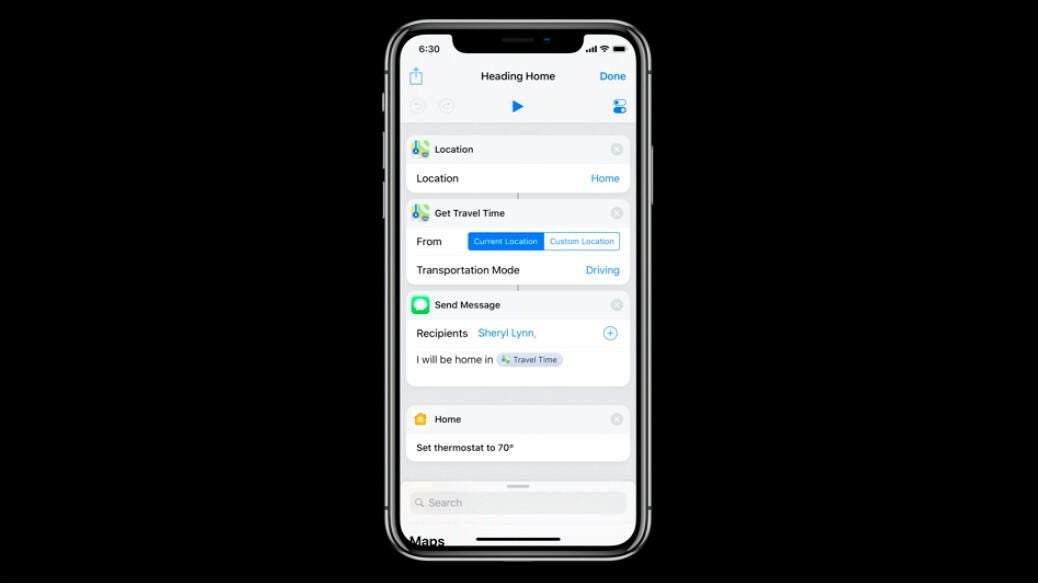
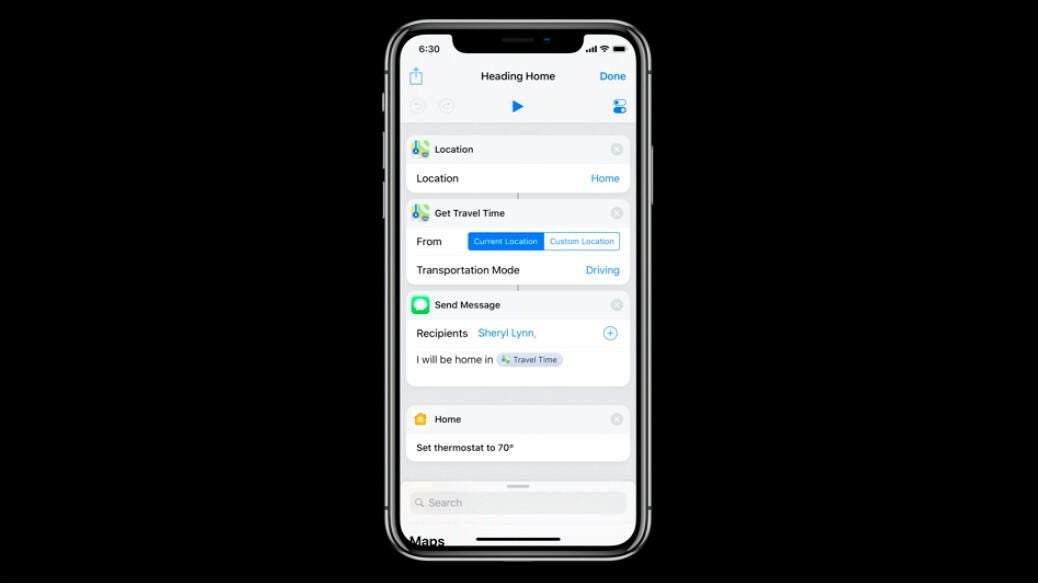
Think of Shortcuts as if, then statements
Think of Shortcuts as if, then statements
Custom Siri Shortcuts can be created from the new Shortcuts app. They can be built in a GUI using simple if, then statements, such as “if it’s five o’clock and I’m leaving the office begin streaming NPR when I say ‘I’m leaving'” to Siri.


iOS app updates
iOS app updates
Some of Apple’s core iOS apps are getting updates, with four specifically mentioned:
- The News app is getting new features, like a Browse tab to make finding new stories easier.
- Stocks is getting extended capabilities, with relevant financial news being added to the app.
- iBooks is getting a total makeover, and a name change to boot: It’s called Apple Books now.
- Voice Memo now has iCloud support and cross-device syncing, so your memos will be available everywhere, and backed up too.
Also mentioned, Apple CarPlay will now support some third-party navigation apps like Waze.
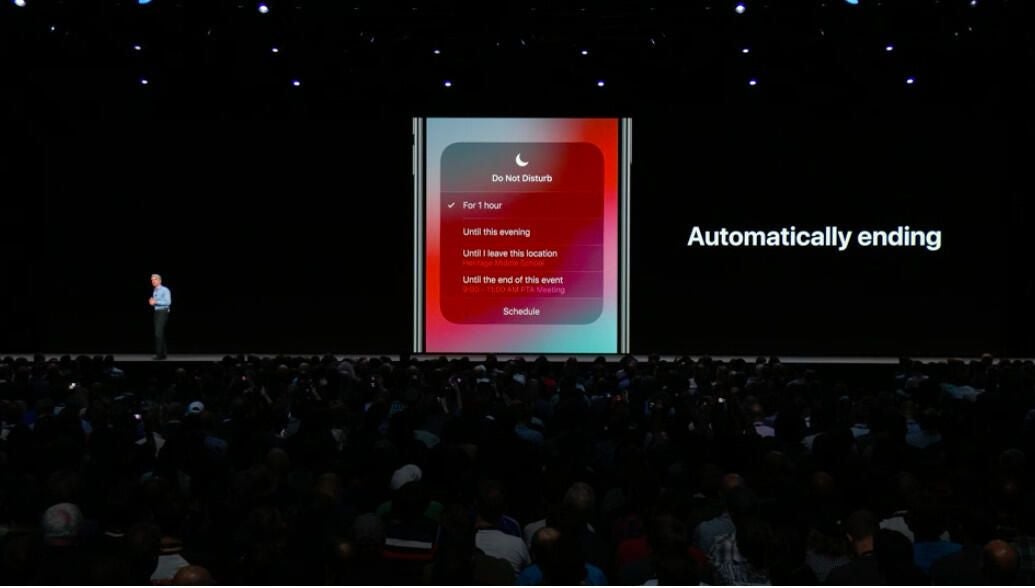
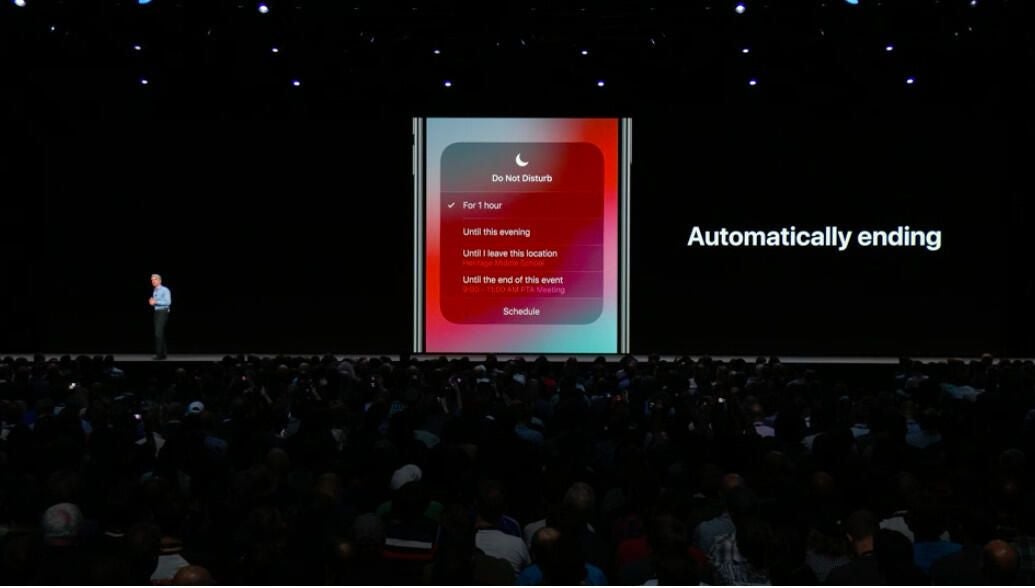
Do not disturb improvements
Do not disturb improvements
Accessing options in Do Not Disturb (DND) mode on the iPhone is getting easier, and new features are being added as well.
You can now set DND to activate at a certain time of night and deactivate in the morning, and you can control the start/end times right from the Control Center DND icon.


Notification tuning
Notification tuning
You’ll now have a bit more control over your notifications, with the ability to control frequency, auto-snooze, and enable other options to reduce the noise.
Notifications will also group, meaning all your calls, text messages, and other topics or individual apps will form a single expandable notification instead of cluttering up your lock screen.
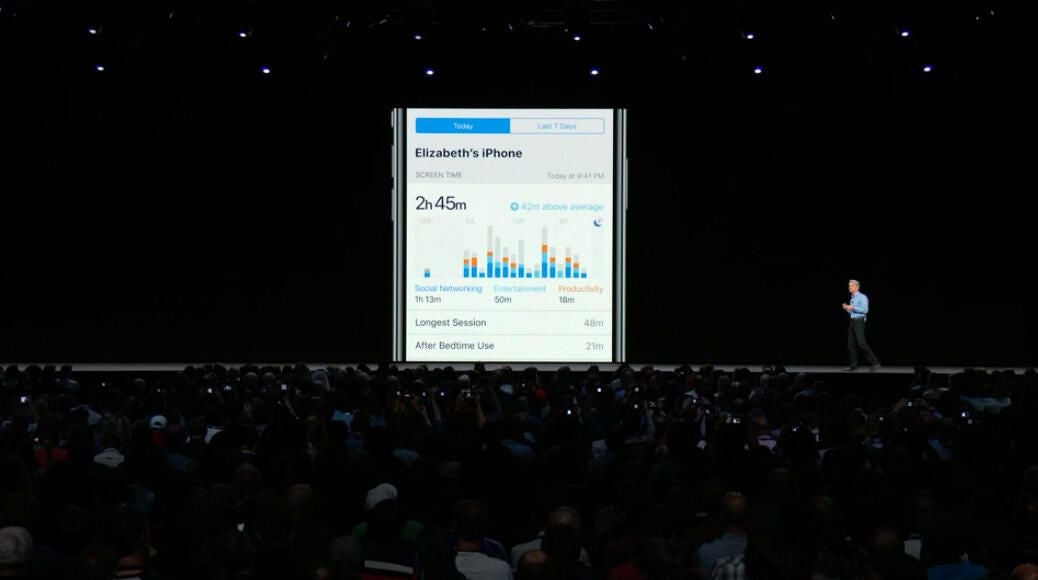
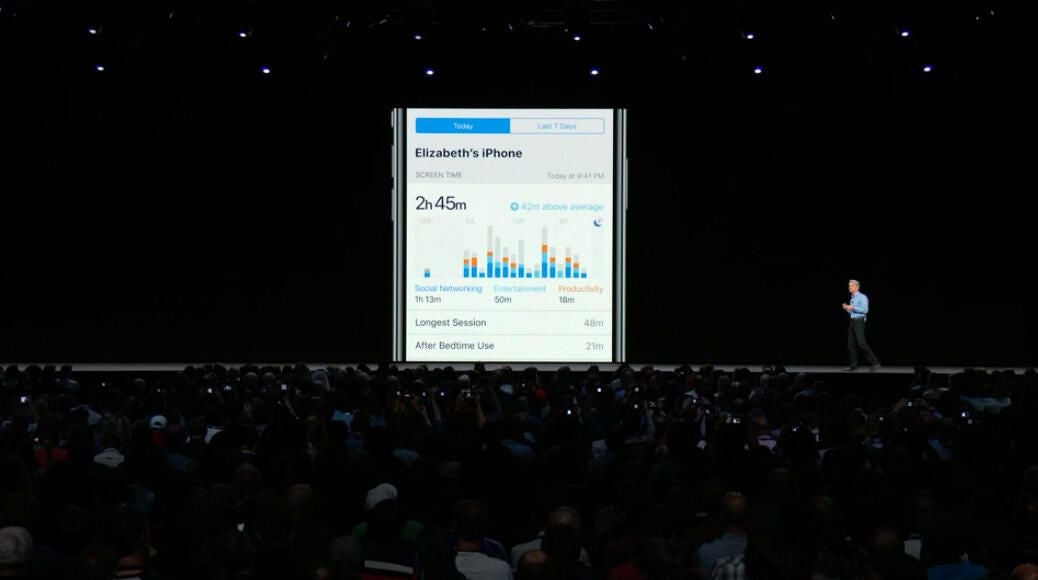
Device use logging
Device use logging
iOS 12 is playing catchup to Android S in several ways, device use metrics included. A new app called Screentime in iOS will log what you do on your device throughout the day and give you options to limit app time and control device use in other ways.
Screentime will also sync across devices, ensuring you don’t run to your iPad to check Instagram once your self-imposed limit is up.


watchOS 5
watchOS 5
Two big categories of changes are coming to watchOS 5: fitness features and connectivity capabilities.
SEE: Apple watchOS 5 will include upgraded notifications and extended use of NFC chip


watchOS 5 fitness changes
watchOS 5 fitness changes
Changes to how you work out with your Apple Watch are numerous in Watch OS 5.
- You can now challenge other Apple Watch users to weekly fitness challenges.
- Workouts has added two new modes: yoga and hiking.
- Runners will now be able to see mile-by-mile rolling pace time, cadence, and overall pace on the run screen.
- Automatic workout detection will use your heart rate and movement to determine if you’ve begun a workout and forgotten to start it on your watch. It will also be able to tell when you’ve stopped and prompt you to end it.


watchOS 5 connectivity and use improvements
watchOS 5 connectivity and use improvements
A lot is changing for other parts of the Apple Watch as well, and all will make it more convenient to use:
- A new Walkie-Talkie app is being added that will feel familiar to Nextel users: It allows instant push-to-talk communication between Apple Watch users who have invited each other to use the feature.
- The Siri watch face will now show sports, heart rate, maps, and Siri Shortcuts, and will support third-party apps.
- You don’t need to say “Hey, Siri” to your Watch anymore: It now detects wrist movement and starts listening automatically.
- Notifications are interactive, meaning you can do things like leave a Yelp review, pay for an Uber, and do other things without having to open the accompanying Watch app.
- Webkit content will be viewable on the Apple Watch, so websites or documents you are sent in an email will be viewable on the Watch screen.
- Podcasts are available for streaming and downloadable playback.
- Student IDs can be synced to the wallet, but only at a few pilot universities this fall.


macOS Mojave
macOS Mojave
Mojave is the next release of macOS, and it’s bringing some huge changes with it. Most notable during the keynote was the dark mode that will change the look of the entire OS. Apple said it makes content, not the windows, grab attention, and also said it had developers in mind when it designed it.
A new dynamic desktop is coming as well, which will change looks throughout the day. It will also have desktop stacks, which will allow items on the desktop to be stacked into categorized piles to save screen real estate. Stacks can be sorted by file type, date, tag, and other characteristics.
Markup support is also coming to Finder, adding the ability to make simple changes to files of all types in the preview window.
SEE: Will your Mac run macOS 10.14 Mojave? (ZDNet) | How to download the macOS Mojave beta (TechRepublic)


Screenshot improvements
Screenshot improvements
Taking screenshots is getting easier in macOS: A small notification-like thumbnail will appear on the screen when a screenshot is taken, and opening it will automatically bring up Markup to make simple changes to the image before saving it.


Continuity camera
Continuity camera
Photos taken on an iOS device associated with the same Apple ID will automatically load into documents on a Mac in order to use in presentations and other applications. The same will work with document scanning–snap a photo of a document on iOS and it will appear in the macOS document editor of your choice.
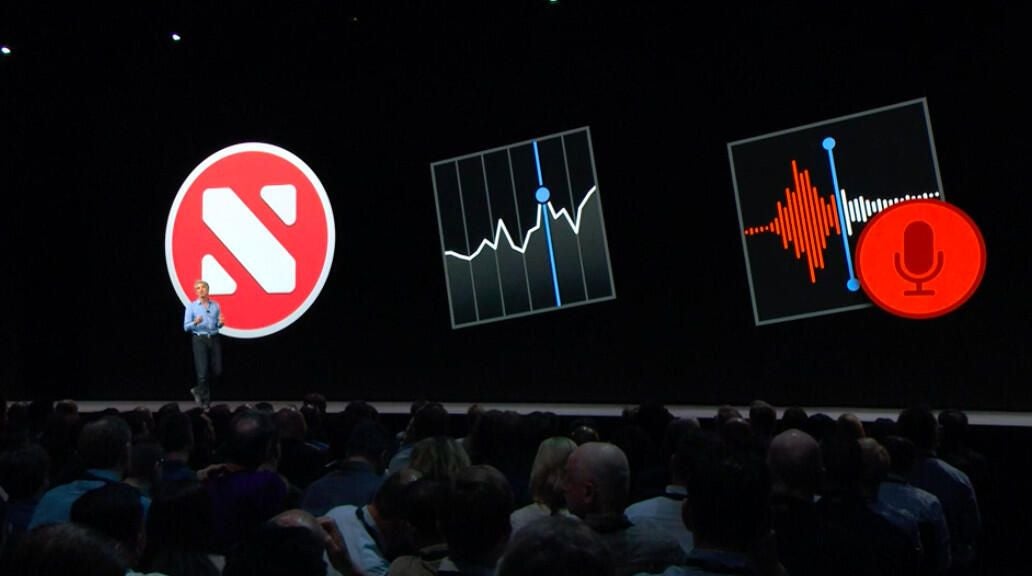
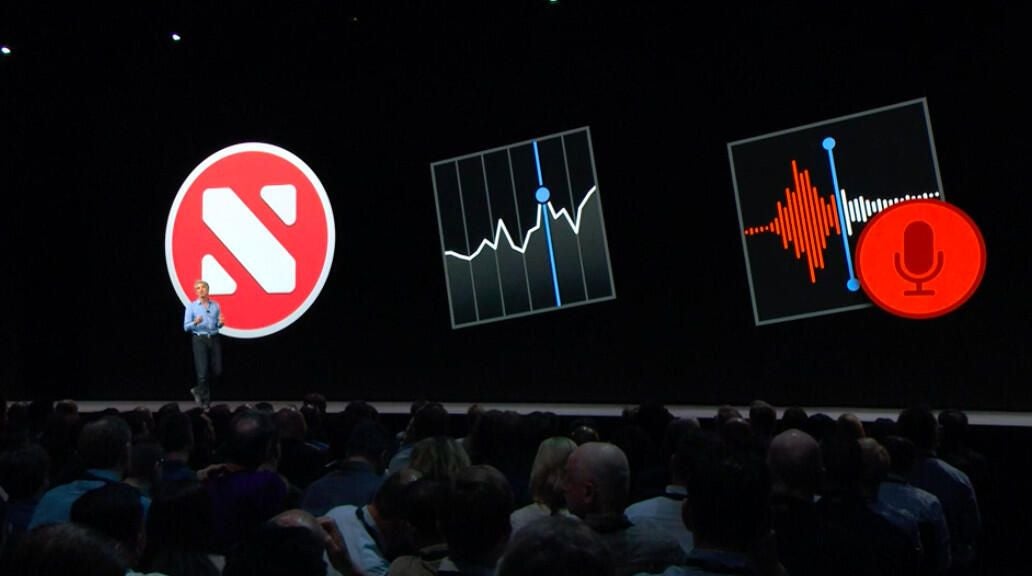
New macOS apps
New macOS apps
Four iOS apps are making their debut on macOS: News, Stocks, Voice Memos, and the Home app will all be usable on macOS in Mojave.


MacOS security improvements
MacOS security improvements
Popup notifications when apps try to access certain parts of the macOS system are being expanded to include the camera, microphone, calendar, and these other elements as well.
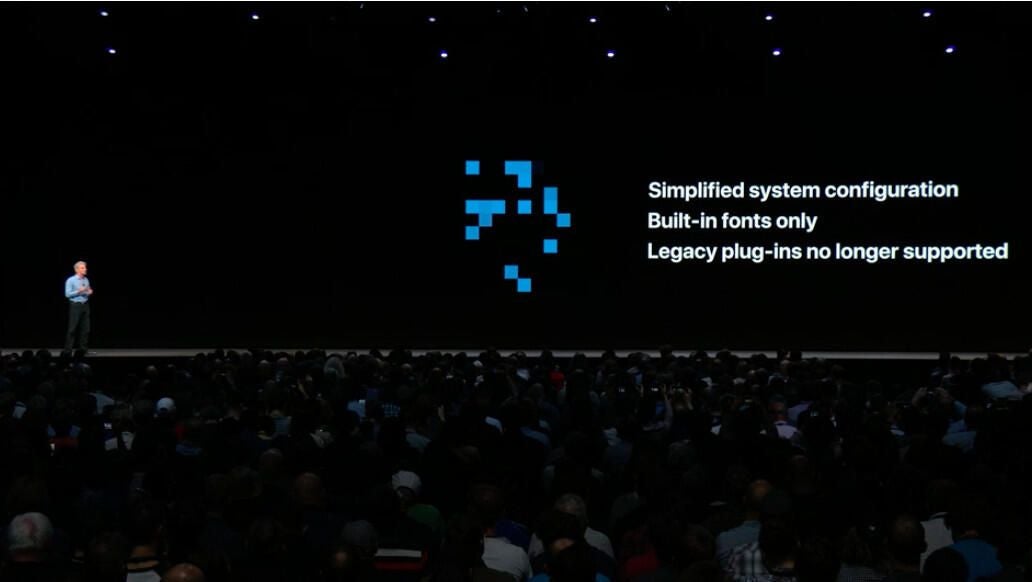
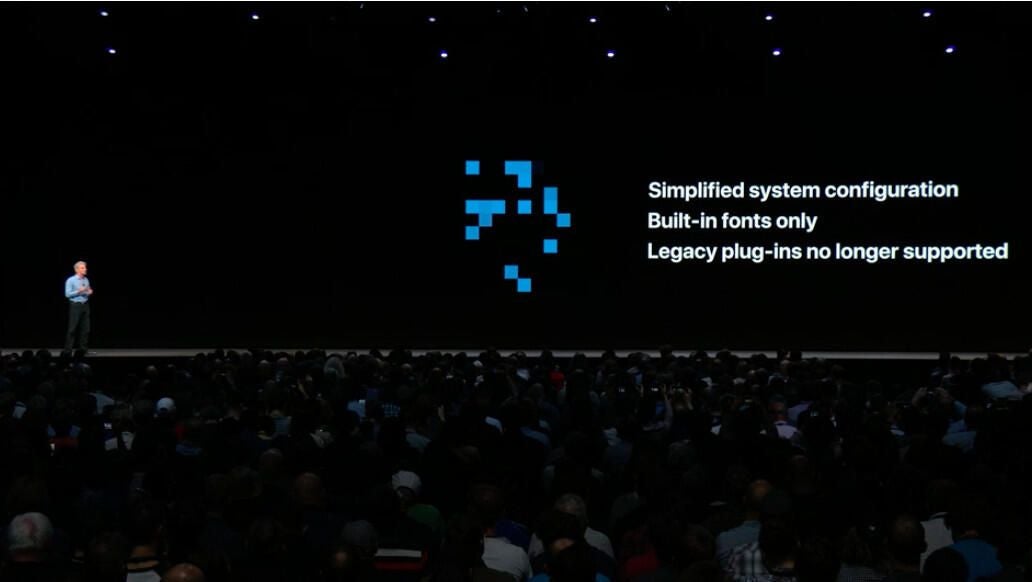
Safari privacy improvements
Safari privacy improvements
Safari is getting two new improvements to improve user privacy and security.
First off, like/share buttons and comment section fields are now being blocked from harvesting and sharing private data, something that Apple said is currently possible.
Second, Safari is getting browser fingerprinting protection to help further eliminate cross-site tracking.
Both improvements are coming to Safari on macOS and iOS.
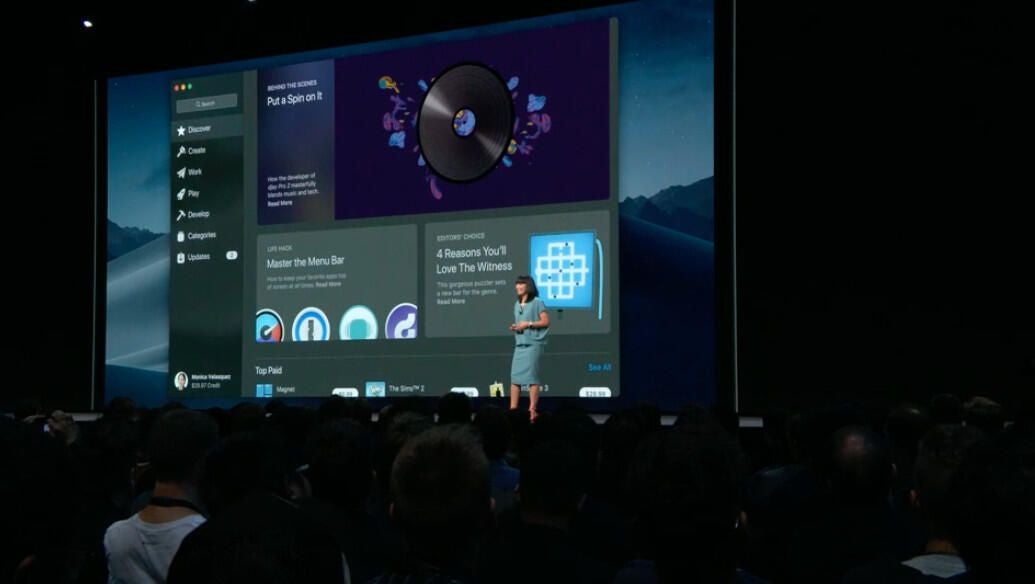
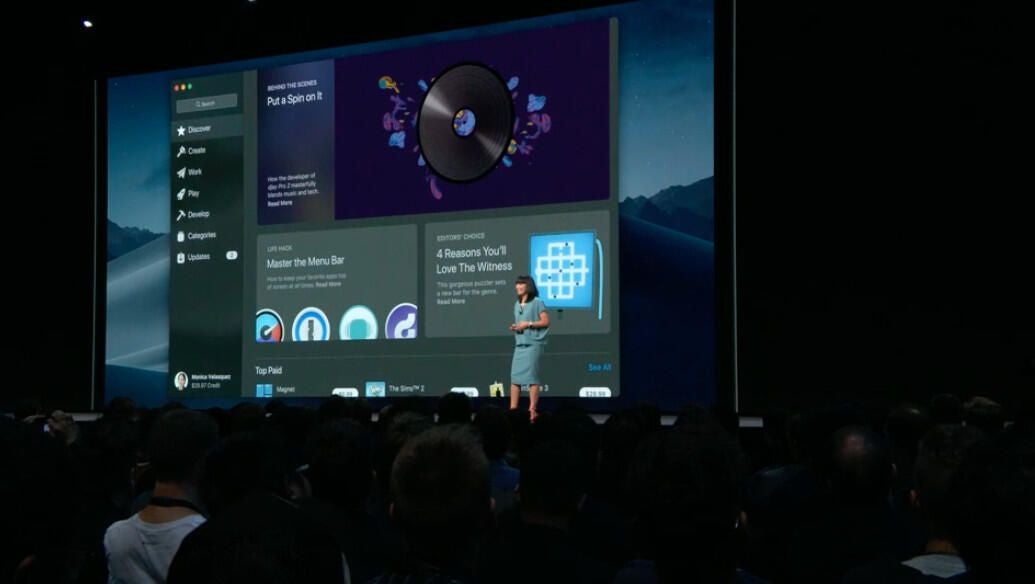
App Store makeover
App Store makeover
The macOS App Store is getting a whole new look that brings it in line with the current look of the iOS App Store.
There’s now a Discover tab with reviews and articles, and apps are sorted into Create, Work, Play, and Develop tabs, and you can still sort by category if you want.
A ratings and reviews API is being added, which will save on coding time spent duplicating the wheel for this standard feature of most macOS apps.
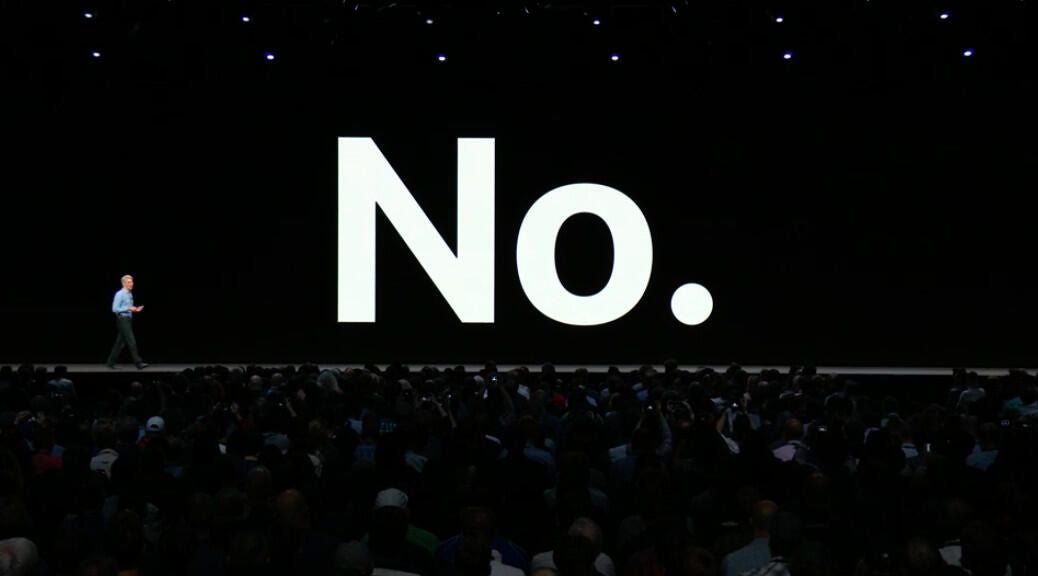
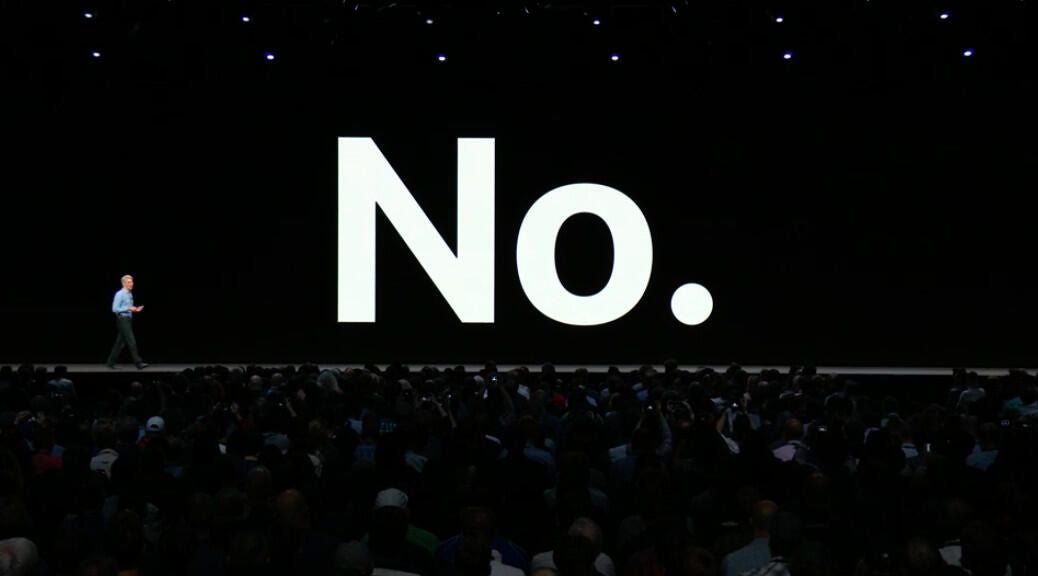
MacOS and iOS merger?
MacOS and iOS merger?
Because many iOS features are coming to macOS, Apple watchers have asked if the two are merging, to which Apple gave a resounding no.
What is coming, however, is the addition of iOS apps to macOS. Starting in Mojave with what Apple calls “Phase 1,” certain Apple-produced iOS apps will be available on macOS, specifically Stocks, News, Voice Memos, and Home as mentioned above.
Developers will be able to port their iOS apps to macOS starting this fall–Apple didn’t give a more specific date than that.


Other macOS features
Other macOS features
Several other features were shown on the screen all at once, as seen here, but they weren’t discussed specifically.


Developer betas available today
Developer betas available today
Developers who are part of the Apple Developer Program can download the betas for iOS, watchOS, tvOS, and macOS today.
Also see
- WWDC 2018 video: Can Apple cure us of smartphone addiction? (TechRepublic)
- How Apple macOS Mojave could improve productivity and organization for business users (TechRepublic)
- Apple adds Group FaceTime and may be an enterprise collaboration player (ZDNet)
- Older iPhones, iPads will perform better on iOS 12, says Apple (ZDNet)
- 12 iOS 12 features Apple didn’t mention at WWDC (CNET)
- Job description: iOS developer (Tech Pro Research)
- The best Mac apps to manage all your passwords (Download.com)
- Top 20 Apple keyboard shortcuts for business users (free PDF) (TechRepublic)
-
-
Account Information
Contact Brandon Vigliarolo
- |
- See all of Brandon's content