- Best for ease of use: Trello
- Best for remote teams: Teamwork
- Best for workflow management and flexibility: Asana
- Best for Agile software development teams: Jira
- Best for team collaboration and knowledge management: Confluence
- Best for comprehensive project management: monday.com
- Best for portfolio management: Wrike
- Best for spreadsheet lovers: Smartsheet
Efficient project management has become critical to success in today’s fast-paced business environment. Project management software can help organizations streamline their processes, track progress and allocate resources more effectively. With so many tools on the market, it’s essential to find the perfect fit for your business’ needs. If you’re currently using ClickUp but looking for alternatives, this guide is for you.
SEE: Hiring kit: Project manager (TechRepublic Premium)
Below are reviews of each ClickUp alternative, providing information on pricing plans, key features and how they compare to ClickUp to ease your decision-making.
Featured Partners
Best ClickUp alternatives comparison
To help you make the right decision, we’ve compared six top ClickUp alternatives based on factors including pricing and key features. We’ll dive into each of these tools, highlighting their pros and cons and how they compare to ClickUp.
| Starting price (per user per month) | Task management | Time tracking | Custom workflows | |
|---|---|---|---|---|
| ClickUp | $10 | Yes | Yes | Highly customizable |
| Trello | $6 | Yes | No | Yes |
| Teamwork | $8.99 | Yes | Yes | Yes |
| Asana | $13.49 | Yes | Limited | Yes |
| Jira | $8.15 | Yes | Limited | Yes |
| Confluence | $6.05 | Limited | No | Limited |
| monday work management | $12 | Yes | Yes | Highly customizable |
| Wrike | $9.80 (billed annually) | Yes | Yes | Yes |
| Smartsheet | $9 | Yes | Yes | Yes |
Trello: Best for ease of use

Trello is an intuitive, visually-driven project management tool, perfect for small businesses and startups looking for an easy-to-use alternative to ClickUp. Its flexible system of boards, lists and cards can be easily adapted to various workflows and team sizes.
Pricing plans
- Free: $0; restricted to 10 boards per workspace.
- Standard: $5 per user per month when billed annually. $6 per user per month when billed monthly.
- Premium: $10 per user per month, billed annually. $12.50 per user per month, billed monthly.
- Enterprise: $17.50 per user per month, billed annually at $210 for a team of 50 users. Estimate the cost of having 50–5,000 users on the Trello pricing page and reach out to Trello for pricing information for more than 5,000 users.
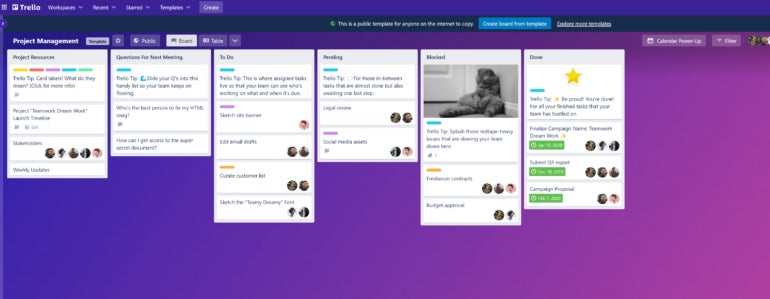
Standout features
- Standout kanban-style boards for project management.
- Drag-and-drop functionality for easy task management.
- Collaboration tools like comments, mentions and attachments.
- Power-Ups for integrations with popular apps and services.
Top Trello integrations
- Gmail.
- Jira.
- Slack.
- Clockify.
- GitLab.
Pros
- Easy to learn and use.
- Affordable pricing.
- Extensive integration options.
Cons
- Lacks native time tracking capability.
- Relies too much on integration with other apps.
How Trello compares to ClickUp
While ClickUp offers a wider range of features and customization options, Trello shines in its simplicity and ease of use. It’s an excellent option for businesses that prefer a straightforward, visual approach to project management. However, it may lack some advanced features, like time tracking and workload management, found in ClickUp. Trello’s Power-Ups can compensate for some of these limitations, enabling integrations with other tools to extend its capabilities.
For a deeper dive, check out our detailed ClickUp vs. Trello comparison.
Why we chose Trello
We picked Trello for being suitable for various use cases —Trello can be used for both personal and professional purposes. It can handle individual to-do lists, team projects and even complex workflows like software development or event planning.
For more information, read the full Trello review.
Teamwork: Best for remote teams

Teamwork is a powerful project management and team collaboration software that focuses on enhancing productivity and communication for remote teams. With an intuitive interface and a wide range of features, it makes managing projects and collaborating with team members more efficient and seamless. This ClickUp alternative is best suited for businesses with remote teams or those seeking a more streamlined collaboration experience.
Pricing plans
- Free forever: Free forever for up to five users.
- Starter: $5.99 per user per month when billed annually, or $8.99 per user when billed monthly.
- Deliver: $9.99 per user per month when billed annually, or $13.99 per user when billed monthly.
- Grow: $19.99 per user per month when billed annually, or $25.99 per user when billed monthly.
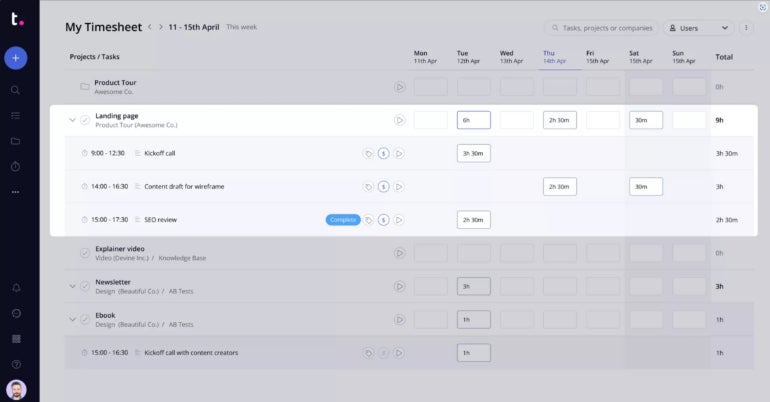
Standout features
- Task and project management for assigning tasks, setting deadlines and monitoring progress.
- Time tracking and billing to keep track of time spent on tasks and generate invoices.
- Team collaboration tools such as chat, file sharing and real-time notifications to enhance communication.
- Advanced security features, including two-factor authentication and custom data retention policies.
Top Teamwork integration
- Google Drive.
- MS Teams.
- SoftSync.
- Harvest.
- Quickbooks.
- HubSpot.
- OneDrive Business.
- SharePoint.
- Microsoft Project.
Pros
- Native time tracking capability.
- Multiple project views, including list, table, boards and gantt.
- Gantt – critical path.
Cons
- Low-tier plans have limited reporting features.
- Free plan falls short on integration.
How Teamwork compares to ClickUp
Teamwork is more focused on remote team collaboration than ClickUp, offering a range of features designed for distributed teams. It also provides a more robust billing and time-tracking solution. Additionally, its workload management feature helps teams optimize work distribution, making it an attractive alternative to ClickUp for businesses managing remote teams.
Why we chose Teamwork
We picked Teamwork as a worthy ClickUp competitor for its remote work capabilities. It provides features like team chat, document sharing and file management to foster seamless communication and collaboration among team members.
For more information, read the full Teamwork review.
Asana: Best for workflow management and flexibility

Asana stands out as an excellent alternative for businesses that require flexible and customizable workflow management. Its user-friendly interface, combined with robust features, makes it an ideal choice for teams seeking to streamline their processes and collaborate effectively.
Pricing plans
- Personal: $0; remains free forever.
- Starter: When billed annually, it costs $10.99 per user per month. $13.49 per user per month billed monthly.
- Advanced: When billed annually, it costs $24.99 per user per month. $30.49 per user per month billed monthly.
- Enterprise: Custom quotes.
- Enterprise+: Custom quotes.
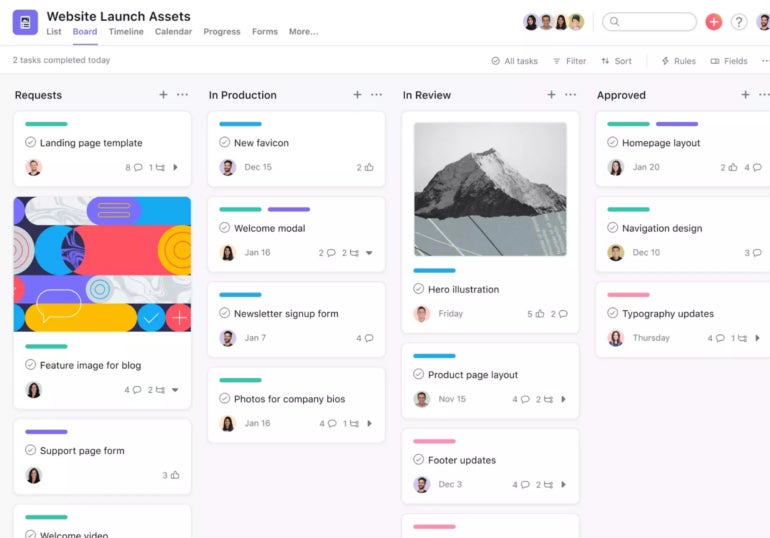
Standout features
- Task and project management to create, assign and organize tasks easily, with a clear overview of your team’s workload.
- Timeline and Gantt charts to visualize project schedules, deadlines and dependencies.
- Customizable workflows to adapt Asana to your team’s unique processes and requirements.
- Resource management.
- Project and portfolio views.
Top Asana integrations
- Slack.
- Google Drive.
- Salesforce.
- Microsoft 365.
- Google Workspace.
- Jira Cloud.
- Salesforce.
- Tableau.
- Power BI.
Pros
- Multiple project views, including list, portfolios, board, gantt, goals and timeline.
- Unlimited storage, up to 100MB per file.
- Advanced reporting capability.
Cons
- Limited time tracking capability (not available to Personal and Starter plans users).
- 24/7 support is only available to enterprise and Enterprise+ plans users.
How Asana compares to ClickUp
Asana offers a similar feature set as ClickUp, but its strength lies in its flexibility and focus on workflow management. Asana’s interface is more intuitive, making it easier for teams to adapt quickly. Furthermore, Asana’s native integrations with popular apps enhance its overall functionality and make it an attractive option for businesses seeking a comprehensive project management solution.
If you want to learn more about the differences between the two, check out the full Asana vs. ClickUp comparison.
Why we chose Asana
In addition to being an excellent workflow management tool, Asana’s scalability makes it suitable for both small and large teams. This enables it to handle complex workflows and adapt to the evolving needs of growing teams.
For more information, read the full Asana review.
Jira: Best for Agile software development teams

Jira Software is a powerful project management tool specifically designed to cater to agile software development teams. It offers robust support for Scrum and Kanban methodologies, along with highly customizable workflows to adapt to various development processes. Jira’s extensive integration capabilities with popular development tools make it the go-to choice for organizations seeking a comprehensive solution to manage their software projects.
Pricing plans
- Free: $0 for 10 users. This only applies to the monthly subscription.
- Standard: $8.15 per user per month billed monthly, and $850 annually for one to 10 users.
- Premium: $16 per user per month billed monthly, and $1,600 annually for one to 10 users.
- Enterprise: Available for teams with more than 800 users and only billed annually. Contact Jira Service Management sales for pricing information.
- Data Center: It costs $44,000 per year for up to 500 users.
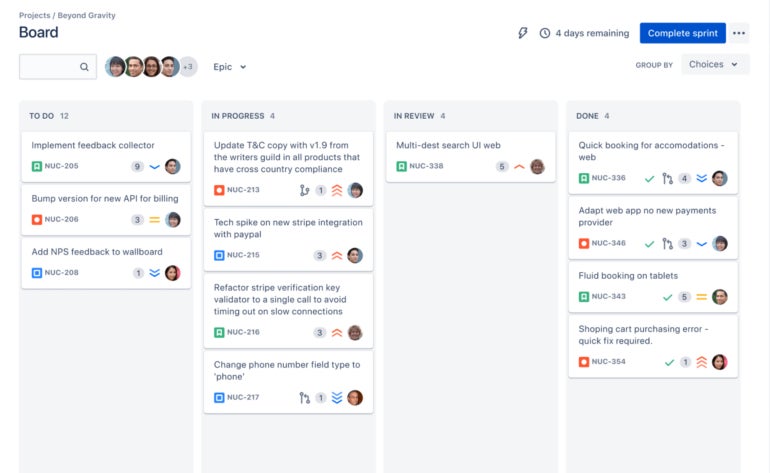
Standout features
- Agile project management capabilities with built-in scrum and kanban boards.
- Customizable workflows that users can tailor to their unique processes.
- Advanced reporting and analytics to track performance and constantly improve processes.
- Capacity management.
- Reporting and insights.
Top Jira integrations
- Google Drive.
- Slack.
- GitHub.
- Power BI Jira Connector.
- Connector for Salesforce & Jira.
- Microsoft 365.
Pros
- Feature-rich.
- Huge marketplace —Jira has a vast marketplace of plugins and extensions called Atlassian Marketplace.
- Jira offers extensive customization capabilities.
Cons
- Steep learning curve.
- It can be overwhelming for non-technical or less experienced users.
How Jira compares to ClickUp
While ClickUp supports agile methodologies, Jira is specifically designed for software development teams. Its robust customization and integration options make it a better choice for development-focused organizations. In comparison to ClickUp, Jira offers more advanced features, such as detailed bug tracking and release management tools, tailored to the unique needs of software teams. However, Jira may be more complex and harder to adopt for non-technical users.
Why we chose Jira
Jira is well-known for its support of agile methodologies, particularly Scrum and Kanban. It provides built-in features for managing agile projects, such as boards, sprints, backlogs and burndown charts, making it a popular choice for development teams.
For more information, read the full Jira software review.
Confluence: Best for team collaboration and knowledge management

Confluence is a powerful content collaboration tool, ideal for organizations that prioritize team collaboration, documentation and knowledge sharing. It seamlessly integrates with other Atlassian products, like Jira, making it an excellent choice for businesses that rely on multiple tools within the Atlassian ecosystem. Confluence helps teams collaborate effectively by creating a centralized platform for document creation, storage and management, making it easier for teams to stay aligned and access important information.
Pricing plans
- Free: $0 for 10 users. This only applies to the monthly subscription.
- Standard: $6.05 per user per month billed monthly. $600 annually for one to 10 users.
- Premium: $11.55 per user per month billed monthly. $1,150 annually for one to 10 users.
- Enterprise: Available for teams with more than 800 users and is only billed annually. Contact Confluence sales for pricing information.
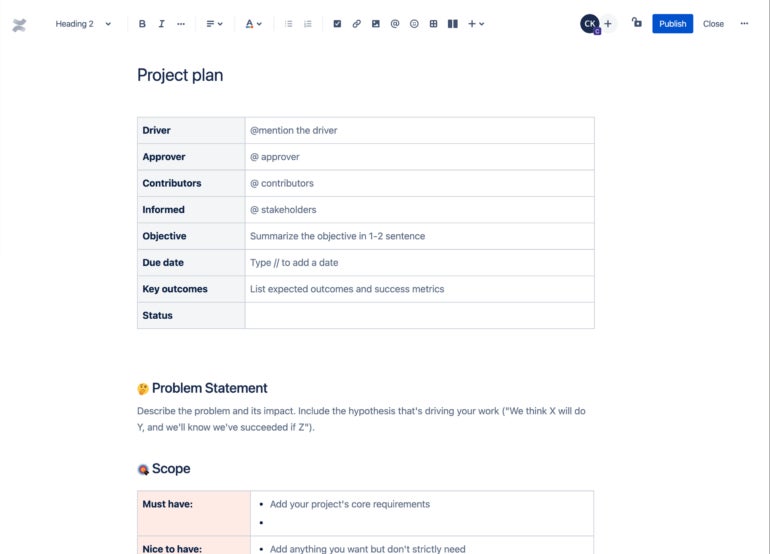
Standout features
- Document creation and management to easily customize templates and create and organize documents, meeting notes and project plans in a centralized location.
- Knowledge base enables you to organize company knowledge, best practices and documentation for easy reference.
- Collaboration tools with in-line comments, @mentions and real-time editing, facilitating efficient collaboration within and between teams.
- Integrations with Jira Service Management and other Atlassian products.
Top Confluence integrations
- Google Drive.
- Figma.
- Box.
- Loom.
- OneDrive.
Pros
- Robust knowledge management features.
- It provides a comprehensive set of collaboration tools, such as real-time editing, comments, mentions and notifications.
Cons
- Limited visual project management features compared to dedicated project management tools like ClickUp.
- Confluence can be complex and overwhelming for new users.
How Confluence compares to ClickUp
While ClickUp offers a suite of project management features, Confluence focuses on collaboration and knowledge management. For businesses looking for a solution to improve communication and streamline their documentation process, Confluence is a strong contender. It might not be the ideal choice for companies seeking a comprehensive project management tool, but it excels as a complementary solution to Jira Service Management or other project management software.
Why we chose Confluence
Confluence provides powerful knowledge management features, such as robust search functionality, customizable templates, version control and content tagging. It allows teams to store and organize information efficiently, ensuring easy retrieval and access to knowledge.
For more information, read the full Confluence review.
monday.com: Best for comprehensive project management

monday.com work management is a powerful and versatile project management tool, perfect for businesses that require a comprehensive solution with a visually appealing and user-friendly interface. It offers customizable project boards, time tracking, workload management, automation and a wide range of integrations to help teams of all sizes streamline their workflows and enhance collaboration.
Pricing plans
- Individual: Free forever for up to two seats.
- Basic: $9 per seat per month, billed annually, or $12 per seat billed monthly.
- Standard: $12 per seat per month, billed annually, or $14 per seat billed monthly.
- Pro: $19 per seat per month, billed annually, or $24 per seat billed monthly.
- Enterprise: Reach out to monday work management sales for Enterprise plan pricing information.
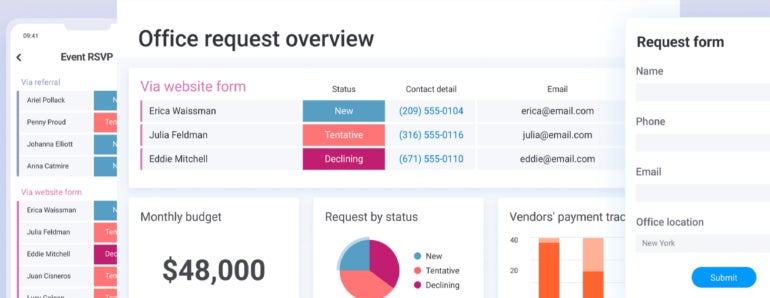
Standout features
- Customizable project boards can be tailored to suit any project or workflow.
- Time tracking and workload management enable users to monitor time usage and prevent burnout.
- Automation and integrations allow teams to automate repetitive tasks and integrate monday with other tools they use.
- Dashboards and reporting allow users to monitor the progress of projects and make data-driven decisions more easily.
Top monday integrations
- Google Drive.
- Slack.
- GitHub.
- Mailchimp.
- Jira Cloud.
- HubSpot.
- Microsoft Teams.
- Gmail.
Pros
- Provides over 200 templates.
- Up to 250,000 integration actions per month.
- 24/7 customer support for paid users.
Cons
- Limited file storage space.
- Free plan is limited to 2 seats.
- Premium integrations only to enterprise plan users.
How monday compares to ClickUp
monday work management is similar to ClickUp in terms of its range of features, but it offers a more visually appealing interface. Its robust automation capabilities and extensive list of native integrations make it a strong competitor for organizations seeking an efficient and versatile project management tool. Additionally, monday work management’s comprehensive reporting tools help teams track progress, spot potential bottlenecks and make informed decisions quickly.
To learn more, read our detailed ClickUp vs. monday.com comparison.
Why we chose monday
monday work management versatility allows teams to adapt the platform to their specific needs and work styles. The solution also gives you an extensive library of pre-built templates tailored for different industries and use cases. This saves you time and effort in setting up your projects from scratch, as you can simply choose a template that aligns with your use case.
For more information, read the full monday review.
Wrike: Best for portfolio management

Wrike is a project management and collaboration software tool that helps teams work together more efficiently and effectively. It allows teams to create and assign tasks, track progress and collaborate on projects on a centralized and organized platform. Wrike provides tools for project planning, resource management, time tracking and reporting to help teams streamline workflows and achieve project goals.
Pricing plans
- Free
- Team: $9.80 per user per month.
- Business: $24.80 per user per month.
- Enterprise: Contact the company custom quote.
- Pinnacle: Contact the company custom quote.
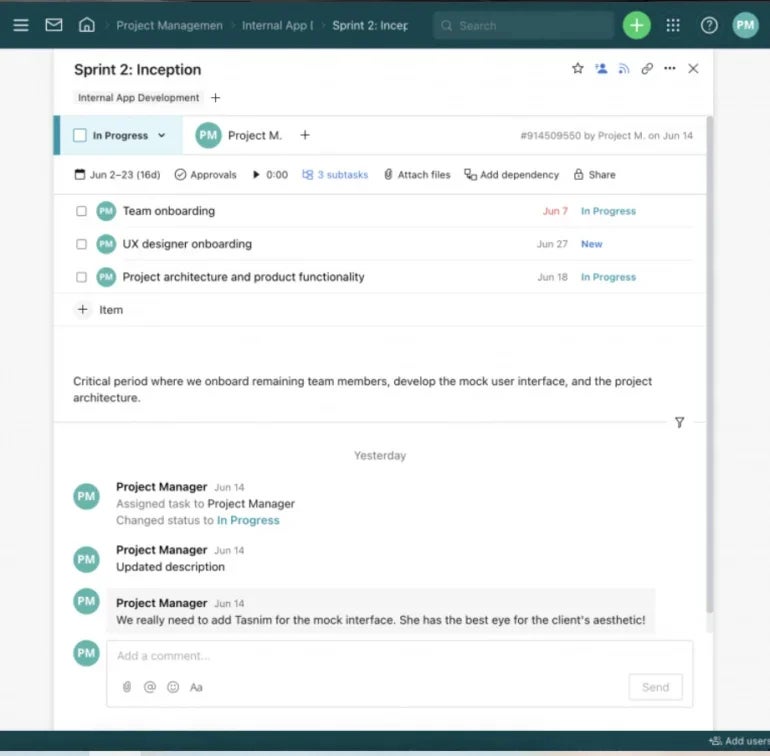
Standout features
- Advanced reporting and BI.
- Work intelligence.
- Workflow automation.
- Resource management.
- Advanced resource and capacity planning.
Top Wrike integrations
- Power BI.
- NetSuite.
- QuickBooks.
- Salesforce.
- Microsoft Teams.
- Adobe.
Pros
- Multi-language support —up to 8 languages.
- Real-time collaboration.
- Over 400 integrations with third-party applications.
Cons
- Limited storage space.
- Somewhat expensive for small teams.
How Wrike compares to ClickUp
Wrike excels in portfolio management, resource management and reporting capabilities. It’s more suited for teams looking for a robust project management platform with advanced portfolio management and reporting features, while ClickUp is ideal for teams seeking flexibility and customization options in their project management tool.
Why we chose Wrike
Wrike is suitable for businesses of all sizes. It can handle both small and large projects, allowing teams to scale their operations as needed.
For more information, read the full Wrike review.
Smartsheet: Best for spreadsheet lovers

Smartsheet is a spreadsheet-like work management platform that allows teams and organizations to plan, track, automate and report on work in real-time. Users can create and manage projects, collaborate with team members, track progress and store and share documents all in one centralized location. Smartsheet offers features such as customizable templates, automated workflows, Gantt charts, calendars and dashboards to help teams stay organized.
Pricing plans
- Free: No cost for up to one user and two editors.
- Pro: $9 per user per month billed annually, or $12 per user per month billed monthly.
- Business: $19 per user per month billed annually, or $24 per user per month billed monthly.
- Enterprise: Customized pricing.
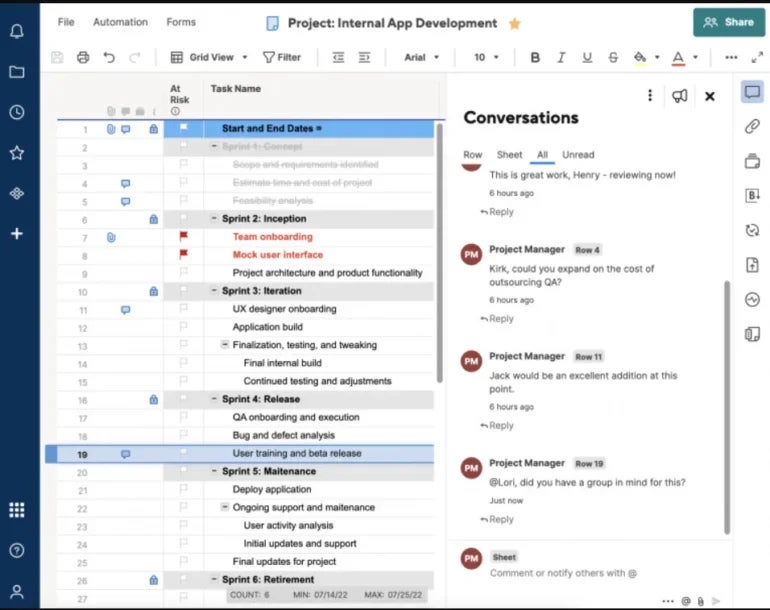
Standout features
- Project management.
- Team collaboration.
- Forms and data collection.
- Task automation.
- Content management.
Top Smartsheet integrations
- Slack.
- Webex.
- Microsoft Teams.
- Egnyte.
Pros
- Flexible options for setting and adjusting project field data.
- Offer many customizable templates.
Cons
- Premium support is only available for higher-tier plans.
- Some add-ons cost extra.
How Smartsheet compares to ClickUp
Smartsheet is known for its spreadsheet-like interface and is often used by teams that are familiar with Excel and Google Sheets. Smartsheet may be better suited for teams that need to manage and track work in a more structured and spreadsheet-like format, while ClickUp may be better for teams looking for a more all-in-one project management solution with a variety of features.
Why we chose Smartsheet
Smartsheet provides robust reporting and analytics capabilities, allowing you to track project progress, measure performance and make data-backed decisions.
For more information, read the full Smartsheet review.
Do you need an alternative to ClickUp?
While ClickUp is a very solid project management software, it may not be the best choice for every team and organization. For example, Teamwork is easier to use. Asana is another popular option with a user-friendly interface and robust features.
Trello is a simple and visual task management tool that can be a good alternative for smaller teams. monday.com is known for its intuitive interface and is great for collaboration and tracking progress. Basecamp is a popular choice for its simplicity and focus on communication and organization.
When not to use ClickUp
Despite its strengths, ClickUp may not be the right fit for every organization. You might want to consider alternatives if:
- Your team is focused on software development: If your organization’s primary focus is software development, you might prefer a more specialized tool like Jira Service Management, which offers advanced agile methodologies support and better integrations with popular development tools.
- You require advanced knowledge management features: If your primary need is a powerful knowledge management and documentation solution, Confluence might be a better fit, as it offers robust document creation and management features, along with collaboration capabilities.
- Your team heavily relies on remote work: For distributed teams that need advanced collaboration and communication features, Teamwork offers a more remote-work-friendly environment with additional tools designed for remote teams.
- You need specialized workflow management: Asana excels at providing customizable workflows and is particularly well-suited for businesses that require a tailored approach to their project management processes.
How to choose the best ClickUp alternative
When choosing the best ClickUp alternative for your organization, consider the following factors:
Business needs
Assess your company’s specific requirements and goals. Do you need a project management tool focused on software development, knowledge management or remote team collaboration? Identifying your priorities will help you select the most appropriate alternative.
Features and functionality
Examine the features offered by each project management tool, keeping in mind your team’s workflow and communication needs. Look for customization options and integrations with other software your team uses.
Scalability
As your business grows, you’ll need a project management tool that can adapt to your changing needs. Consider whether the alternative you choose offers scalable solutions, such as additional features or enterprise-level plans.
Pricing
Determine your budget for project management software and compare it to the pricing plans of each alternative. Some tools offer a free plan or tier, while others may have a more attractive pricing structure based on your organization’s size and needs.
Ease of use
Ensure the platform you choose has an intuitive interface and is easy to learn for your team members. This will reduce the learning curve and increase user adoption.
Support and resources
Finally, consider the level of customer support and resources provided by the software vendor. Look for responsive support teams, comprehensive documentation and a robust user community.
Methodology
To determine the best ClickUp alternatives for 2024, we conducted data-driven research and looked at several assessment areas, including ease of use, functionality, security, customer support and integrations.
We examined the key features of each tool, considering factors such as customization options, collaboration capabilities and integration with other tools. User reviews were also critical to our evaluation to gauge overall satisfaction. These factors defined our compilation of these ClickUp alternatives for 2024.




