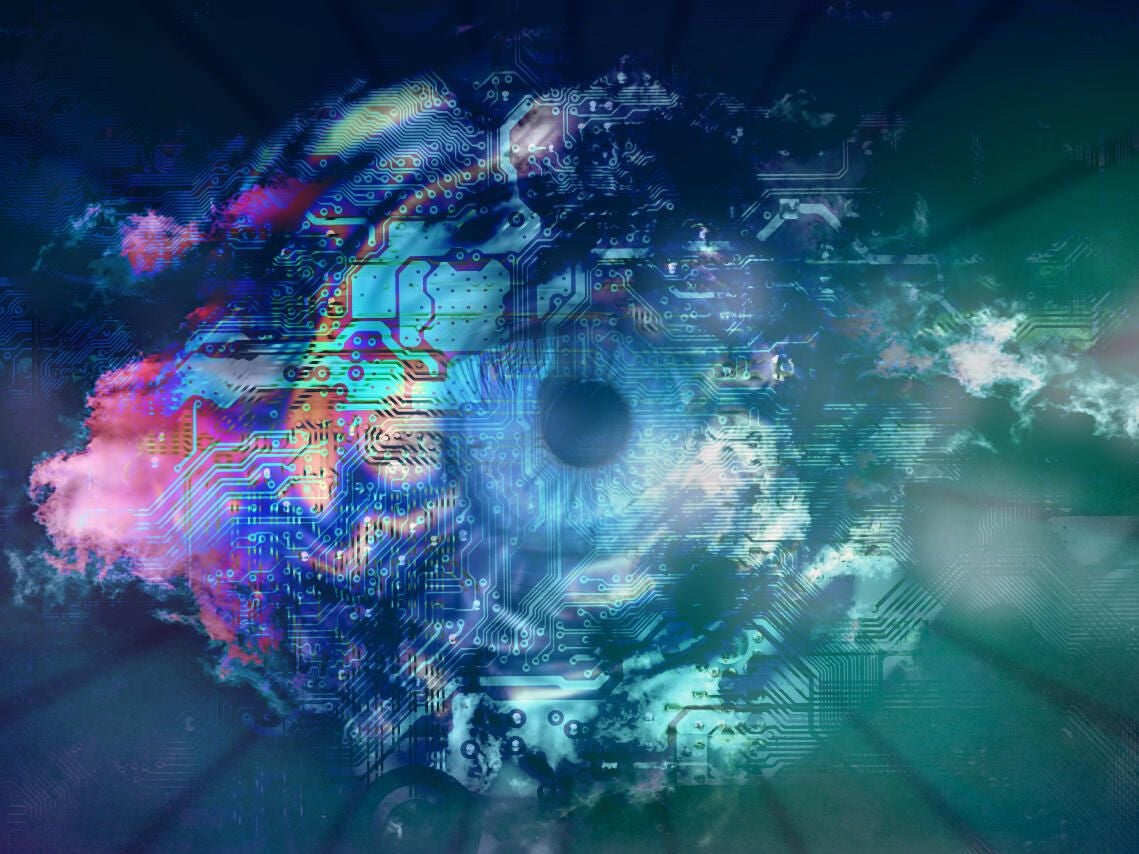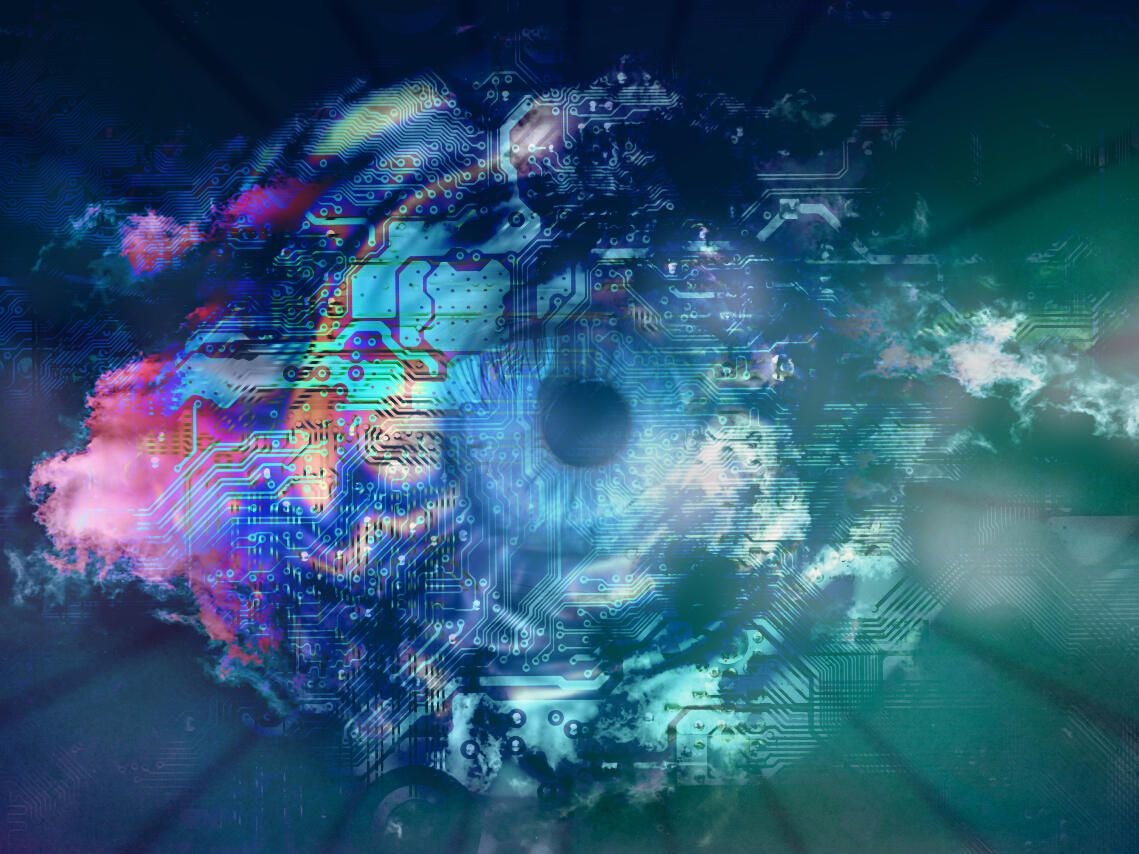
Domo and Dundas are two of the business intelligence tools that target midsize to enterprise businesses. Considering that they are competitors, they do have some significant similarities, but there are also key differences. In this guide, we’ll compare and contrast Domo and Dundas in five key areas: user friendliness, data analysis capabilities, data visualizations, security and integrations.
Domo vs. Dundas: User friendliness
Both Domo and Dundas offer a lot of data functionality (more on that in the next section), but the tradeoff is that they’re not as user friendly as some other BI tools right out of the gate. People already experienced in data analytics and business intelligence will be able to figure out either software eventually, but the learning curve for beginners is steeper and harder to surmount.
Each software also has its quirks of organization that make it less transparent and sometimes hard to navigate, even for experienced users. For instance, Domo sorts data into “cards,” while Dundas uses “cubes” instead. These idiosyncrasies don’t necessarily translate from other BI tools and take time to decipher even if you have used other BI software previously. Whether you choose Domo or Dundas, your users will need time and training to get up to speed.
SEE: Data analytics: A guide for business leaders (free PDF) (TechRepublic)
Domo vs. Dundas: Data analysis capabilities
Both Domo and Dundas receive praise for their data analysis capabilities, especially when compared to lots of other self-service BI tools. Domo uses interactive filtering to help users quickly find answers to business questions. The tool also incorporates machine learning and data science tools, including automated data discovery and natural language queries.
Dundas is unique in that it has an open API at its core, which allows users to manipulate data via JavaScript and other languages. Users do say that you need to be well versed in that to take full advantage of Dundas’ data analysis capabilities — something to keep in mind if your employees are not currently proficient in JavaScript. Depending on how you feel about that open API and use of JavaScript, that will probably nudge you toward either Dundas or Domo.
SEE: Crunch data better than ever with Excel and Power BI (TechRepublic)
Domo vs. Dundas: Data visualizations
Domo and Dundas also deliver when it comes to representing your data analysis visually. Domo offers more than 150 chart types and over 7,000 custom maps, so you can find the perfect graphic to represent your data. This makes it easy to design a dashboard that makes sense to your audience even if they aren’t BI experts.
Dundas also offers lots of customization options for every visualization; in fact, some users said they actually got overwhelmed by all the options they could choose from. Dundas lets you drill down and up, zoom in and out, filter, sort, change your chart type and more. The final graphics can sometimes look a little less refined than the ones from Domo, but they’re still quite good, especially compared to some other BI tools on the market.
Domo vs. Dundas: Security
In keeping with their desire to target midsize to enterprise businesses, both Domo and Dundas offer security features to help protect your data. Domo’s security infrastructure includes transport layer encryption and encryption at rest, as well as extensive logging and monitoring of network, system and application events. The software also provides customer-managed security features, such as multifactor authentication and IP address restrictions.
Similarly, Dundas enables you to restrict access to your data at both broad and granular levels, even going so far as to offer row-level security, in addition to features like IP address locks and single sign-on. Basically, there’s no clear leader when it comes to the security category.
Domo vs. Dundas: Integrations
Domo offers more that 1,000 prebuilt connectors for a wide variety of data sources and software, including SAP, Oracle, and Google Analytics. These connections make it super easy to pull data into the tool and start getting actionable business intelligence right away.
Thanks to the open API, Dundas also connects to a wide variety of data sources — but not as many as Domo does right out of the box. The open API offers a lot of opportunities, but you might have to set the connector up yourself, so it’s not as user friendly as Domo is.
SEE: New Microsoft analytics tools help identify and understand trends without compromising privacy (TechRepublic)
Domo vs. Dundas: Which should you choose?
Domo and Dundas are solid business intelligence options for midsize to enterprise businesses. Both have about the same level of user friendliness (which is to say, not the best in the market, but also not the worst). They also offer similarly robust levels of data analysis functionality, though Dundas takes a unique approach with its open API, which will work better for some than for others.
Domo’s data visualizations are better looking by a hair, and the customizations are a bit easier to navigate, but the difference isn’t huge. However, Domo does distinguish itself with its 1,000+ prebuilt connectors, which make it easier to import data into the tool right away.
If you’re concerned about price, neither company discloses its pricing on its website; you’ll need to contact each company for a custom quote.
Domo and Dundas are far from the only BI options available on the market. If neither tool sounds right for your business needs, be sure to check out the other business intelligence products we have compared, including Power Bi vs. Zoho Analytics and SAP BusinessObjects vs. Oracle BI.
Leading BI Solutions
1 Yellowfin
Yellowfin is an embedded analytics and BI platform that combines action based dashboards, AI-powered insight, and data storytelling. Connect to all of your data sources in real-time. Robust data governance features ensure compliance. Our flexible pricing model is simple, predictable and scalable. Easily configure Yellowfin to allow multiple tenants within a single environment. Bring your data to life with beautiful, interactive visualizations that improve decision-making.
2 Salesforce Data Cloud
Activate all your customer data across Salesforce applications with Data Cloud. Empower teams to engage customers, at every touchpoint, with relevant insights and contextual data in the flow of work. Connect your data with an AI CRM to empower teams to act on relevant data and insights from your existing Salesforce processes and applications.
3 Zoho Analytics
Finding it difficult to analyze your data which is present in various files, apps, and databases? Sweat no more. Create stunning data visualizations, and discover hidden insights, all within minutes. Visually analyze your data with cool looking reports and dashboards. Track your KPI metrics. Make your decisions based on hard data. Sign up free for Zoho Analytics.