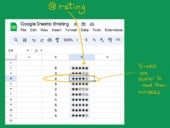
Apple
GoogleHow to Use Stars in Google Sheets to Streamline Scoring
Type @rating to add a smart chip in Google Sheets on the web for a viewer-friendly way to display zero-to-five star scores.
You're on page 12, See the latest articles on Apple.
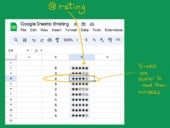
Type @rating to add a smart chip in Google Sheets on the web for a viewer-friendly way to display zero-to-five star scores.

Apple introduced some battery throttling tech to iPhones to help preserve battery life. Learn how and when you might want to disable this feature to get the most out of your iPhone battery.

The steps in this guide describe the process of associating an iPhone with an Apple ID when using iOS 17 on both your first iPhone and a second iPhone.

From now through November 28, you can get a magnetic case, 20W PD charging adapter, wireless charger, and more for iPhone 14 for over 70% off. Don't delay!
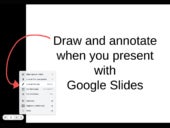
By annotating in Google Slides when you present, your presentations will be more engaging, interactive and impactful.

The next generation of MacBook Pro utilizes the M3 family of chips shown at Apple's Scary Fast event on October 30, continuing the company's trend of moving away from Intel chips.

Typing on an iPad can be a pain. So, simplify it with an Apple Magic Keyboard Folio, which we've discounted to just $98.97 through November 9th.

VMware's Private AI platform will include interoperability with Intel, IBM's watsonx and Kyndryl.

.DS_Store files can pollute the network and removable storage for non-Mac users. Learn what these files do and how to disable them.

Learn how to easily associate an Apple ID with a second iPhone to access all your apps, media and iCloud services seamlessly with this step-by-step guide.

You can open Finder Preferences by clicking anywhere on the desktop and then clicking Finder on the menu bar.
Searching in the Finder is the first step to, well, find things on your Mac. Learn the ins and outs of searching for files on your Mac in this article.

This Safari vulnerability has not been exploited in the wild. Apple offers a mitigation, but the fix needs to be enabled manually.

Generative AI workloads will be able to run on-chip in the Snapdragon X Elite. Qualcomm claims the Snapdragon X Elite exceeds Apple's M2 Max chip’s power and energy use.

Learn how to take advantage of the file storage features of OneDrive on your Mac and collaborate with files shared across platforms.

Learn how to remove an Apple ID from your iPhone easily with this step-by-step guide.