
Microsoft
Microsoft87 Excel Tips and Tricks: From Beginners to Pros
Discover 87 Excel tips and tricks that will take you from a beginner to a pro. Improve your efficiency, productivity and skills with these helpful Excel techniques.

Discover 87 Excel tips and tricks that will take you from a beginner to a pro. Improve your efficiency, productivity and skills with these helpful Excel techniques.

Phi-2 is a generative AI model with 2.7 billion-parameters used for research and development of language models.

The UK's Competition and Markets Authority is seeking comments about who controls Microsoft and OpenAI and possible risk of a merger.

Microsoft just rolled out two new Copilot-enabled devices: Surface Pro 10 and Surface Laptop 6.

Already common for enterprises, for the first time, individuals will also get the option to pay for extended security updates for a Windows operating system that's out of support.

The production of deepfakes is accelerating at more than 1,500% in Australia, forcing organisations to create and adopt standards like Content Credentials.

Informatica PowerCenter, Microsoft Playwright and Oracle Database SQL top Udemy’s list of most popular tech courses.

Streamline your workflow, automate tasks and more with The 2024 Windows PowerShell Certification Bundle.

Finding the physical location of your Windows 11 product key can be a hassle unless you use several simple commands.

In this RSA roundup, we cover AI news about IBM, AWS and Microsoft, as well as details about Cisco Hypershield.

Australian businesses are beginning to effectively grapple with AI and build solutions specific to their needs. Here are notable use cases of businesses using AI.

The enterprise plan seeks to fill a need for generative AI tools for small and medium businesses. Plus, a Claude app is now on iOS.

A great way to stay current with the latest technology trends and innovations is by attending conferences. Read and bookmark our 2024 tech events guide.

Microsoft PowerToys is a free download that can manage application windows, rename files in bulk, preview file contents and more. See what’s new in version 0.80.1.

Refreshed software and collaboration with the security researcher community may have contributed to the 5% drop.

Generative artificial intelligence has rapidly gained traction amongst businesses, professionals and consumers. But what is generative AI, how does it work and what is all the buzz about? Read on to find out.

This bundle gives you lifetime access to 2019 versions of Excel, Word, Outlook, PowerPoint, Access, Publisher and One Note with no subscription or license fees.

Discover the potential of artificial intelligence with our comprehensive cheat sheet. Learn more about the concepts, platforms and applications of AI.

Have you lost your Windows 10 product key? You can find it listed in the operating system with a little know-how and a few simple commands.
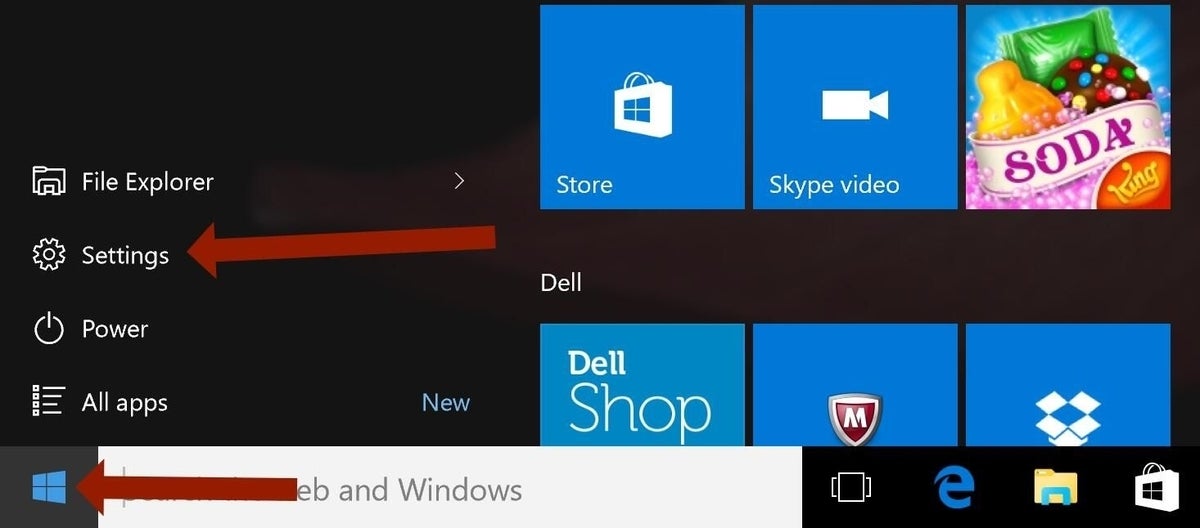
While it may seem almost obscene to some, you can actually connect an Apple Magic keyboard to a Windows 10 and Windows 11 machine. Here's how.