- Calendly: Calendly
- Thryv: Thryv
- Squarespace Scheduling: Squarespace
- Square Appointments: Square
- Setmore: Setmore
- SimplyBook.me & SimplyMeet.me: SimplyBook.me
Appointment scheduling software for small businesses has become increasingly necessary in recent years, and it’s easy to understand why. These programs allow small business owners to focus their time and energy on what matters most: growing and managing their businesses. Appointment-setting software does this by automating many of the tasks associated with managing appointments, such as sending reminders and notifications, tracking availability, booking events, and syncing schedules across different platforms.
SEE: Hiring kit: Technical recruiter (TechRepublic Premium)
In this in-depth guide, compare some of the top business appointment scheduling software solutions on the market and learn more about the features and benefits that come with investing in this type of small business technology.
Jump to:
- Best small business appointment scheduling software: Comparison table
- Best appointment scheduling software for small businesses
- What is appointment scheduling software?
- How does appointment scheduling software work?
- Key features of appointment scheduling software
- Benefits of appointment scheduling software
Best small business appointment scheduling software: Comparison table
| Product | Mobile app available | Automated message reminders | Data encryption | Free version available |
|---|---|---|---|---|
 | Yes | Yes | Yes | Yes |
 | Yes | Yes | Yes | No |
 | Yes | Yes | Yes | No |
 | Yes | Yes | Yes | Yes |
 | Yes | Yes | Yes | Yes |
 | Yes | No | Yes | Yes |
Best appointment scheduling software for small businesses
Calendly

Available for individuals, teams, small and midsize businesses, and even enterprise organizations, Calendly boasts an intuitive interface, rapid adoption, fast and frictionless customer interactions, high levels of customer end-user satisfaction, and important security safeguards.
In addition, the software works with popular web browsers, features a stand-alone mobile app, integrates with customer relationship management systems, and connects to the PayPal and Stripe payment platforms.
Key features
- Ability to adjust appointment availability preferences
- Team scheduling
- Routing forms
- Customized communication workflows
- Scheduling embeds for company websites
- Real-time reporting for up to six calendars per user
- Meeting polls for events with multiple attendees.
- Appointment reminder message automation
- Thank you messages
- Round-robin balancing, where responsibilities are automatically shared among specified team members (Figure A)
- Appoint link-sharing via email
- Meeting time and detail coordination with co-hosts
Figure A
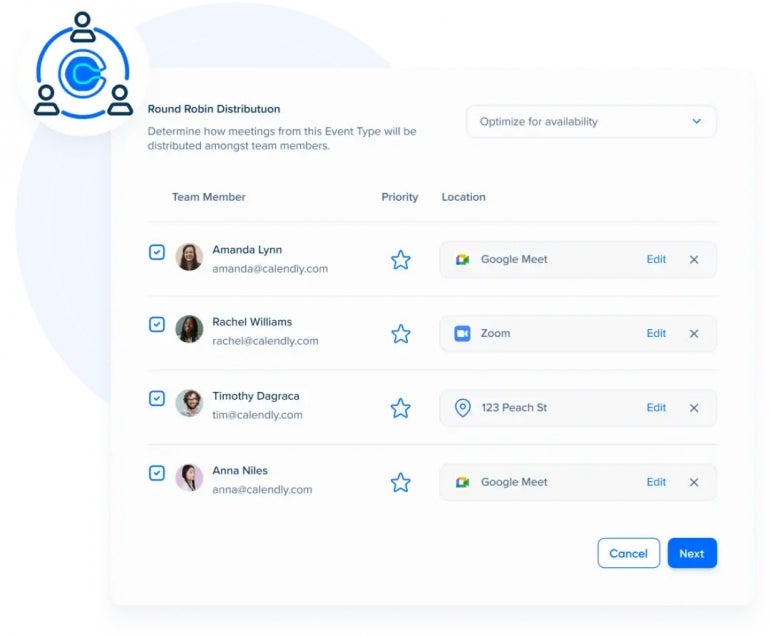
Pros
- Offers a dedicated team and processes to ensure strict privacy, security and business continuity standards
- Encrypts appointment-setting processes and corresponding data, both in transit and at rest
- Provides TLS SHA-256 with RSA encryption and uses HTTPS for all services
- Supports SAML-based single sign-on for the Auth0, Azure, Okta, OneLogin and Ping Identity platforms
- Offers a free basic version
- Offers a 14-day free trial for all plans
Cons
- Complicated process for creating and/or updating an event type
Pricing
Calendly offers a free Basic version of its software with no time limit, while a free 14-day trial is available for its Teams plan. An Essentials subscription runs $8 per seat per month, the Professional plan is $12 per seat per month and the Teams offering costs $16 per seat per month. Those prices are for annual billing plans; slightly more expensive monthly options are available as well.
Thryv

Touting a dedicated focus on small businesses, Thryv isn’t simply an appointment scheduling tool. It also offers a suite of complementary solutions for small business owners that include CRM, customer communication, reputation management, payment processing, marketing, document sharing and storage solutions. Thryv seeks to provide a complete small business management platform using a single online dashboard.
The company’s appointment scheduling software permits customers to reserve their own meetings and appointments and synchronizes with the business’s calendar software to prevent overbooking.
Key features
- Supports multiple calendar options, including Apple iCloud and iCal, Google Calendar and Microsoft 365, Exchange, and Outlook (Figure B)
- Administered using a web interface or a dedicated mobile app
- Supports public and private events and bookings
- Offers automatic reminder and follow-up messages
- Offers customer payment processing and financing
- Accepts digital payment methods, such as Apple and Google Pay
Figure B
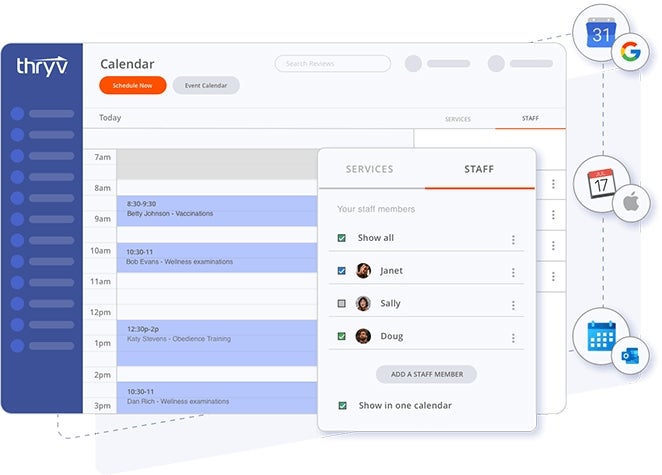
Pros
- Made for small businesses by design
- Subscription plans designed to scale with businesses
- Free demo available
- Supports leading calendar platforms
- Numerous integrated features
- Automated monthly customer billing
- No charge for product updates
Cons
- Initial setup can be very time-consuming
- No free trial
Pricing
Thryv offers three subscription options: Plus, Premium and Unlimited. The Plus version supports two users and provides scheduling and appointment services; text and email features; 20GB of document storage; and payment processing using Braintree, Square, Stripe or PayPal. Exact pricing information is available upon request from the Thryv sales team.
Squarespace Scheduling

Squarespace, known for simplifying SMB website design and e-commerce administration, also offers an all-in-one Squarespace Scheduling appointment management solution. Customers need not possess a Squarespace website to use the company’s appointment scheduling service; any web-hosting service will work. All Squarespace Scheduling plans offer calendar syncing, custom payment options, invoicing and automatic reminder email messaging.
A similar service, Acuity Scheduling, was acquired by Squarespace in 2019. The two share almost all of their features. However, Squarespace Scheduling is natively offered for existing Squarespace users and accounts.
Key features
- Compatible with various third-party programs, including Microsoft, Square, Google, GoToMeeting, Stripe and PayPal
- Includes appointment, class and meeting scheduling and rescheduling
- Calendar syncing included (Figure C)
- Allows users to make deposits, pay invoices and sign up for subscriptions
- Discount offering options
- Events promotion
- Automated appointment reminders and follow-ups
- Intake forms
- Customizable appointment confirmation messages
- Support for face-to-face meetings with customers using GoToMeeting, JoinMe and Zoom
- Mobile app version available
- SSL encryption for data in transit, using data centers
Figure C
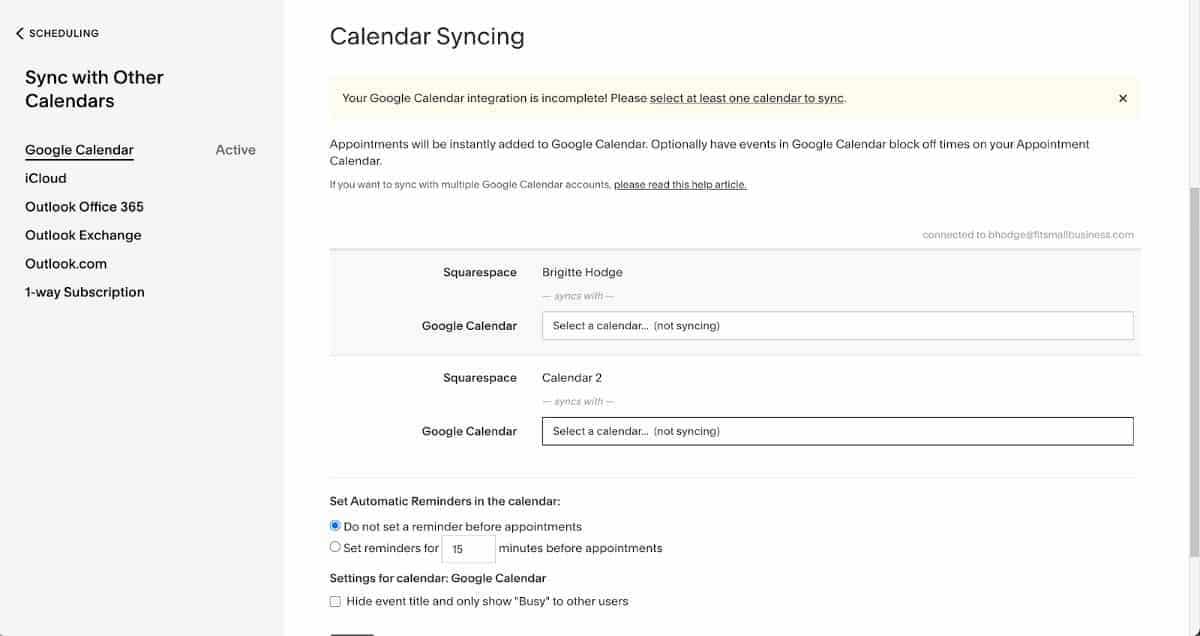
Pros
- Highly customizable with flexible scheduling options
- Integrates with powerful third-party apps like Square, Stripe, Zoom, Zapier, PayPal and Google Analytics
- Powerful application programming interface for advanced integration
- Seven-day free trial
- Available at multiple subscription tiers
Cons
- Non-technical users may find the initial setup complex
Pricing
Three Squarespace Scheduling plans are available. Billed annually, the Emerging plan is $14 per month, the Growing plan runs $23 per month and the Powerhouse plan costs $45 per month.
Square Appointments

One vendor that is familiar to several SMBs is Square, which gives many businesses the ability to start accepting credit cards. The company’s Square Appointments software integrates with its point-of-sale system to concentrate scheduling, point-of-sale features and payment processing all within a single platform.
Key features
- Mobile app version available
- Free online customizable booking websites (Figure D) that a subscriber’s customers can use to discover and schedule service
- Automated email and text reminders
- Google Calendar sync
- Resource booking
- Website integration
- Support for multiple locations and time zones
- Includes Square Assistant, an automated messaging component that can reply to, cancel and reschedule client appointments around the clock
- Support for Afterpay, the buy-now-and-pay-later installment payment solution
- Integration with various third-party software packages, including QuickBooks and Wix
Figure D
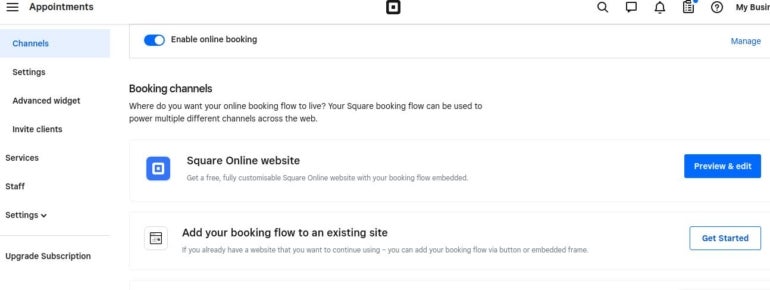
Pros
- Simple, intuitive and user-friendly
- A variety of team management tools
- Has a free plan with all appointment scheduling basics
- Multiple integrations with third-party e-commerce, accounting and tax, form builders, marketing, and team management applications
- Contactless payments
Cons
- The character limit on the service list can be a drawback for some businesses
Pricing
Three subscription plans are available: Free, Plus and Premium. The Free version is for use at a single location and includes an unlimited number of user accounts, access to the custom booking website and social media integrations, integrated payments, automated text and email reminders, and appointment and sales history tracking. The Plus version, at $29 per month per location, adds multiple time zone and location supports and lowers the in-person credit card transaction fee by 10.1%. Premium is $69 per month per location and adds custom permissions, multiple wage rates, and team sales and labor reporting capabilities.
Setmore

Advertising itself as “free scheduling software,” Setmore offers its clients’ customers around-the-clock automated online scheduling. The solution also offers SMBs a wealth of other features for managing appointment workflows. Free trials for Setmore are available, and the company also offers 30-day money-back guarantees.
Key features
- Mobile, Windows desktop, and macOS desktop app versions available (Figure E)
- Booking page for customer self-booking
- All-in-one calendar for appointment scheduling and management
- Automatic email reminders, text reminders and booking confirmations
- Built-in payment processing
- Integrations with various third-party platforms, including Facebook, Google Calendar, Instagram, Microsoft 365, PayPal, Shopify, Square, WordPress and Zoom
- Omnichannel support via phone, chat or email
Figure E
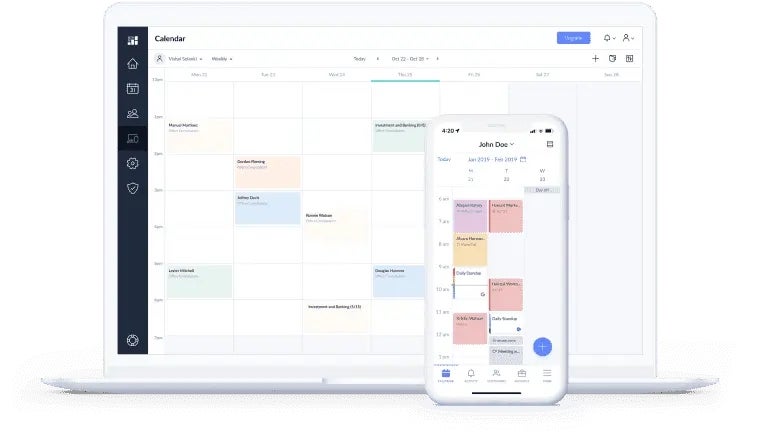
Pros
- Easy to use and runs well on both Android and iOS
- Seamless integration with websites via a website plug-in
- Support for multiple locations
- QR codes simplify the booking process
- Doesn’t require an SMB to possess a website
- SMBs that do maintain their own websites can simply add a corresponding Book Now button
- Free tier that supports up to four users
Cons
- Lacks a copy/paste feature
- No capability to set parameters for routine events that often happen over a long period, forcing users to block out each day manually
Pricing
Three pricing plans are available, with the first being free and supporting up to four users. The free version provides businesses with unlimited appointments, social media integrations, email reminders, Square payment processing, Teleport video meetings and a custom booking webpage. The Premium plan runs $5 per user per month billed annually and supports two users. The Pro plan, which supports three or more users, is $5 per user per month when billed annually.
SimplyBook.me & SimplyMeet.me

An unusual approach, one company offers two separate but similar scheduling solutions: SimplyBook.me and SimplyMeet.me. The SimplyBook.me LTD company, a global ISO 27001 certified firm, first launched its appointment scheduling software in 2009. When the company acquired the Harmonizely CalDAV scheduling tool in June 2021, it rebranded that technology as SimplyMeet.me. The firm offers both solutions today. If SimplyBook.me proves too extensive for a business’s needs, SimplyMeet.me offers a simplified interface with fewer features.
Key features
- Appointment-booking software for services-based companies
- Client-facing and administrative application versions
- Appointment reminders via text
- Email payment processing
- Integrates with various other platforms, including Constant Contact, Facebook, Google Business, Instagram, Microsoft Teams, PayPal, Stripe and Zoom
- Custom features such as support for coupons, intake forms, memberships and classes
- TLS 1.2 encryption with data backups stored on secure servers using encrypted data transfer
- HIPAA compliance via Business Associate Agreements and the adoption of corresponding required security workflows
- Server hosting within data centers that meet R82 and R81 APSAD security standards and comply with ISO 27001 requirements
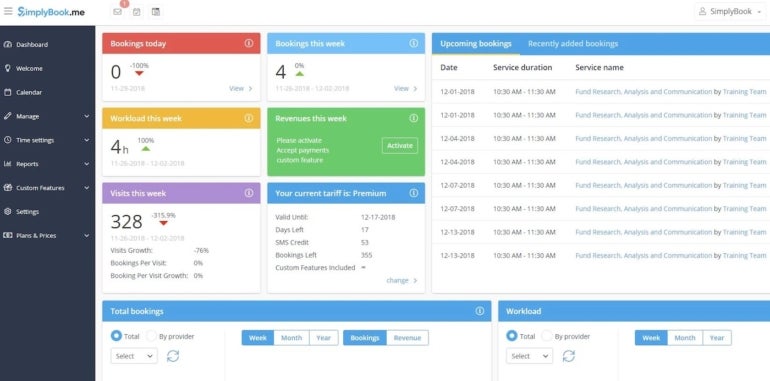
Pros
- Simple, intuitive dashboard (Figure F)
- Easy to set up
- Drag-and-drop feature for quick design and launch of booking pages
- Flexible pricing tiers and scalability
- Free tier allows up to 50 bookings
- Strong security focus
Cons
- Lacks the ability to batch edit a schedule for multiple services at once
Pricing
SimplyBook.me offers a free 14-day trial that includes most features and up to 50 bookings. Five subscription types are available:
- Free: $0 per month
- Basic: $8.25 per month, billed annually
- Standard: $24.90 per month, billed annually
- Premium: $49.90 per month, billed annually
- Premium plus: $82.50 per month, billed annually
SimplyMeet.me, meanwhile, offers simplified services, albeit via three different pricing plans:
- Individuals: $0 per month
- Professional: $9.99 per user per month
- Enterprise: Custom pricing
What is appointment scheduling software?
In today’s fast-paced world, it’s more important than ever for small businesses to provide their customers with convenient, self-service appointment scheduling options. Appointment scheduling software permits customers to review a business’s availability and independently book appointments and meetings using an online interface or email. Such apps allow customers to reserve, change and cancel appointments and meetings without needing to call or communicate with the business directly.
SEE: Calendly vs. Acuity: Appointment scheduling software comparison (TechRepublic)
Not only does this free up valuable time for small business owners and their staff, but it also provides a better customer experience by allowing customers to schedule appointments according to their own schedules and timelines. In addition, appointment scheduling software often comes equipped with valuable features like online payment processing, automatic reminders and customer management tools.
How does appointment scheduling software work?
Depending on the platform and selected features, appointment scheduling applications can integrate with a small or midsize business’s website and software systems — including email, calendars, customer relationship management and payment systems — to better enhance workflows. Workflows that are often improved by appointment scheduling software include appointment booking, customer follow-up messaging, and requesting and receiving payments.
SEE: Vendor access policy (TechRepublic Premium)
Business owners and managers can share their business’s calendaring and appointment-booking systems with the appointment scheduling software. Customers, subsequently, can access the information in real time and use their own devices to find or reschedule an appointment that also works with the business’s schedule.
Key features of appointment scheduling software
At the very minimum, appointment scheduling software should have the following features:
Syncs with most calendar software
One of the most important features of appointment scheduling software is its ability to sync with calendar software. This is important because it allows business owners to see their appointments in one central location — their calendar — along with any other meetings or appointments they might have. This can prevent double-booking and other schedule conflicts.
Generates shareable links to booking pages
Another key feature of appointment scheduling software is the ability to generate a shareable link to a user’s booking page. This link can be shared via email, social media or a website. It makes it easy for potential customers to book an appointment without having to go through the hassle of filling out lengthy forms.
Provides the ability to embed a booking page into a website
In addition to generating a shareable link, many appointment scheduling software platforms also allow users to embed their booking page into their website. This is a great option for businesses that want to make booking an appointment as easy as possible for their customers.
Enables users to set custom working hours or availability windows
Finally, most appointment scheduling software platforms enable users to set custom working hours or availability windows. This is important because it allows businesses to only offer appointments when they are available. For example, if a business only offers appointments from 9 a.m. to 5 p.m., Monday through Friday, then they can set their availability window accordingly, so potential customers can only book appointments during those times.
What are the business benefits of appointment scheduling software?
Improved customer service
Appointment scheduling software improves customer service in several ways. First, it ensures customers can easily book appointments online, 24/7. This eliminates the need for customers to call during business hours and wait on hold until they can speak to someone.
Second, it allows businesses to send automatic appointment reminders to customers before their appointments. This reduces no-shows, which is often a major issue for businesses that rely on appointments.
Appointment scheduling software can also help businesses keep track of customer information and preferences, which can be used to provide a better customer experience.
Increased efficiency
Another benefit of appointment scheduling software is increased efficiency. When businesses use appointment scheduling software, they no longer have to spend time managing appointment bookings manually. This frees up time for employees to focus on other tasks, such as serving customers and growing the business.
SEE: How to use Google Calendar appointment schedules (TechRepublic)
Appointment scheduling software can also automate many tasks associated with managing appointments, such as sending reminders and confirming appointments. This further increases efficiency by eliminating the need for employees to do these tasks manually.
Higher profitability
Appointment scheduling software can improve profitability by reducing operating costs and increasing revenue. When businesses use appointment scheduling software, they often find that they need fewer staff members to manage appointments effectively. This reduces labor costs and helps improve bottom-line profits.
SEE: Hiring kit: Automation specialist (TechRepublic Premium)
In addition, by automating many of the tasks associated with managing appointments, businesses can free up time that can be used to generate new leads and close new sales. This helps increase top-line revenue and further improves profitability.
Better time management
Appointment scheduling software has been known to help business users better manage their time. With a system in place, users will be able to see exactly how much time they have available for each appointment.
This information can help users better plan their day, so they can make the most of their time. Additionally, users will be able to avoid overbooking or double-booking appointments, which can lead to wasted time and lost revenue.
Greater flexibility
Another advantage of using an online booking system is that it offers businesses much greater flexibility than traditional methods of booking appointments, such as by phone or in person.
Online booking systems allow businesses to offer their customers a range of options for booking appointments by date, time or location. This flexibility means businesses can cater to their customers’ needs much more effectively than before.
Increased exposure
Finally, one further benefit businesses enjoy when using online booking systems is increased exposure. By making it easy for customers to book appointments online, companies are opening up their services to a much wider audience than before. This exposure can help to boost sales and spread awareness about the company’s products and services.
Read next: Best employee monitoring software (TechRepublic)

