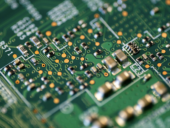
Hardware
TR AcademyLearn How IoT Can Power Your Business With This $60 Developer Bundle
Take advantage of this limited time opportunity, and get the All-In-One Raspberry Pi & Arduino Developer Bundle at $59.97. Only through April 21st.
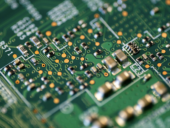
Take advantage of this limited time opportunity, and get the All-In-One Raspberry Pi & Arduino Developer Bundle at $59.97. Only through April 21st.
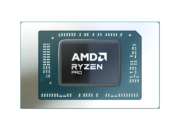
Speeding up large language model workloads is one of the priorities for the business laptop processors.

Two variants of Xeon 6 processors are coming later this year, Intel announced at the Intel Vision 2024 conference.
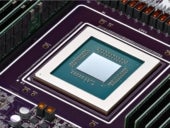
Some Google Cloud customers will be able to run instances on the Arm-based Axion chip later this year.

TechRepublic Premium content helps you solve your toughest IT issues and jump-start your career or next project.

The GoFetch vulnerability, which affects Apple's M series of chips, allows an attacker to steal secret keys from the Mac under certain conditions. Read tips on mitigating the GoFetch security threat.

This ultra-portable drive combines fast 500 MB/s file transfers with a sturdy, shock-resistant design, making it perfect for commuting and remote working.

AMD CEO Lisa Su and VP of Product Management Jason Banta expressed optimism about the hot on-device AI market.

A new report promotes preventing cyberattacks by using memory-safe languages and the development of software safety standards.

This guide, written by an expert with 20+ years of experience, includes useful tips and considerations to help you select the right MacBook that meets small business employees' needs and enhances their productivity.

The FBI spotted this state-sponsored attack that highlights how home office setups can be overlooked when it comes to employees’ cybersecurity.

Most of the money goes toward exploring what kind of quantum computing hardware to use. The rest funds efforts toward practical projects such as detecting dementia.

IT admins can save time and energy when changing Mac permissions by doing it via the command line or remotely via SSH. Learn how it’s done and what the notation means for command-line permissions.

Equinix Private AI can now run on NVIDIA DGX, a supercomputing platform for enterprise AI. Customers are asking for secure AI that can use current data, Equinix and NVIDIA said.

The Snapdragon XR+ Gen 2 refines Qualcomm’s hardware that enables virtual and mixed reality meetings. Plus, Qualcomm continues to commit to autonomous car tech.