
Internet
MobilityLas Vegas and NTT deploy largest private 5G network in US
What happens in Vegas stays in Vegas. Well, not this time, as we report on the latest news from the Mobile World Congress.

What happens in Vegas stays in Vegas. Well, not this time, as we report on the latest news from the Mobile World Congress.

Google Fiber hopes to expand its reach to deliver one of the fastest fiber networks to multiple U.S. communities.
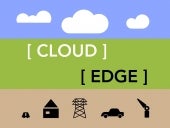
Processing and data storage happen on edge systems over the cloud. But network constraints may be the best way to distinguish edge from cloud.

Learn more about how edge computing can reduce latency, boost performance and improve data security among other benefits.

Mobile-first web strategies let developers and designers focus on the core of the product and use cases that address this expanding market.

Commentary: Jack Wallen has had enough with online ads crashing the party of his productivity. Find out what has him so riled up.

See how businesses can take advantage of data from edge devices through developing a solid edge computing strategy.

iOS 16 Tab Groups have changed browser tab organization and allow users to collaborate together in real time on opened tabs in Safari.

For reasons unknown, Microsoft disabled the ability to easily pin websites and documents to the Windows 11 taskbar, but we have a trick that still makes it possible.

Learn how to work more efficiently and stay better organized by using Microsoft Edge’s new Microsoft 365 dashboard.

If your access to the internet is in danger, Tom Merritt has five tips to regain free connections.

Tech companies and elected officials need to build protections for personal safety and basic security into all virtual worlds now to avoid disinformation and harassment.