
Apple
MobilityApple iPad Pro 2020: Cheat sheet
Apple released in March 2020 its most advanced iPad Pro. Some of the device's upgrades include a LiDAR Scanner with depth-sensing abilities and a new Magic Keyboard accessory.
You're on page 40, See the latest articles on Apple.

Apple released in March 2020 its most advanced iPad Pro. Some of the device's upgrades include a LiDAR Scanner with depth-sensing abilities and a new Magic Keyboard accessory.

The new Macbook Air is faster, but it's the keyboard that will have Apple fans talking.

Need to record and transcribe an interview, lecture, or discussion? These five apps make that much simpler and more affordable than ever before.

Google, Facebook, and WhatsApp are among the top 10 apps with the biggest drains on your smartphone battery, a new report from Uswitch reveals.

Learn eight tips for increasing battery life on Apple devices running iOS 13.

Learn how to use the iOS and iPadOS Markup feature to sign a PDF or an image on your Apple mobile devices.

A complete listing of the available images to be used.
If you want an easy-to-use VM manager for development and testing purposes, look no further than Canonical's Multipass.

As Google ends support for less secure apps in mid-2020, you may need to remove, then re-add your G Suite account on iOS devices.

Spam calls drive us all crazy. Here are four ways to stop robocalls and other unsolicited phone calls.
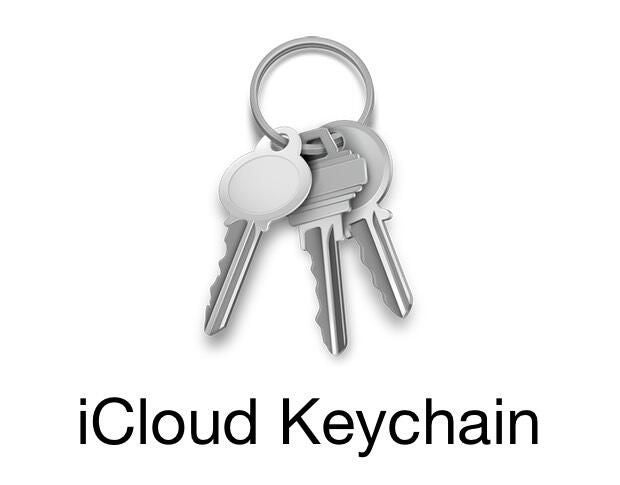
Learn how iCloud Keychain can help you keep track of your app and website passwords.

Get your Mac ready for the new year with this easy to follow, itemized guide of important steps to keep your Mac running smoothly into the new year.

Here's how to navigate and work on your iPhone without using your hands.

Learn how to use an external mouse with your iPad via iPadOS.

Apple has introduced new ways to manage and update the apps on your iPhone and iPad.

Learn how to create an iOS shortcut that runs custom automations whenever your iOS device is close to an NFC tag.